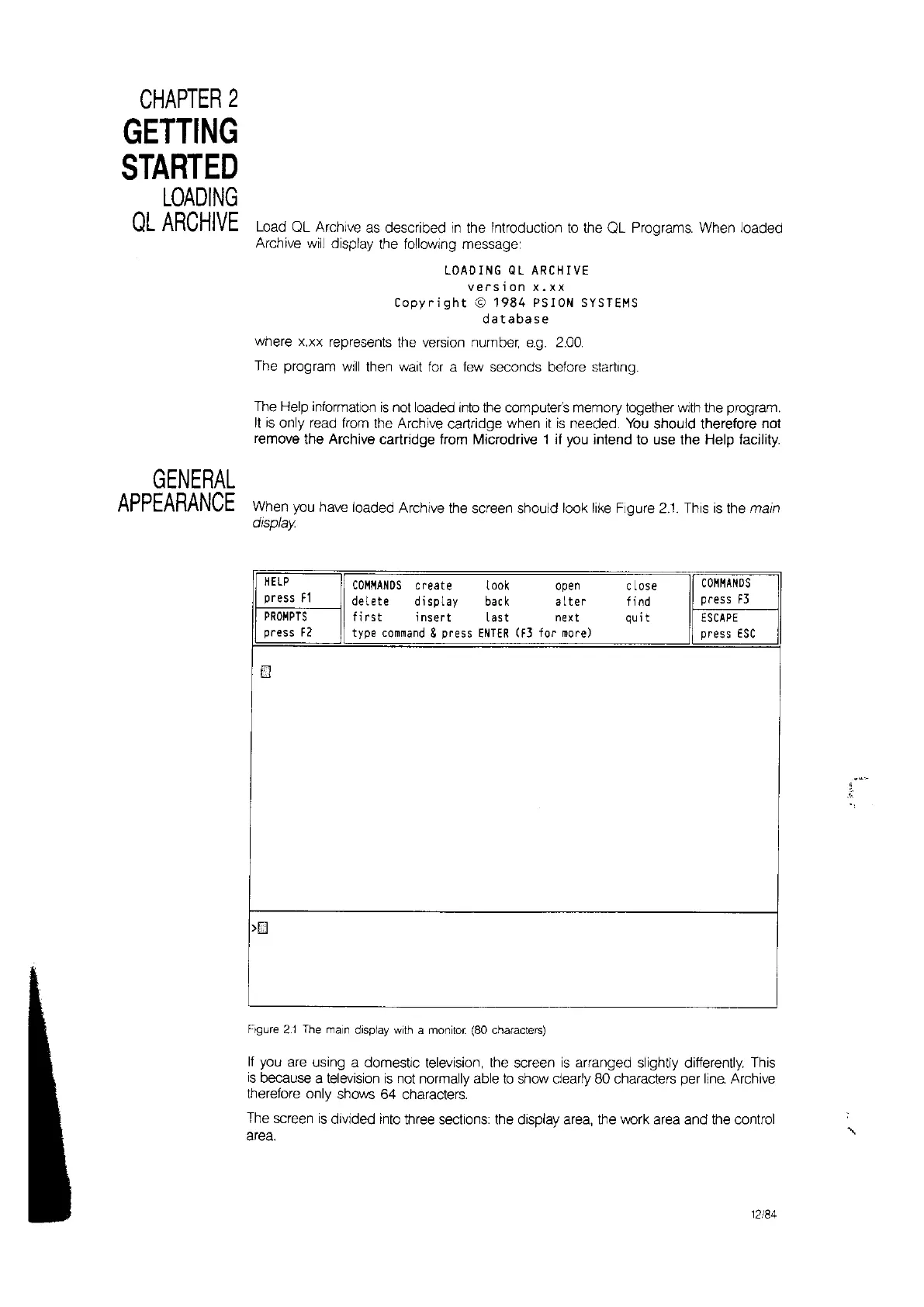CHAPTER
2
GETTING
STARTED
LOADING
QL
ARCHIVE
GENERAL
APPEARANCE
Load
OL
Archive
as
described
in
the Introduction
to
the OL Programs. When loaded
Archive
will
display the following message:
LOADING
QL
ARCHIVE
version
x.xx
Copyright
© 1984
PSIDN
SYSTEMS
database
where x.xx represents the version number,
e.g.
2.00.
The program
will
then wait for a few seconds before starting.
The Help information
is
not loaded
into
the computer's memory together
with
the program.
It
is
only read from the Archive cartridge when
it
is
needed.
You
should therefore not
remove the Archive cartridge from Microdrive
1 if you intend to use the Help facility.
When you have loaded Archive the screen should look
like
Figure 2.1. This
is
the main
display
HElP
COMMANDS
create
look
open
close
COMMANDS
press
fl
delete display
back
alter
find
press
F3
PROMPTS
firs
t insert
Last
next quit
ESCAPE
press
f2
type
command
&press
ENTER
(F3
for
more)
press
ESC
LJ
>!ill
Figure
2.1
The
main display with a monitor. (80 characters)
If
you are using a domestic television, the screen
is
arranged slightly differently. This
is
because a television
is
not normally able
to
show clearly 80 characters per
line.
Archive
therefore only shows
64
characters.
The screen
is
divided
into
three sections: the display area, the work area and the control
area.
12/84