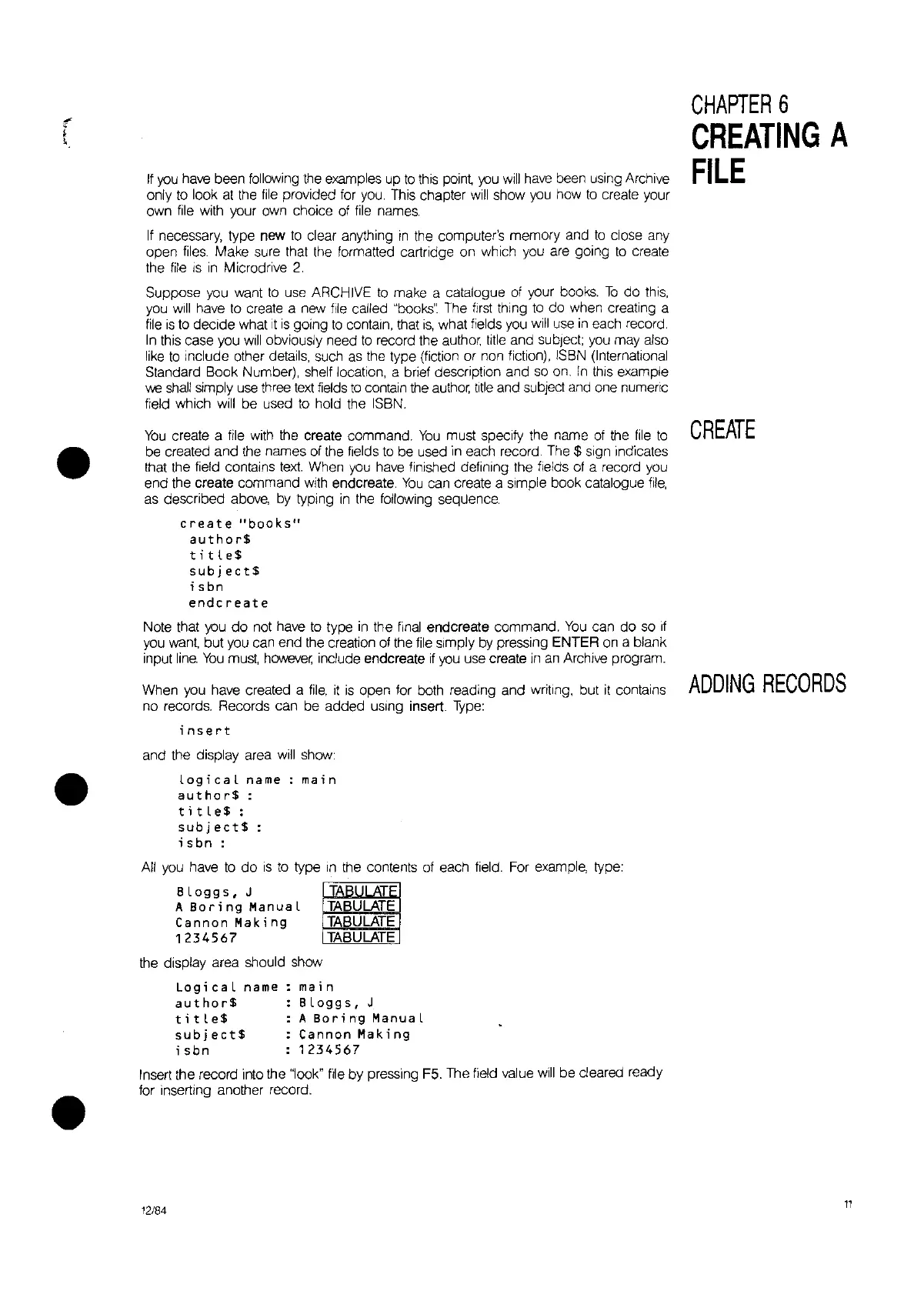CHAPTER
6
CREATING
A
FILE
•
If
you
have been following the examples up
to
this point
you
will
have
been using Archive
only
to
look at the
file
provided
for
you.
This chapter
will
show
you
how
to
create your
own
file
with your own choice of
file
names.
If
necessary, type new
to
clear anything
In
the computer's memory and
to
close any
open
files.
Make sure that the formatted cartridge on which you are going
to
create
the
file
IS
in
Microdrive
2.
Suppose you want
to
use
ARCHIVE
to
make a catalogue of your books.
To
do
this,
you
will
have
to
create a new
file
called "books': The
first
thing
to
do
when creating a
file
is
to
decide what
It
is
going
to
contain, that
is,
what fields
you
will use
in
each record.
In
this case you
will
obviously need
to
record the author,
title
and subject;
you
may also
like
to
include other details, such
as
the type (fiction or non fiction), ISBN (International
Standard Book Number), shelf location, a brief description and
so
on.
In
this example
we
shall
simply
use
three
text
fields
to
contain the
author,
title
and subject and one numeric
field which will be used
to
hold the ISBN.
You
create a
file
with the create command.
You
must specify the name of the
file
to
CREATE
be created and the names of the fields
to
be used
in
each record. The $ sign indicates
that the field contains
text.
When
you
have finished defining the fields of a record you
end the create command with endcreate.
You
can create a simple book catalogue
file,
as described above,
by
typing
in
the following sequence.
create
IIbooks"
author$
tit
I
e$
subject$
isbn
endcreate
•
Note that
you
do
not have
to
type
in
the
final
endcreate command.
You
can
do
so
If
you
want,
but you can end the creation of the
file
Simply
by
pressing ENTER
on
a blank
input
line.
You
must,
however,
include endcreate
if
you
use create
in
an
Archive program.
When you have created a
file,
it
is
open for both reading and writing, but
it
contains
no records. Records can be added
uSing
insert.
Type:
insert
and the display area
will
show:
logical
name:
main
author$
:
titLe$
:
subject$
:
; sbn :
All you have
to
do
is
to
type
In
the contents of each field. For example, type:
ADDING
RECORDS
BLoggs,
J
A
Bari
ng
Manua
l
Cannon
Mak
i
ng
1234567
fARl1I
ATI=
TABULATE
TABULATE
TABULATE
the display area should show
Log;caLname
main
author$
BLoggs,
J
title$
A
Boring
ManuaL
subject$
Cannon
Making
isbn
1234567
Insert the record into the
'100k"
file by pressing F5. The fiefd value
will
be cleared ready
for inserting another record.
12/84
11