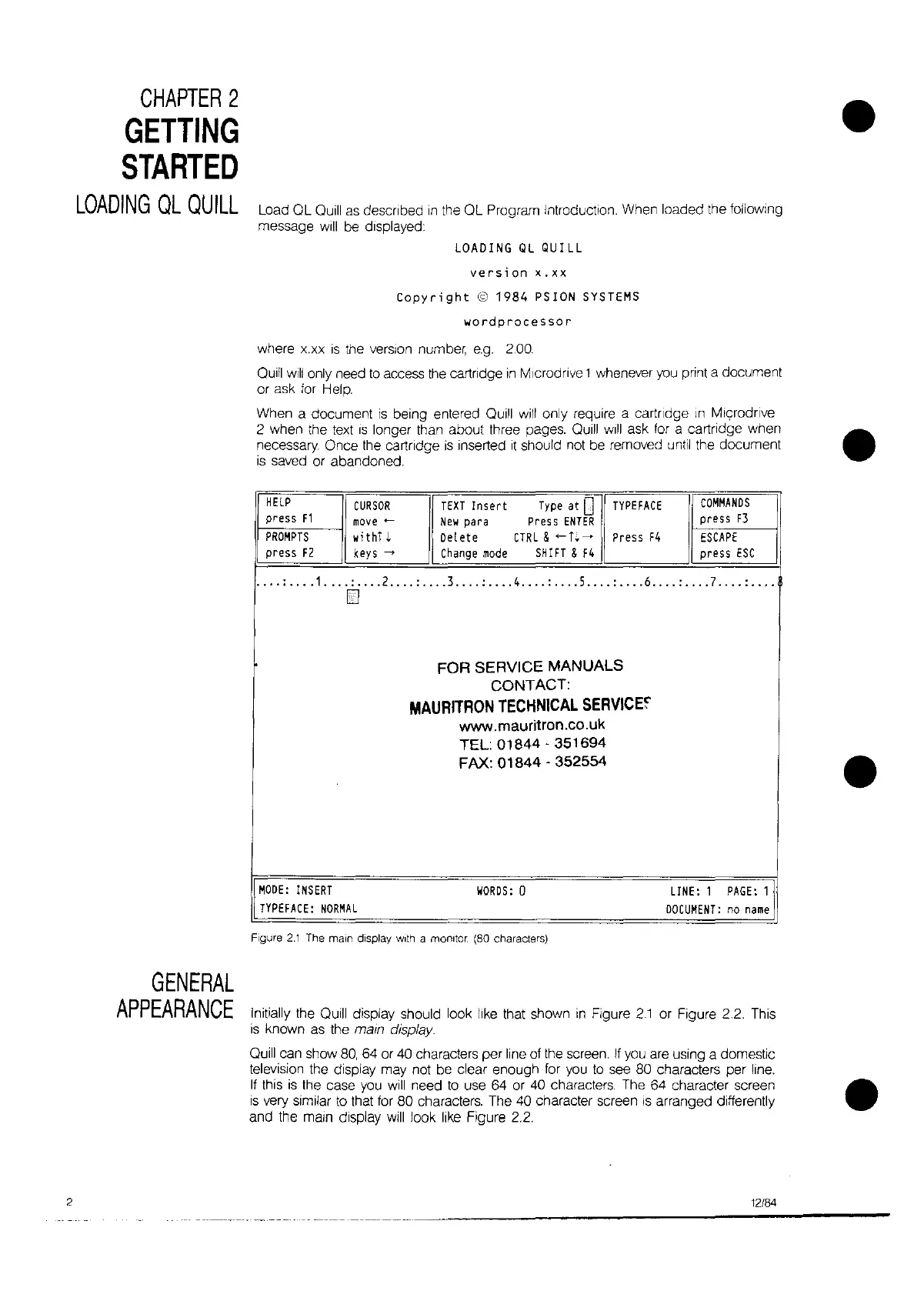CHAPTER
2
GETTING
STARTED
LOADING
QL
QUILL
•
Load QL Quill
as
desCrIbed
in
the QL Program Introduction. When loaded the following
message
will
be displayed:
LOADING
QL
QUILL
version
x.xx
Copyright
©
1984
PSION SYSTEMS
wordprocessor
where x.xx
is
the
verSion
number,
e.g.
2.00.
QUill
will
only need
to
access
the
cartlidge
in
M,crodllve 1 whenever
you
print a document
or ask
for
Help.
When a document
is
being entered
QUill
will
only require a cartlidge
In
Mlc;rodlive
2 when the text
IS
longer than about three pages.
QUill
will
ask
for
a cartridge when •
necessary Once the cartridge
is
inserted
it
should not be removed
until
the document
is
saved or abandoned.
GENERAL
APPEARANCE
HElP
CURSOR
TEXT
Insert
Type
at
0
TYPEfACE
COMMANDS
press
F1
move
-
New
para
Press
ENTER
press f3
PROMPTS
w;thTI
Delete
CTRL&~I.~
Press
F4
ESCAPE
press
F2
keys
-
Change
mode
SHIfT & f4
press
ESC
••••
:.,
••
1
••••
:,
••.
2
••••
:,.,
.3
••
,,:
•••
,4,
•••
:,.,
.5 ••
,.:
•••.
6.,
••
:."
.7
•.••
:
••••
FOR
SERVICE
MANUALS
CONTACT:
MAURITRON
TECHNICAL
SERVICEf
www,mauritron.co.uk
TEL: 01844 . 351694
FAX:
01844
. 352554
MODE:
INSERT
WORDS:
0
LINE: 1
PAGE:
1
TYPEfACE:
NORMAL
OOCUMENT:
no
name
Figure
2.1
The main display with a monitor
(80
characters)
Initially the Quill display should look like that shown
in
Figure 21 or Figure 2.2. This
is
known
as
the mam display
Quill can show
80,
64
or
40
characters per line of the screen.
If
you
are
uSing
a domestic
television the display may not be clear enough
for
you
to
see
80
characters per
line.
If
this
is
the case
you
will
need
to
use
64
or
40
characters. The
64
character screen
is
very similar
to
that
for
80
characters. The
40
character screen
IS
arranged differently
and the main display
will
look like Figure 2.2.
•
•
2 12/84