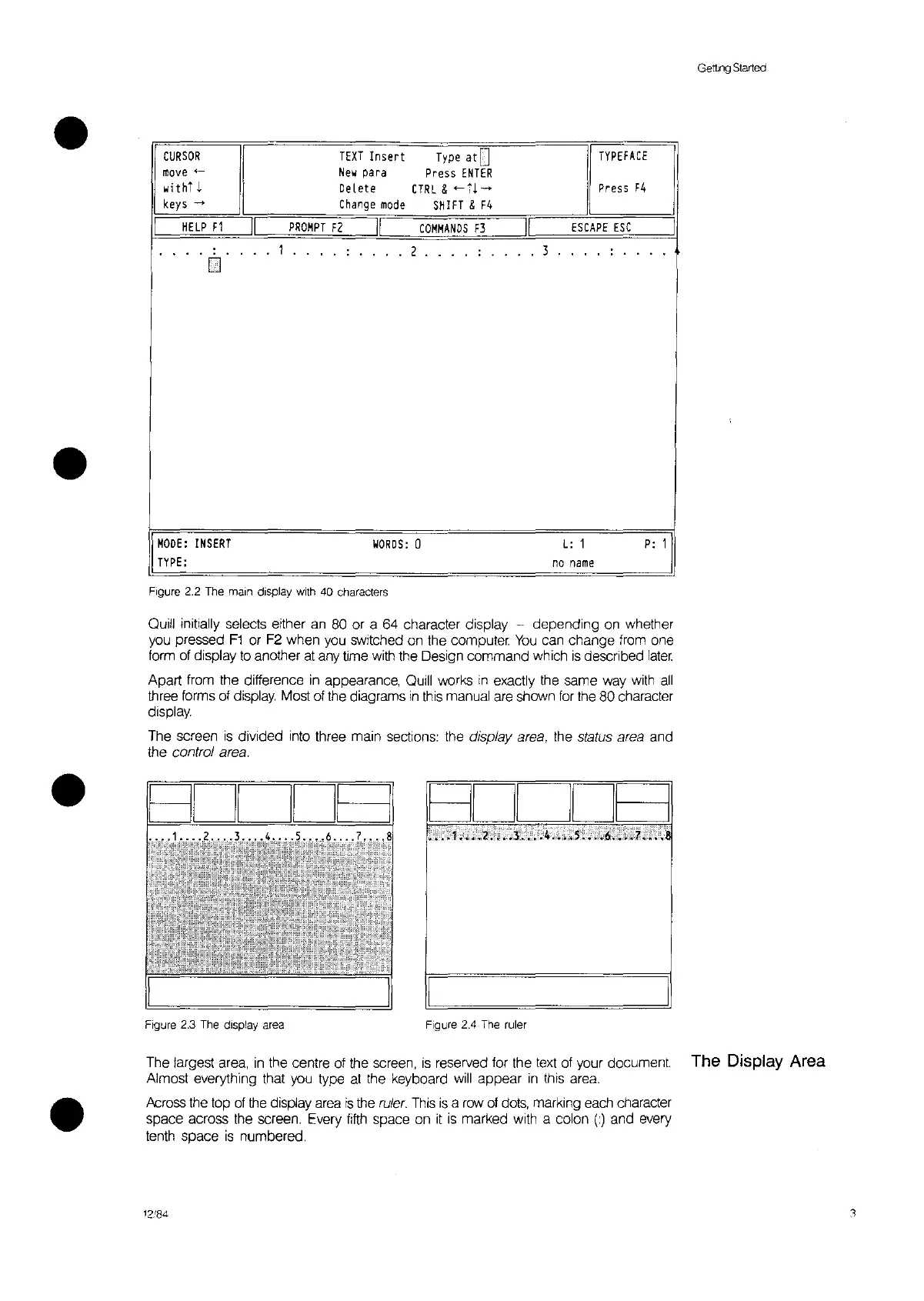•
•
•
Gelling
Started
CURSOR
TEXT
Insert
Type
at
D
TYPEfACE
move
-
New
para
Press
ENTER
with;"
Delete
CTRL
&
-n--
Press
f4
keys
--
Change
mode
SHifT
&
f4
I
HELP
f1
II
PROMPT
f2
II
COMMANDS
f3
II
ESCAPE
ESC
I
: 1
:
2 :
3 :
D
I
MODE:
INSERT
WORDS:
0
L:
1
P:
11
TYPE:
no
name
Figure 2.2 The main display
with
40
characters
Quill initially selects either an 80 or a 64 character display - depending on whether
you pressed
F1
or
F2
when you switched on the computer
You
can change from one
form of display
to
another at any time with the Design command which
is
described
later.
Apart from the difference
in
appearance,
QUill
works
in
exactly the same way
with
all
three forms of display. Most of the diagrams
in
this manual are shown for the 80 character
display.
The screen
is
divided into three main sections: the display area, the status area and
the
control area.
Figure 2.3 The display area Figure 2.4 The ruler
The largest area,
in
the centre of the screen,
is
reserved for the text of your document. The Display Area
Almost everything that you type
at
the keyboard
will
appear
in
thiS
area.
Across the top of
the
display area
is
the
ruler.
This
is
a row
of
dots,
marking each character
space across the screen. Every
fifth
space on
it
is
marked with a colon
(:)
and every
tenth space
is
numbered.