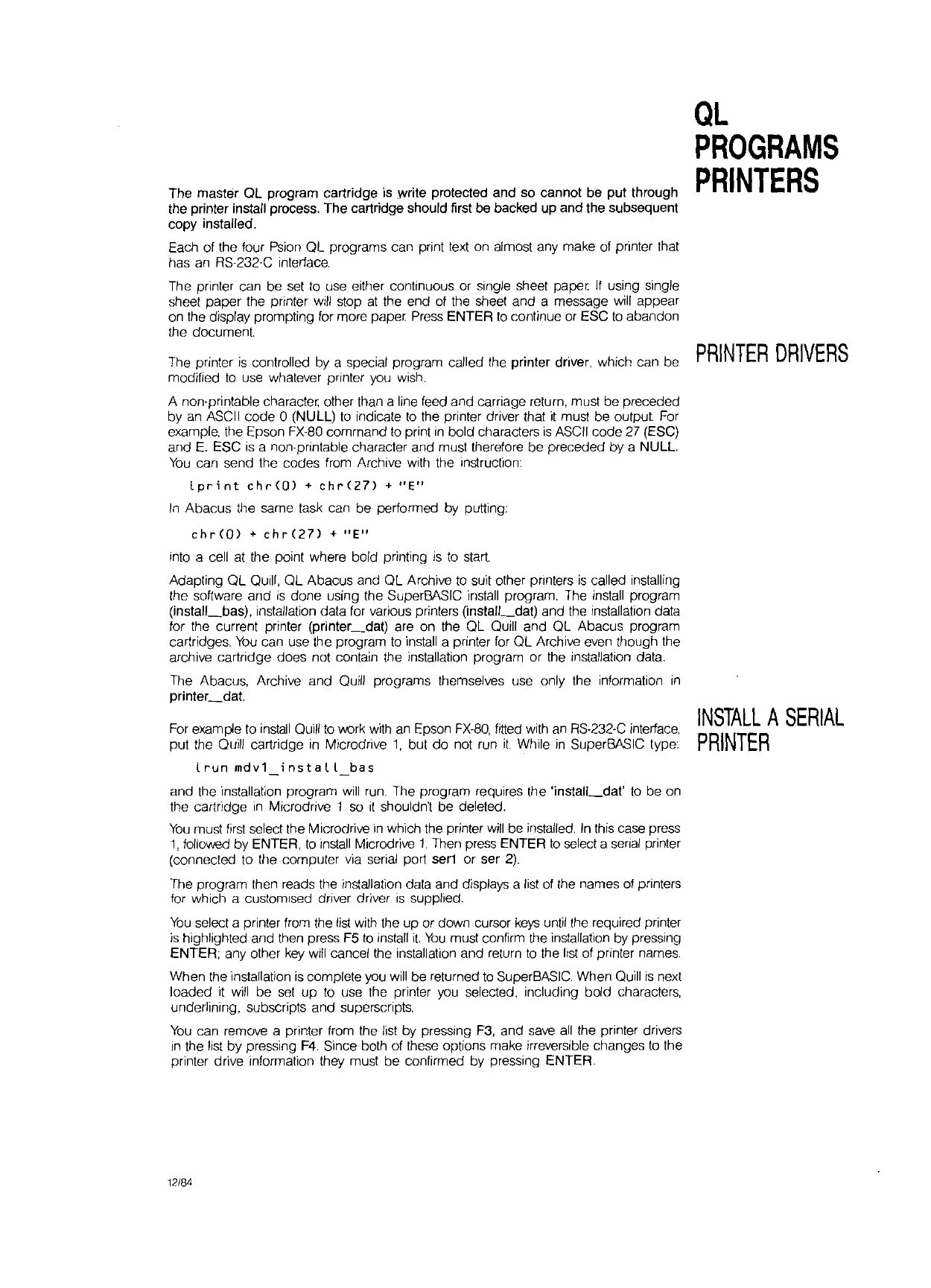The master QL program cartridge is write protected and so cannot be put through
the printer install process. The cartridge should first be backed up and the subsequent
copy installed.
Each of the four
Psion
QL programs can print text on almost any make
of
printer that
has
an
RS·232·C interface.
The printer can be
set
to use either continuous or single sheet paper
If
using single
sheet paper the printer
will
stop
at
the end
of
the sheet and a message
will
appear
on the display prompting for more paper
Press
ENTER
to
continue or ESC
to
abandon
the document.
The printer
is
controlled by a special program called the printer driver, which can be
modified
to
use whatever printer you wish.
A non·printable character other than a line feed and carriage retum, must be preceded
by
an
ASCII code 0 (NULL)
to
indicate
to
the printer drrver that
it
must be output.
For
example, the Epson FX·80 command
to
print
in
bold characters
is
ASCII code
27
(ESC)
and
E.
ESC
is
a non·printable character and must therefore be preceded by a NULL.
You
can send the codes from Archive with the instruction:
lpr;nt
chr(O)
+
chr(27)
+
"E"
In
Abacus the same task can be performed by putting:
chr(O)
+
chr(27)
+
"E"
into a cell
at
the point where bold printing
is
to
start.
Adapting QL
QUill,
QL Abacus and QL Archive
to
suit other prrnters
is
called installing
the
soHware
and
is
done using the SuperBASIC install program.
The
install program
(install_bas), installation data for various printers
0nstall_dat) and the installation data
for the current printer (printer_dat) are on the QL Quill and QL Abacus program
cartridges.
You
can use the program
to
install a printer
for
QL Archive even though the
archive cartridge does not contain the installation program or the installation data.
The Abacus, Archive and Quill programs themselves use only the information
in
printer_dat.
For
example to
install
Quill
to
'Mlrk
with
an
Epson
FX·80,
fitted
with
an RS·232·C
interface,
put the Quill cartridge
In
Microdrive
1,
but
do
not run
it.
While
in
SuperBASIC type:
lrunmdv1
install
bas
and the installation program
will
run.
The program requires the
'install_dar
to
be on
the cartridge
in
Microdrive 1 so
It
shouldn't be deleted.
You
must
first
select the Mlerodrive
in
which the printer
will
be installed.
In
this
case press
1,
followed by ENTER,
to
Install
Microdrive
1.
Then press ENTER
to
select a
serral
printer
(connected to the computer
via
serral
port
ser1
or ser
2).
The program then reads the installation data and displays a list
of
the names
of
printers
for which a customised driver driver
is
supplied.
You
select a printer
from
the
list
with the up or down cursor
keys
until the required printer
is
highlighted and then press F5
to
install
it.
You
must confirm the installation by pressing
ENTER; any other
key
will
cancel the installation and retum
to
the
list
of printer names.
When the installation
is
complete you
will
be retumed
to
SuperBASIC. When Quill
is
next
loaded it
will
be
set
up
to
use the printer
you
selected, including bold characters,
underlining, subscripts and superscripts.
You
can remove a printer from the list by pressing
F3,
and save
all
the printer drivers
in
the list
by
pressing
F4.
Since both of these options make irreversible changes
to
the
printer drive information they must be confirmed by pressing ENTER.
12/84
QL
PROGRAMS
PRINTERS
PRINTER
DRIVERS
INSTALL
A
SERIAL
PRINTER