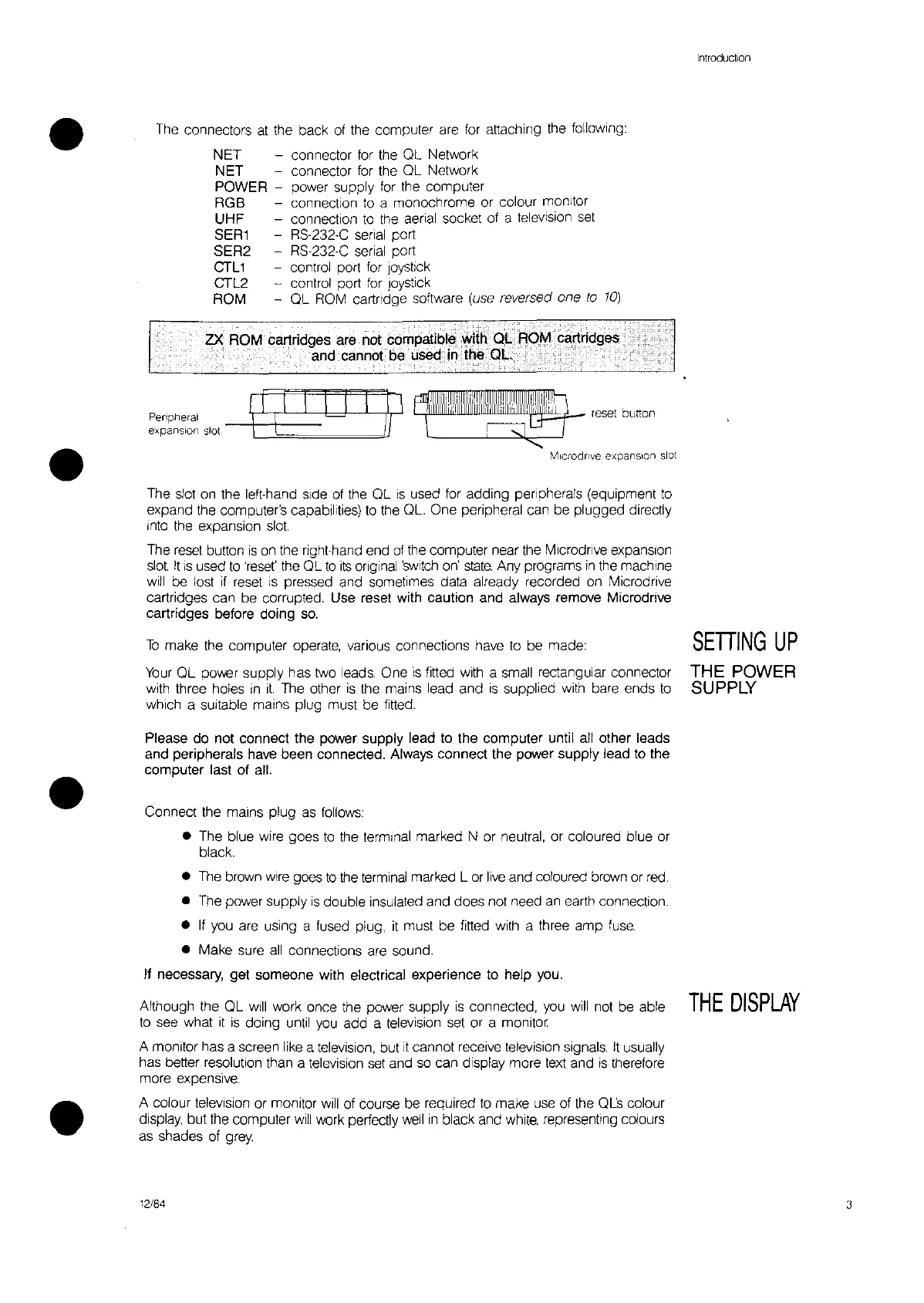Introduction
- connector for the OL Network
connector for the OL Network
power supply for the computer
connection
to
a monochrome or colour monitor
connection
to
the aerial socket of a television
set
RS-232-C serial port
RS-232-C serial port
control port for
Joystick
control port for
Joystick
OL
ROM cartridge software
(use
reversed one
to
10)
NET
NET
POWER -
RGB
UHF
SER1
SER2
CTL1
CTL2
ROM
The connectors
at
the back
of
the computer are for attaching the following:
•
•
Peripheral
~
expansion slot
F:t:;.,'--
reset button
Mlcrodrrve expansion
slot
The slot on the left-hand side
of
the OL
is
used for adding peripherals (equipment
to
expand the computer's capabilities)
to
the OL, One peripheral can be plugged directly
Into
the expansion slot
The
reset
button
IS
on the right-hand end
of
the computer near the Mlcrodrlve expansion
slot
It
IS
used
to
'reset' the OL
to
its
Original
'switch
on'
state,
Any programs
in
the
machine
will
be lost
If
reset
is
pressed and sometimes data already recorded on Microdrlve
cartridges can be corrupted, Use reset with caution and always remove Microdrive
cartridges before doing
so,
To
make the computer operate, various connections have
to
be made:
Your
OL power supply has two leads, One
is
fitted
w'lth
a small rectangular connector
With
three holes
in
it
The other
is
the mains lead and
is
supplied with bare ends
to
which a sUitable mains plug must be fitted,
SETIING
UP
THE POWER
SUPPLY
•
Please do not connect the power supply lead to the computer until all other leads
and peripherafs have been connected, Always connect the power supply lead to the
computer last of all.
Connect the mains plug
as
follows:
• The blue wire goes
to
the terminal marked N or neutral, or coloured blue or
black,
• The brown
wire goes
to
the
terminal marked L
or
live
and coloured brown or
red.
• The power supply
is
double insulated and does not need an earth connection.
•
If
you are using a fused plug,
it
must be fitted with a three amp
fuse.
• Make sure
all
connections are sound.
If necessary, get someone with electrical experience to help you.
Although the OL
will
work once the power supply
is
connected, you
will
not be able
THE
DISPLAY
to
see what
it
is
doing until you add a television set or a monitor.
A monitor has a screen like a television, but
it
cannot receive television signals.
It
usually
has better resolution than a television set and
so
can display more text and
is
therefore
more expensive.
A colour television or monitor
will
of course be required
to
make use of the
OL:s
colour
display, but the computer
will
work perfectly
well
In
black and
white,
representing colours
as shades of
grey.
12/84
3