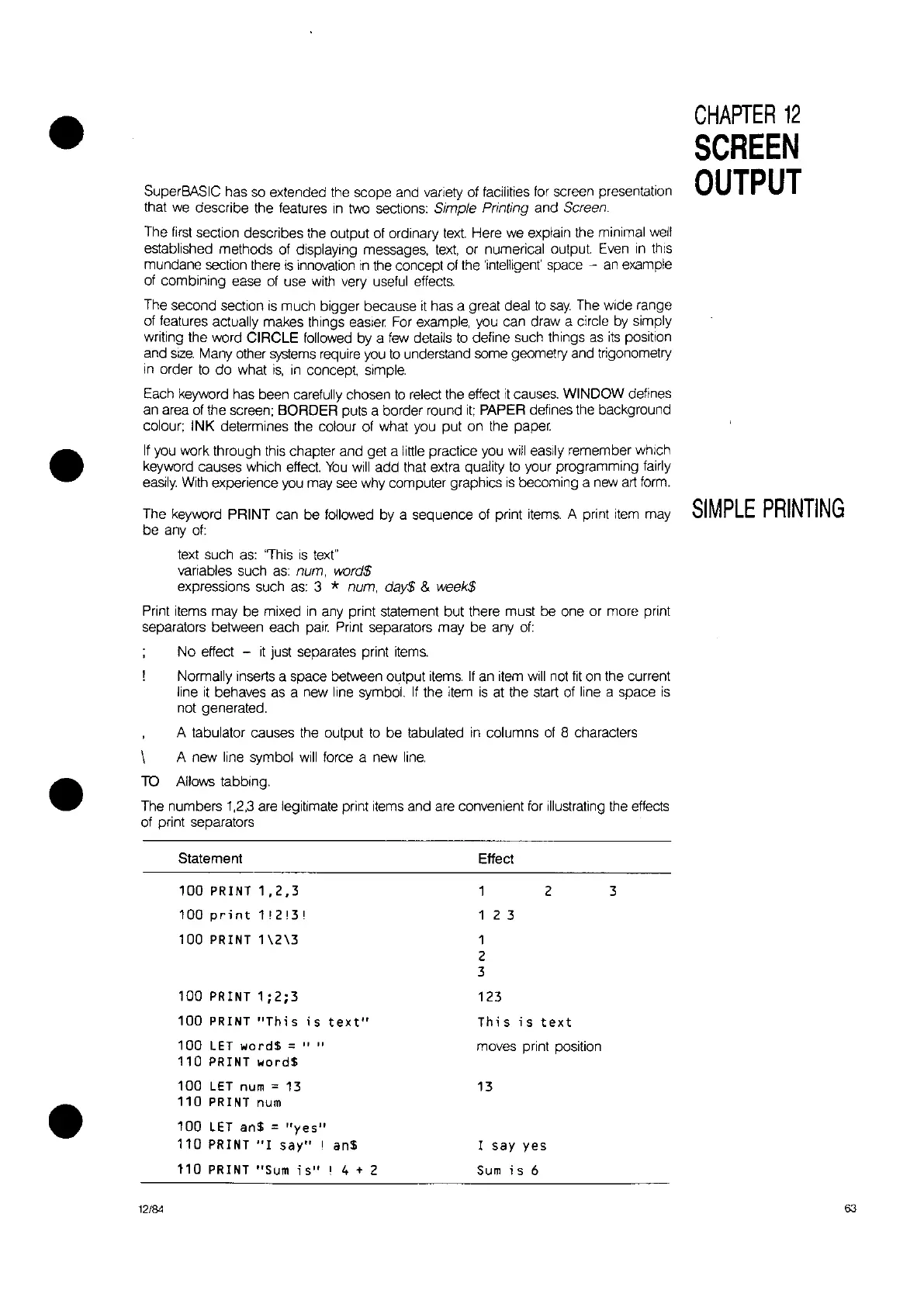•
•
•
SuperBASIC has
so
extended the scope and variety of facilities for screen presentation
that
we
describe the features
In
two sections: Simple Printing and Screen.
The
first
section describes the output of ordinary text Here we explain the minimal well
established methods of displaying messages,
text,
or numerical output.
Even
in
thiS
mundane section there
IS
innovation
in
the concept of
the
'intelligent' space -
an
example
of combining ease of use with very useful effects.
The second section
is
much bigger because
it
has a great deal
to
say.
The wide range
of features actually makes things easier
For
example, you can draw a circle
by
simply
writing the word CIRCLE followed by a few details
to
define such things
as
its
position
and
size.
Many other
SyStems
recuire you
to
understand some geometry and trigonometry
in order
to
do
what
is,
in
concept, simple.
Each keyword has been carefully chosen
to
relect the effect
it
causes. WINDOW defines
an area of the screen; BORDER puts a border round
it;
PAPER defines the background
colour; INK determines the colour of what you put on the paper
If
you work through this chapter and get a little practice you will easily remember which
keyword causes which effect.
You
will
add that extra quality
to
your programming fairly
easily.
With experience you may
see
why computer graphics
is
becoming a new
art
form.
The keyword PRINT can be followed by a sequence of print
items.
A print item may
be
any
of:
text such
as:
"This
is
text"
variables such
as:
num, wordS
expressions such
as:
3 * num, dayS & weekS
Print items may be mixed
in
any print statement but there must be one or more print
separators between each pair Print separators may be any
of:
No
effect -
it
just separates print
items.
Normally inserts a space between output
items.
If
an item
will
not
fit
on the current
line
it
behaves as a new line symbol.
If
the item
is
at the start of line a space
is
not generated.
A tabulator causes the output
to
be tabulated
in
columns
of
8 characters
\ A new line symbol
will
force a new
line.
10
Allows tabbing.
The numbers
1,2,3
are legitimate print items and are convenient for illustrating the effects
of print separators
CHAPTER
12
SCREEN
OUTPUT
SIMPLE
PRINTING
Statement
100
PRINT
1,2,3
100
print
1'2!3'
100
PRINT 1
\2\3
100
PRINT 1
;2;3
100
PRINT
"This
is
text"
100
LET
word$
=
II II
110
PR
I NT
wo
rd$
100
LET
num =
13
110
PRINT num
100
LET
an$
=
"yes"
110
PRINT
"I
say"
I an$
110
PRINT "Sum
;5"
, 4 + 2
12/84
Effect
2 3
2 3
1
2
3
123
This
; s
text
moves print position
13
I
say
yes
Sum
is
6
63