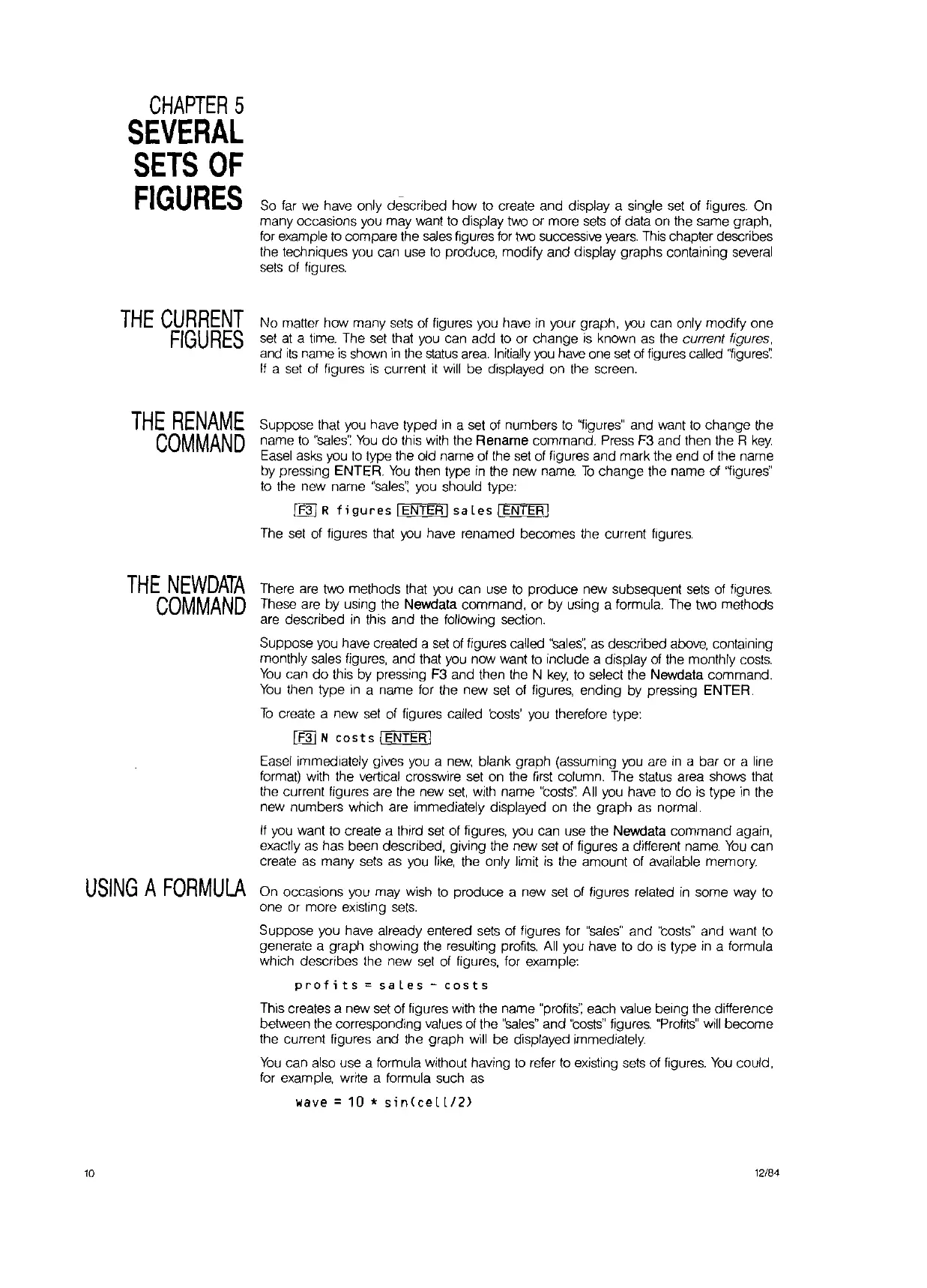CHAPTER
5
SEVERAL
SETS
OF
FIGURES
THE
CURRENT
FIGURES
THE
RENAME
COMMAND
THE
NEWDATA
COMMAND
USING
A
FORMULA
10
So far we have only described how fo create and display a single set of figures. On
many occasions you may want to display two or more
sets
of data on the same graph,
for
example
to
compare the saes figures
for
two
successive
years.
This
chapter describes
the techniques
you
can use to produce, modify and display graphs containing several
sets of figures.
No
matter how many sets of figures you have
in
your graph,
you
can only modify one
set
at
a time. The set that you can
add
to
or change
is
known as the current figures,
and
its
name
is
shown
in
the
status
area.
Initially
you
have one
set
of figures called
'1igures':
If
a
set
of figures
is
current it will be displayed on the screen.
Suppose that you have typed
in
a set of numbers
to
'1igures" and want
to
change the
name
to
"sales':
You
do
this with the Rename command. Press F3 and then the R
key.
Easel
asks you
to
type the old name of the set of figures and mark the end of the name
by pressing ENTER.
You
then type
in
the new name.
To
change the name of '1igures"
to
the new name
"sales':
you should type:
~
R
figures
I
ENTER
I
sales
I
"E~N~T"'E~R~I
The set of figures that
you
have renamed becomes the current figures.
There are two methods that
you
can use
to
produce new subsequent sets of figures.
These are by
uSing
the Newdata command, or
by
using a formula. The
two
methods
are described
in
this and the following section.
Suppose
you
have created a
set
of figures called
''sales':
as
described above, containing
monthly sales figures, and that you now want
to
include a display of the monthly
costs.
You
can
do
this by pressing F3 and then the N
key,
to
select the Newdata command.
You
then type
in
a name for the new set of figures, ending by pressing ENTER.
To
create a new
set
of figures called costs' you therefore type:
~N
costsiENTER!
Easel immediately gives you a
new,
blank graph (assuming you are
in
a bar or a line
format) with the vertical crosswire set on the
first
column. The status area shows that
the current figures are the new
set,
with name
"costs':
All
you
have
to
do
is
type
',n
the
new numbers which are immediately displayed
on
the graph as normal.
If
you want
to
create a third set of figures, you can use the Newdata command again,
exactly
as
has been described, giving the new set of figures a different name.
You
can
create
as
many
sets
as
you
like,
the only limit
is
the amount of available memory.
On occasions you may wish
to
produce a new set of figures relafed
in
some way
to
one or more existing
sets.
Suppose you have already entered sets of figures
for
"sales"
and 'costs" and want
to
generate a graph showing the resulting profits.
All
you have
to
do
is
type
in
a formula
which describes the new
set
of figures, for example:
profits::
sales
-
costs
This creates a new set of figures with the name "profits': each value being the difference
between the corresponding values of the
"sales"
and 'costs" figures.
"Profits"
will
become
the current figures and the graph will be displayed immediately.
You
can also use a formula without having
to
refer
to
existing sets of figures.
You
could,
for example, write a formula such as
wave =
10'
sin(cell/2)
12/84