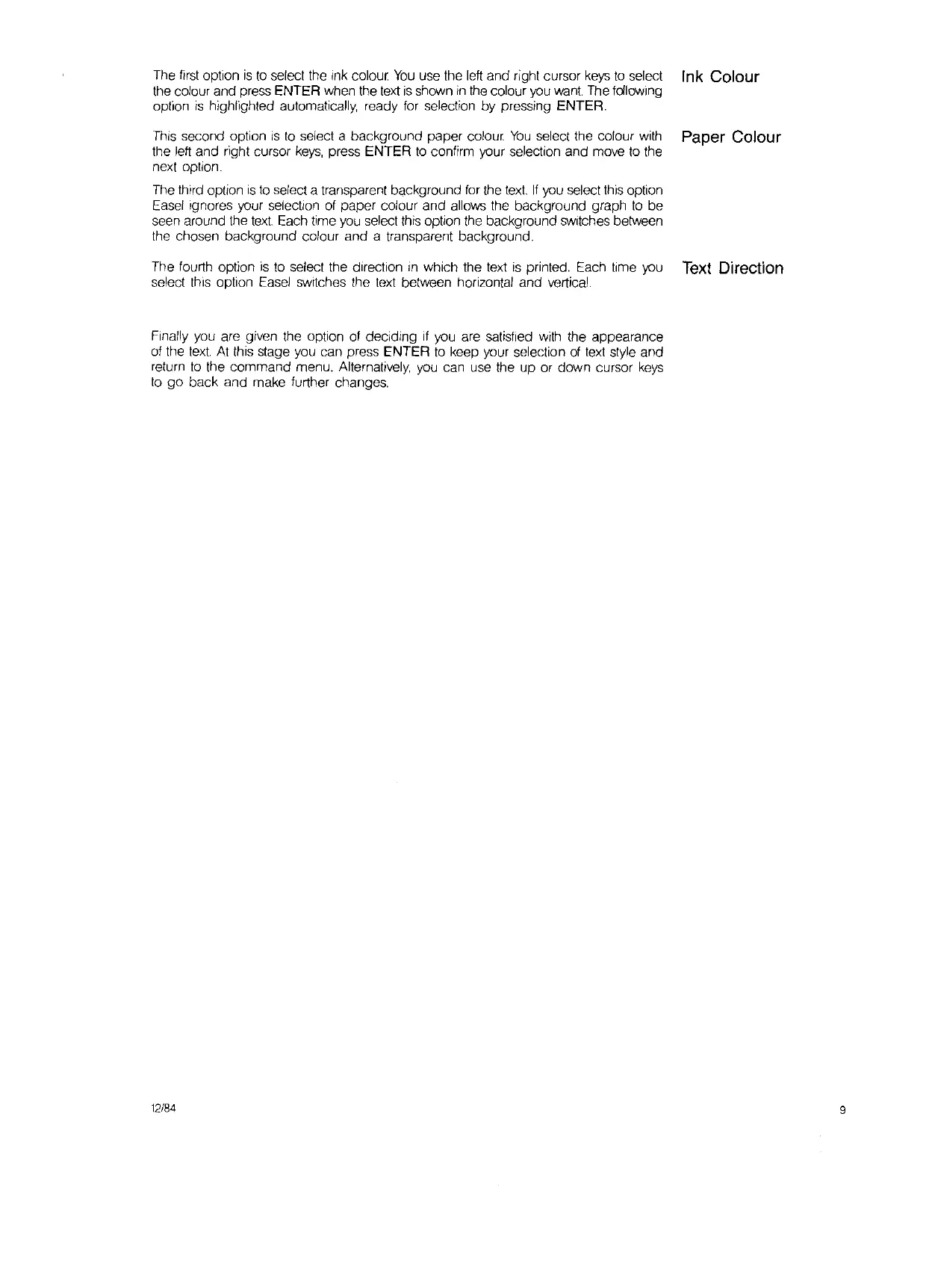The
first
option
is
to
select the ink colour
You
use the left and right cursor
keys
to
select
Ink
Colour
the colour and press ENTER when the
text
is
shown
in
the
colour
you
want The following
option
is
highlighted automatically, ready
for
selection by pressing ENTER.
This
second option
is
to
select a background paper colour.
You
select the colour with
Paper
Colour
the
left
and right cursor
keys,
press ENTER
to
confirm your selection and move
to
the
next option.
The third option
is
to
select a transparent background
for
the text
If
you select this option
Easel ignores your selection of paper colour and allows the background graph
to
be
seen around the
text.
Each time
you
select this option the background switches between
the chosen background colour and a transparent background.
The fourth option
is
to
select the direction
In
which the
text
is
printed. Each time
you
Text
Direction
select
thiS
oplion Easel
sWitches
the
text
between horizontal and
vertical.
Finally you are given the option of deciding
If
you
are satisfied with the appearance
of the
text.
At
this stage you can press ENTER
to
keep your selection
of
text
style and
return
to
the command menu. Alternatively,
you
can use the up or down cursor
keys
to
go
back and make further changes.
12/84
9