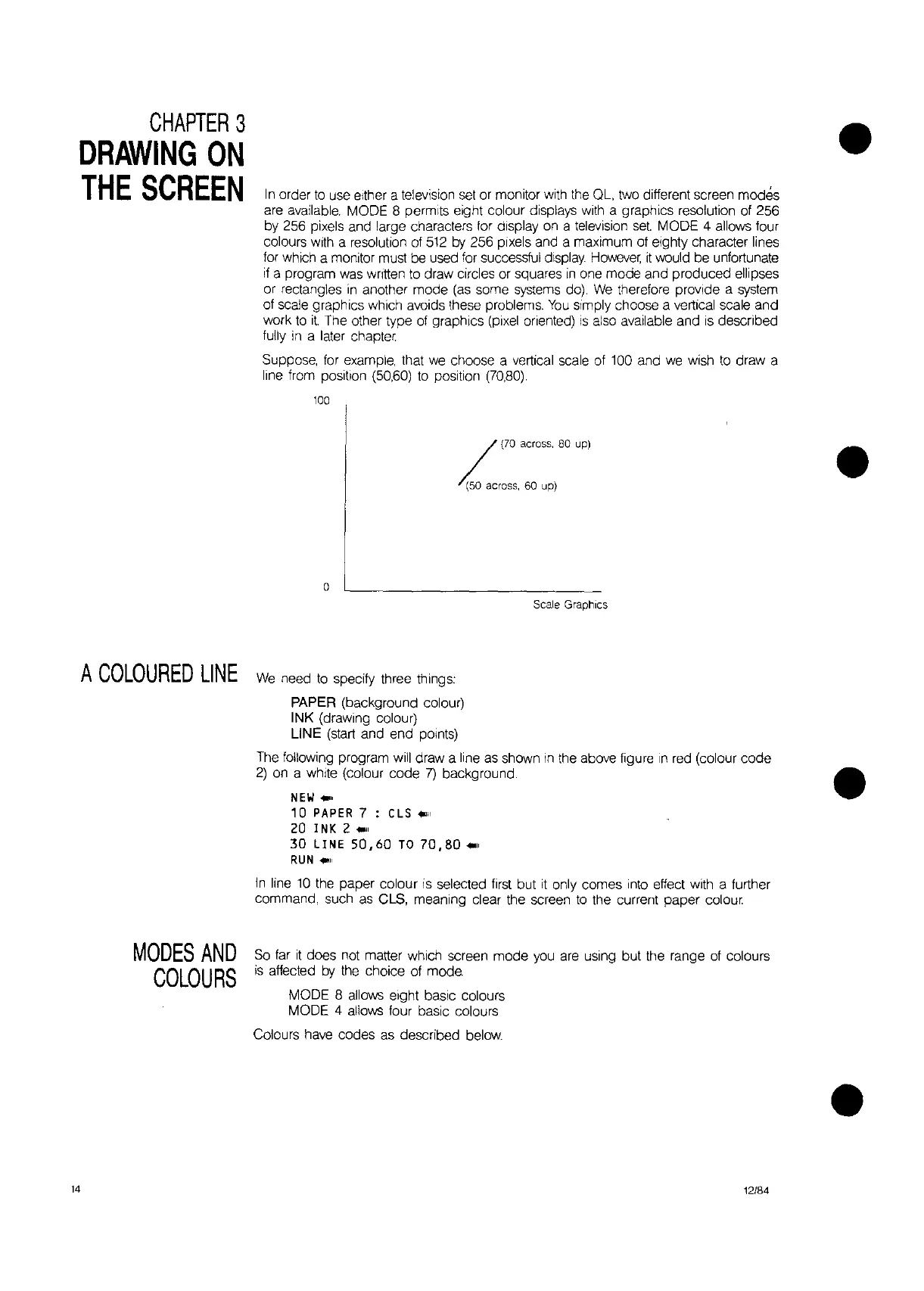CHAPTER
3
DRAWING
ON
THE
SCREEN
In
order
to
use either a television
set
or monitor with the OL,
'eNO
different screen modes
are available. MODE 8 permits eight colour displays with a graphics resolution of 256
by 256 pixels and large characters for display on a television
set.
MODE 4 allows four
colours with a resolution of
512
by
256 pixels and a maximum of eighty character lines
for which a monitor must be used for successful display However
it
would be unfortunate
if
a program was wntten to draw circles or squares
in
one
mode
and
produced ellipses
or rectangles
in
another
mode
(as
some systems do).
We
therefore provide a system
of scale graphics which avoids these problems.
You
simply choose a vertical scale
and
work to
it.
The other type of graphics (pixel oriented)
is
also available and
is
described
fully
in
a later chapter.
Suppose, for example, that
we
choose a vertical scale of 100 and
we
wish to draw a
line from position (50,60) to position
(70,80).
100
L(70 across.
80
uP)
(50 across, 60 up)
a
Scale Graphics
•
•
A
COLOURED
LINE
We
need
to
specify three things
PAPER (background colour)
INK (drawing colour)
LINE (start and end
POints)
The following program will draw a line as shown
in
the above figure
In
red (colour
code
2)
on a white (colour
code
7)
background.
NEW
41111
10
PAPER
7 :
CLS
..
"
ZOINKZ."
30
LINE
50,60
TO
70,80."
RUN
.11
In
line
10
the paper colour is selected first but
it
only comes into effect with a further
command, such as CLS, meaning clear the screen
to
the current paper colour.
•
14
MODES
AND
COLOURS
So far
it
does not matter which screen
mode
you are using but the range of colours
is
affected
by
the choice of
mode
MODE 8 allows eight basic colours
MODE 4 allows four basic colours
Colours have codes as described below.
12f84
•