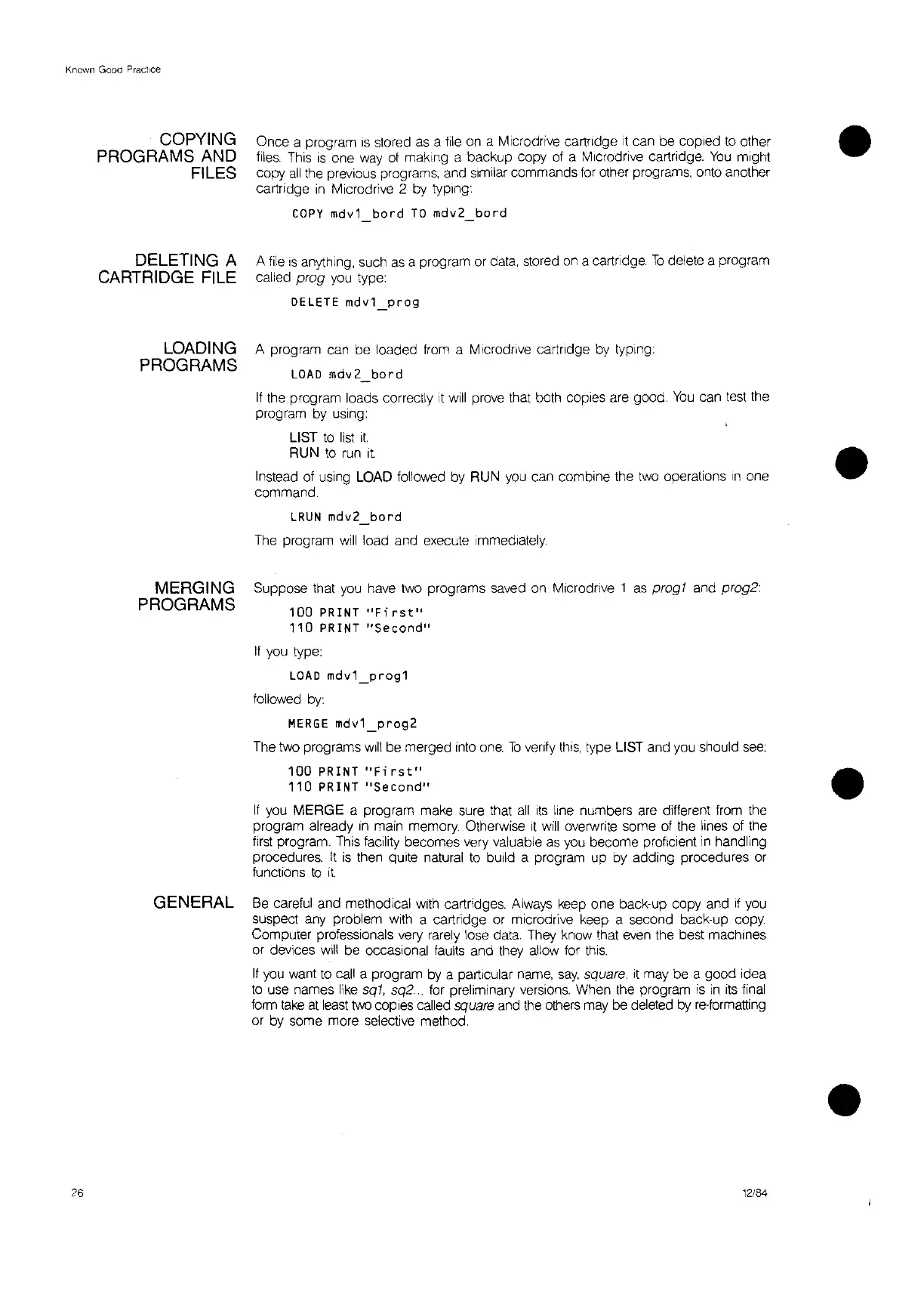Known Good Practice
COPYING
PROGRAMS AND
FILES
DELETING A
CARTRIDGE FILE
LOADING
PROGRAMS
MERGING
PROGRAMS
Once a program
IS
stored
as
a
file
on
a M,crodrlve cartridge
It
can
be
copied
to
other
files.
This
Is
one
way
of
making a backup copy
of
a Mlcrodrlve cartridge.
You
might
copy
all
the previous programs, and similar commands
for
other programs, onto another
cartridge
In
Mlcrodrive 2 by typing:
COPY
mdv1
bord
TO
mdv2
bord
A
file
IS
anything, such
as
a program or dafa, stored
on
a cartridge.
To
delete a program
called
prog
you
type:
DELETE mdv1
prog
A program can be loaded
from
a M,crodrlve cartridge
by
typing:
LOAD
mdv2
bord
If
the program loads correctly
It
will
prove that both copies
are
good.
You
can
test
the
program by using:
LIST
to
list
It.
RUN
to
run
It.
Instead
of
uSing
LOAD followed by RUN
you
can combine the
two
operations
In
one
command.
LRUN
mdv2
bord
The
program
will
load and execute immediately.
Suppose that
you
have two programs saved on Microdrlve 1
as
progl
and prog2:
100
PRINT
IlFirst"
110
PRINT
"Secondfl
If
you type:
LOAD
mdv1
prog1
followed
by:
MERGE
mdv1_prog2
The two programs
will
be merged into
one.
To
verify
this,
type LIST and you should
see:
100
PRINT
"First
fl
110
PRINT
"Second"
If
you MERGE a program make sure that
all
ItS
line numbers
are
different from the
program already
In
main memory. Otherwise
It
will
overwrite some
of
the lines
of
the
first
program. This facility becomes very valuable
as
you become proficient
in
handling
procedures.
It
is
then
qUite
natural
to
bUild
a program up by adding procedures or
functions
to
it.
•
•
•
26
GENERAL
Be
careful and methodical
with
cartridges. Always keep one back-up copy and
If
you
suspect any problem with a cartridge or microdrive keep a second back-up copy.
Computer professionals very rarely lose
data.
They know that even the best machines
or devices
will
be occasional
faults
and
they
allow for
this.
If
you
want
to
call
a program
by
a particular
name,
say,
square,
It
may be a good idea
to
use names
like
sql,
sq2
...
for preliminary versions. When the program
is
in
its
final
form
take
at
least
two
copies called square and
the
others
may
be
deleted
by
re-formatting
or by some more selective method.
12/84
•