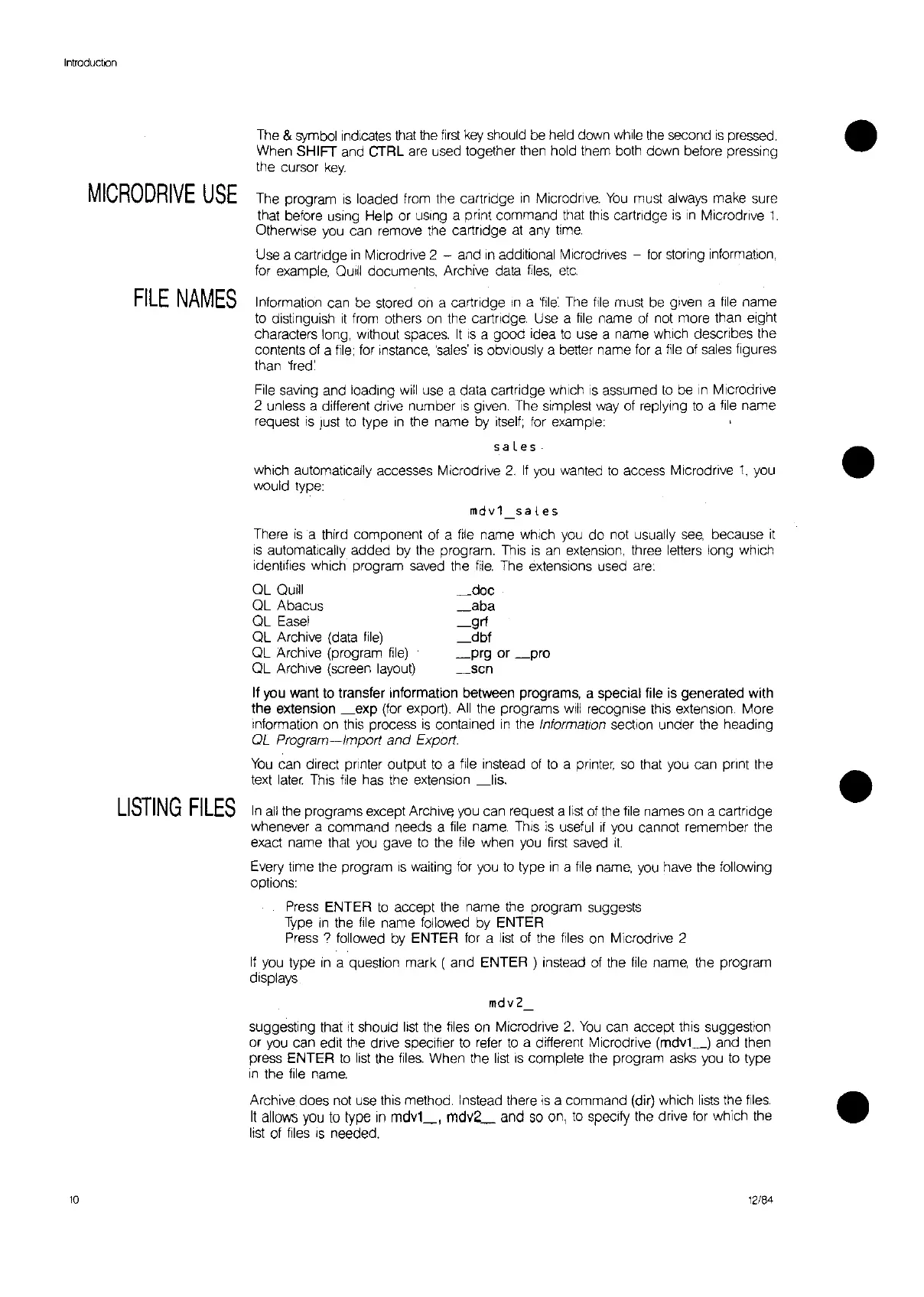IntroductIOn
The & symbol indicates
that
the
first
key
should be held down while
the
second
is
pressed.
When SHIFT and CTRL are used together then hold them both down before pressing
the cursor
key.
MICRODRIVE
USE
The program
is
loaded from the cartndge
In
Microdnve.
You
must always make sure
that before using Help or
uSing
a print command that this cartndge
is
In
Microdnve
1.
Otherwise you can remove the cartndge
at
any
time.
Use a cartndge
in
Microdnve 2 - and
in
additional Mlcrodnves -
for
stonng information,
for example,
OUIII
documents, Archive data
files,
etc.
FILE
NAMES
Information can be stored
on
a cartndge
In
a
1ile:
The
file
must be given a
file
name
to
distinguish
it
from others
on
the cartndge. Use a
file
name
of
not more than eight
characters long, without spaces.
It
IS
a good idea
to
use a name which descnbes the
contents of a
file;
for Instance,
'sales'
is
obviously a better name for a
file
of sales figures
than
1red:
File
saving and loading will use a data cartridge which
IS
assumed
to
be
In
Mlcrodrive
2 unless a different dnve number
IS
given The simplest
way
of replying
to
a
file
name
request
is
Just
to
type
in
the name by
itself;
for example:
saLes
which automatically accesses Mlcrodnve
2.
If
you
wanted
to
access Mlcrodrive
1,
you
would type:
mdv1
saLes
There
is
a third component of a
file
name which
you
do
not usually
see,
because
it
is
automatically added by the program. This
is
an extension, three letters long which
identifies which program saved the
file.
The extensions used are:
OL
Ouill
~doc
OL
Abacus
_aba
OL
Easel
_grf
OL
Archive (data
file)
_dbf
OL
Archive (program
file)
_prg
or
_pro
OL
Archive (screen layout)
_scn
If
ycu want to transfer information between programs, a special file is generated with
the extension
_exp
(for export).
All
the programs
will
recognise this extension. More
Information on this process
is
contained
In
the Information section under the heading
QL
Program-Import
and Export.
You
can direct pnnter output
to
a
file
instead
of
to
a
printer,
so
that you can pnnt the
text later
ThiS
file
has the extension
_lis.
LISTING
FILES
In
all
the programs except Archive you can request a
list
of the
file
names on a cartridge
whenever a command needs a
file
name.
ThiS
is
useful
if
you cannot remember the
exact name that
you
gave
to
the
file
when
you
first
saved It
Every time the program
IS
waiting for you
to
type
In
a
file
name,
you
have the following
options:
Press ENTER
to
accept the name the program suggests
Type
In
the
file
name followed
by
ENTER
Press? followed by ENTER for a
list
of the
files
on
Microdrive 2
If
you type
in
a question mark ( and
ENTER)
instead
of
the
file
name,
the program
displays
•
•
•
10
mdv2
suggesting that
it
should
list
the
files
on Microdrive
2.
You
can accept this suggestion
or
you
can edit the drive specifier
to
refer
to
a different Microdnve
(mdv1_)
and then
press ENTER
to
list
the
files.
When the
list
IS
complete the program asks you
to
type
in
the
file
name.
ArChive does not use this method. Instead there
is
a command (dir) which
lists
the
files.
•
It
allows
you
to
type
in
mdv1_,
mdv2_
and
so
on,
to
specify the drive
for
which the
list
of
files
IS
needed.
12/84