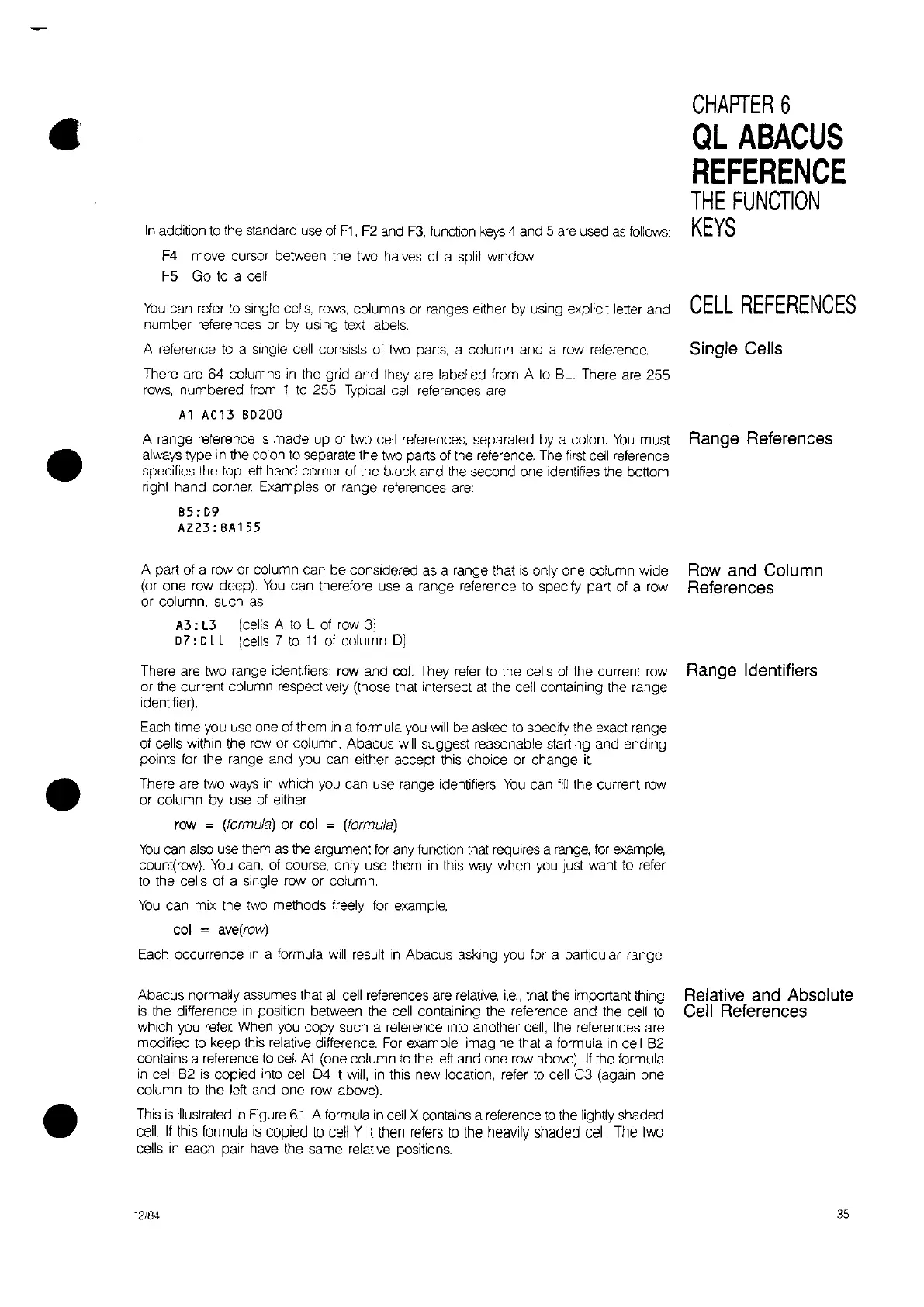CHAPTER
6
QL
ABACUS
REFERENCE
THE
FUNCTION
KEYS
•
•
In
addition
to
the standard
use
of
F1,
F2
and
F3,
function
keys
4 and 5
are
used
as
follow.;:
F4
move cursor between the two halves
of
a spilt window
F5 Go
to
a cell
You
can refer
to
single cells.
rows,
columns or ranges either
by
using expliCit letter and
CELL
REFERENCES
number references
or
by
uSing
text labels.
A reference
to
a
Single
cell consists of two parts, a column and a row reference. Single Cells
There are 64 columns
in
the grid and they are labelled from A
to
6L. There are 255
rows,
numbered
from
1
to
255 Typical cell references are
A1
AC13
80200
A range reference
IS
made up of two cell references, separated
by
a colon.
You
must Range References
always type
In
the colon
to
separate the two parts of the reference. The
first
cell reference
specifies the top
leh
hand corner of the block and the second one identifies the bottom
right hand corner. Examples of range references
are:
85:09
AZ23:8A155
A part of a row or column can be considered
as
a range that
is
only one column wide
(or one row deep).
You
can therefore use a range reterence
to
specify part of a row
or column, such
as:
Rowand
Column
References
A3:
L3
07:OLL
[cells A
to
L of row
31
[cells 7
to
11
of column
OJ
•
There are two range identltiers: row and col. They
refer
to
the cells of the current row Range Identifiers
or the current column respectively (those that intersect
at
the cell containing the range
identifier).
Each time you
use
one of them
In
a formula you
Will
be asked
to
specify the exact range
of cells within the
row
or column. Abacus
Will
suggest reasonable starting and ending
points for the range and you can either accept this chOice or change
it.
There are two
ways
in
which you can use range identifiers.
You
can
fill
the current row
or column by
use
of either
row
=
(formula)
or col = (formula)
You
can
also
use
them
as
the argument
for
any function
that
requires a
range,
for
example,
count(row).
You
can, of course, only use them
in
this
way
when you
Just
want
to
refer
to
the cells of a single row or column.
You
can mix the two methods
freely,
for example,
col
=
ave(row)
Each occurrence
In
a formula
Will
result
in
Abacus asking you for a particular range.
Abacus normally assumes that
all
cell references are
relative,
i.e.,
that the important thing
is
the difference
In
position between the cell containing the reference and the cell
to
which you refer When you copy such a reference into another
cell,
the references are
modified
to
keep this relative difference.
For
example, imagine that a formula
In
cell
62
contains a reference
to
cell
A1
(one column
to
the leh and one row above).
If
the formula
in
cell
62
is
copied into cell
04
it
will,
in
this new location, refer
to
cell C3 (again one
column
to
the
leh
and one row above).
This
is
illustrated
In
Figure
6.1.
A formula
in
cell X contains a reference
to
the lightly shaded
cell.
If
this formula
is
copied
to
cell Y
it
then refers
to
the heavily shaded cell. The two
cells
in
each pair have the same relative positions.
12/84
Relative and Absolute
Cell References
35