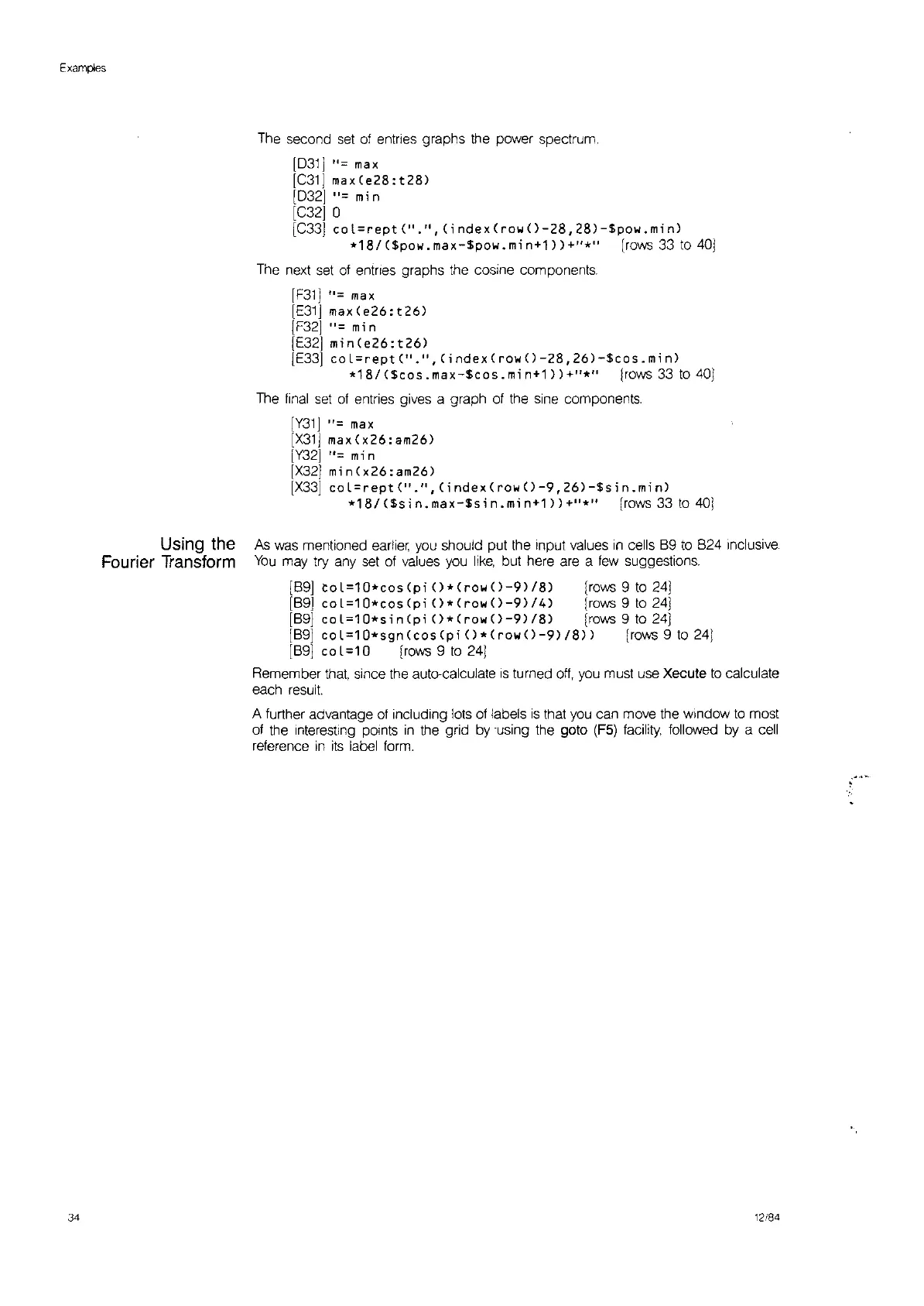Examples
Using the
Fourier Transform
34
The
second
set
of
entries graphs
the
power spectrum.
[031]
"=
max
[C31]
max(e28:t28)
[032]
"=
mi
n
[C32] 0
[C33]
co
l=rept
(".",
(i
ndex
(row
()
-28,
28)
-$pow.
mi
n)
*18/($pow.max-$pow.min+1»+"*"
[rows
33
to
40J
The
next
set
of
entries graphs the cosine components.
[F31]
"=
max
[E31J
max(e26:t26)
[F32]
"=
mi
n
[E32]
min(e26:t26)
[E33]
coL=rept(".",(index(row()-28,26)-$cos.min)
*18/($cos.max-$cos.min+1»+"*"
[rows
33
to
40J
The
final
set
of
enfries gives a graph
of
the
sine
components.
[Y31]
"=
max
[X31]
max(x26:am26)
[Y32]
"=
mi
n
[X32]
min(x26:am26)
[X33]
coL=rept(".",
(index(row()-9,26)-$sin.min)
*18/($sin.max-$sin.min+1»+"*"
[rows
33
to
40]
As
was
mentioned earlier
you
should put the Input values
in
cells
69
to
624
Inclusive.
You
may try any
set
of
values
you
like,
but here
are
a
few
suggestions,
[69]
coL=10*cos(pi
()*(row()-9)/8)
[rows
9
to
24J
[69]
coL=10*cos(pi
()*(row()-9)/4)
[rows
9
to
24]
[69]
col=10*sin(pi
()*(row()-9)/8)
[rows
9 to
241
[69]
coL=10*sgn(cos(pi
()*(row()-9)/8))
[rows 9
to
241
[69] coL=10
[rows
9
to
241
Remember
that,
since
the
auto-calculate
is
turned
off,
you
must
use
Xecute
to
calculate
each
result.
A further advantage
of
including lots
of
labels
is
that
you
can move the window
to
most
of
the Interesting
pOints
in
the grid by using the goto
(F5)
facility,
followed by a
cell
reference
in
its
label form,
12/84