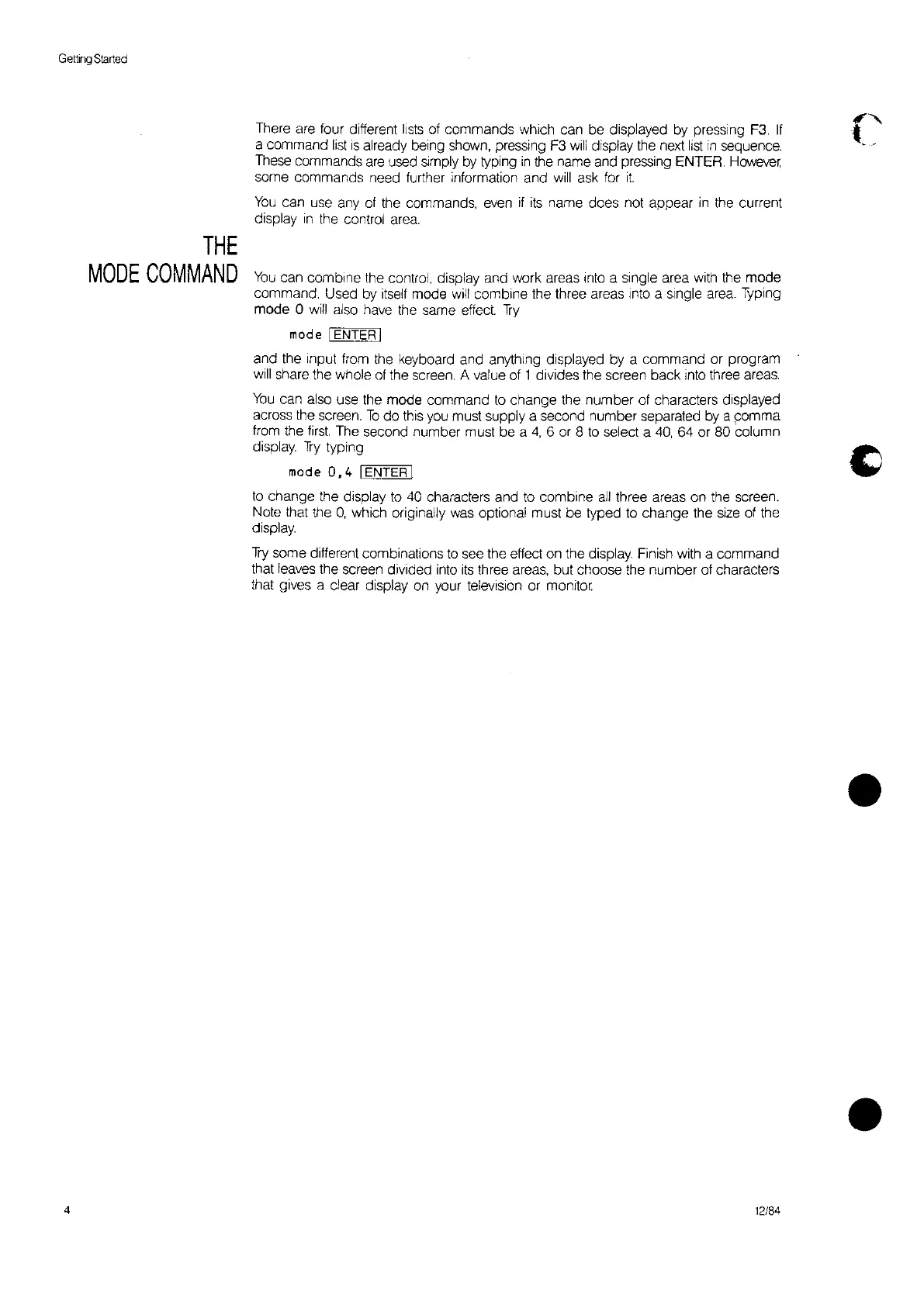Getting
Started
There are four different
lists
ot commands which can be displayed
by
pressing F3.
If
a command
list
is
already being shown, pressing F3
will
display
the
next
list
in
sequence.
These commands
are
used simply
by
typing
in
the name and pressing ENTER. However
some commands need turther information and
will
ask for
it.
You
can use any
of
the commands, even
if
its
name does not appear
in
the current
display
in
the control area.
THE
MODE
COMMAND
You
can combine the control, display and work areas
Into
a single area with the mode
command. Used by itself mode
will
combine the three areas Into a single area. Typing
mode 0
will
also have the same effect.
Try
mode I
ENTER
I
and the input from the keyboard and anything displayed by a command or program
will
share the whole
of
the screen. A value of 1 divides the screen back into three areas.
You
can also use the mode command
to
change the number of characters displayed
across the screen.
To
do
this you must supply a second number separated
by
a comma
from the
tirst.
The second number must be a
4,
6 or 8
to
select a
40,
64 or 80 column
display.
Try
typing
mod
eO.
4
r.1
E"'N"'T"'E'"'R"I
to
change the display
to
40 characters and
to
combine
all
three areas on the screen.
Note that the
0,
which originally was optional must be typed to change the
size
of the
display.
Try
some different combinations
to
see the effect on the display. Finish with a command
that leaves the screen divided into
its
three areas, but choose the number ot characters
that gives a clear display on your teleVision or monitm
•
•
4
12184