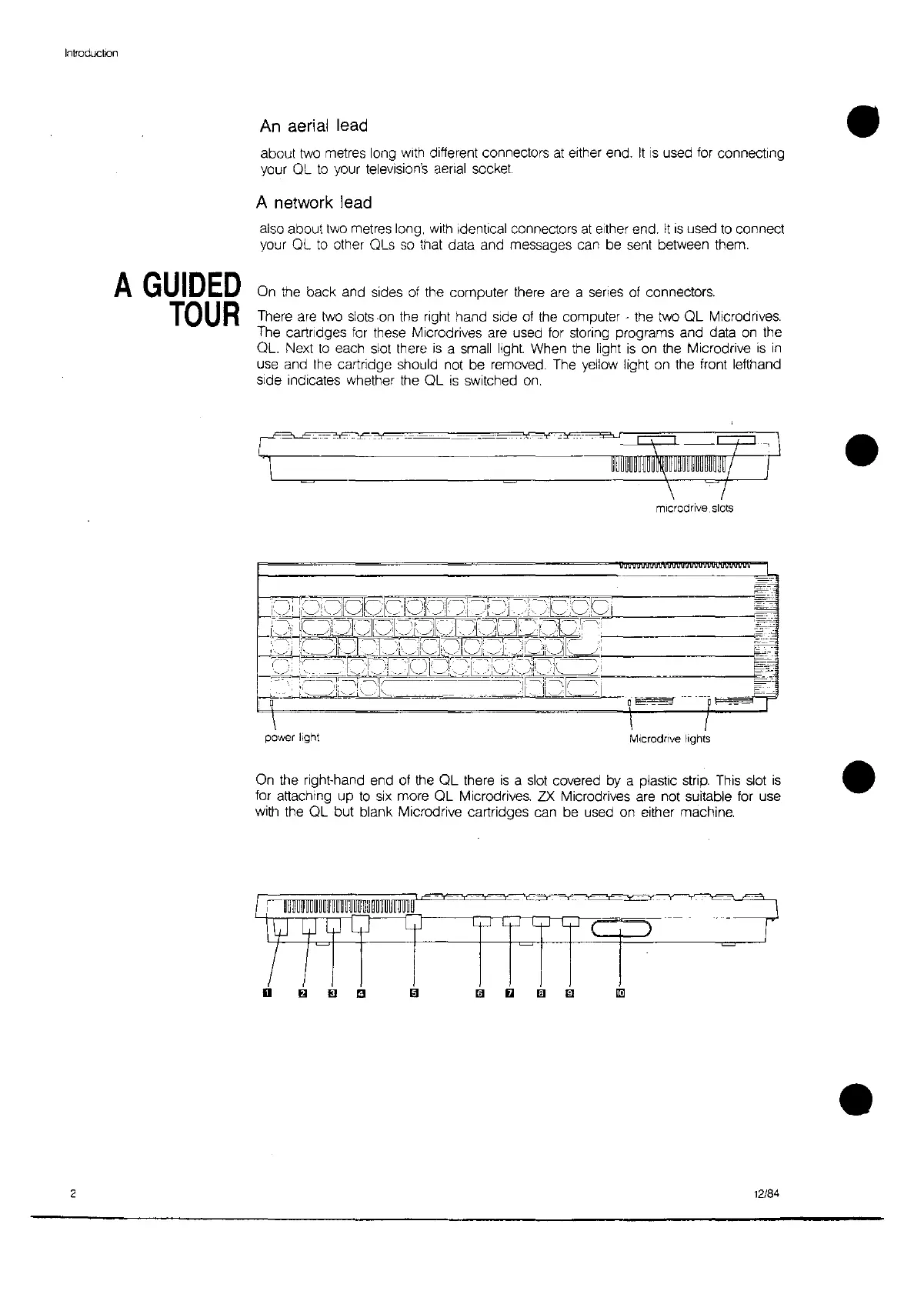Introduction
An
aerial lead
•
about
two
metres long
with
different connectors
at
either end.
It
is
used for connecting
your OL
to
your television's
aerral
socket.
A network lead
also about
two
metres long,
with
Identical connectors
at
either end.
It
IS
used
to
connect
your OL
to
other OLs
so
that data and messages can
be
sent
between them.
A
GUIDED
TOUR
On
the back and sides
of
the
computer there
are
a
serres
of
connectors.
There
are
two
slots
on
the
right hand side
of
the
computer - the
two
OL Microdrives.
The cartrrdges
for
these
Microdrives
are
used
for
storing programs and data
on
the
OL. Next
to
each
slot
there
IS
a small
light.
When
the
light
is
on
the
Microdrrve
is
in
use
and
the
cartridge should not be removed. The
yellow
light
on
the front lefthand
Side
indicates whether the OL
is
switched
on.
~==;11~9111!f
II
microdrive.
slots
•
Microdrive
lights
power
light
'=--
~~;{¥~t~"'C"""~"'···I-~~~~~~~~~~~~~~~-§!~
! 0
On
the right-hand end
of
the
OL there
is
a
slot
covered by a plastic
strip.
This
slot
is
•
for attaching up
to
six
more OL Microdrives.
ZX
Microdrives
are
not suitable for use
with the OL but blank Microdrive cartridges
can
be used on either machine.
•
2
12/84