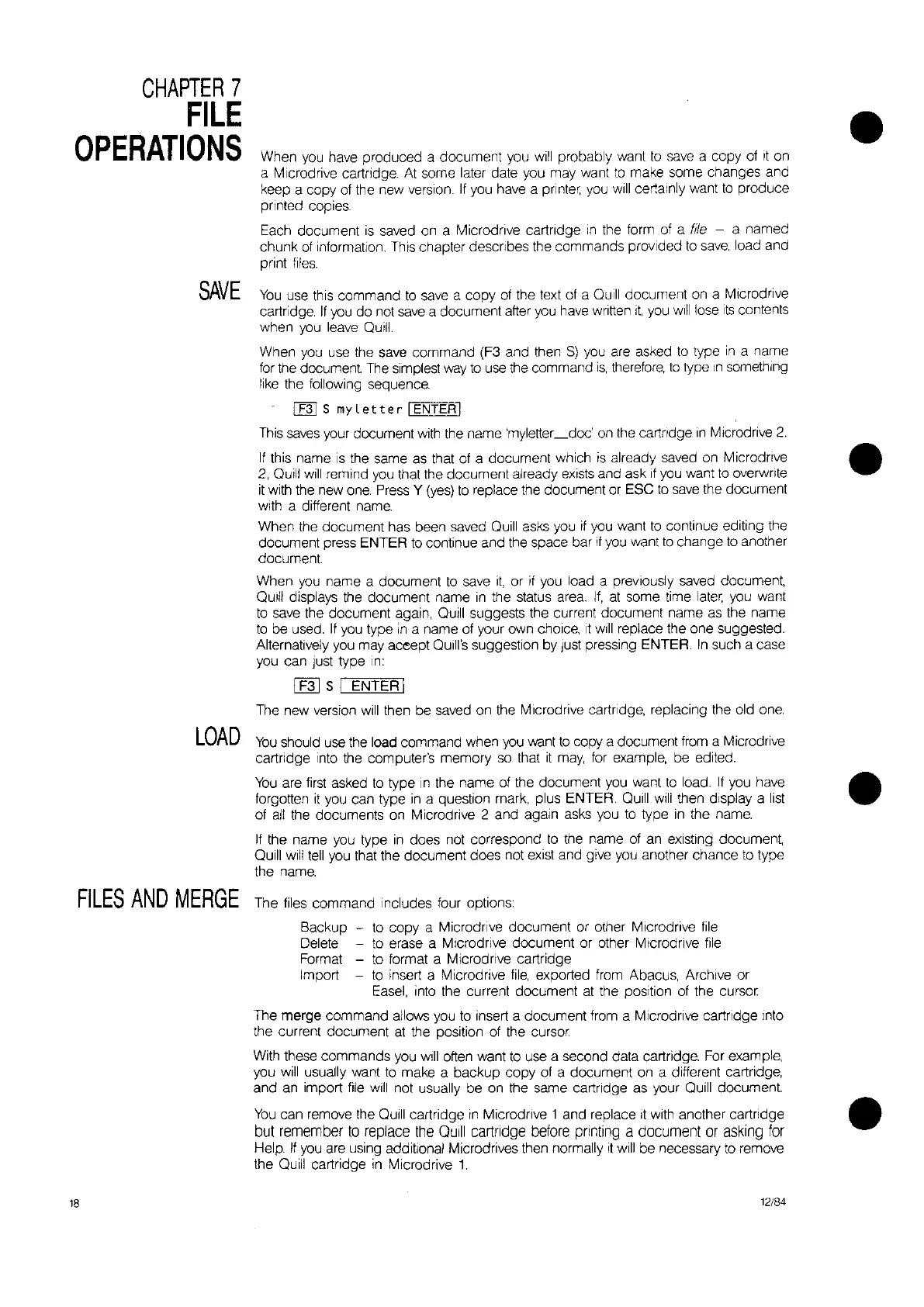•
When
you
have produced a document you
will
probably want
to
save
a copy of
It
on
a Mlcrodrive cartridge.
At
some later date you may want
to
make some changes and
keep a copy of the new version.
If
you
have a
printer,
you
will
cerealnly want
to
produce
printed copies.
Each document
is
saved
on
a Microdrlve cartridge
in
the form of a
file
- a named
chunk
of
information. This chapter describes the commands provided
to
save,
load and
print
files.
SAVE
You
use this command
to
save
a copy
of
the text of a Quill document
on
a Mlcrodrive
cartridge.
If
you
do not
save
a document aher
you
have wrihen
it,
you
will
lose
ItS
contents
when
you
leave Quill.
When
you
use the save command (F3 and then
S)
you
are asked
to
type
In
a name
for
the document,
The
simplest
way
to
use
the command
IS,
therefore,
to
type
In
something
like
the following sequence.
[N]
S
my
Let
t er
"I
E"'N"'T"EOi'R"1
This
saves
your document
with
the name 'myleher_doc'
on
the cartridge
In
M,crodrlve
2.
If
this name
IS
the same
as
that of a document which
IS
already saved
on
Microdrlve •
2,
Quill
will
remind
you
that the document already
exists
and ask
If
you
want
to
overwrite
it
with the new
one.
Press
Y
(yes)
to
replace the document or ESC
to
save
the document
with a different name.
When the document has been saved Quill asks
you
if
you
want
to
continue editing the
document press ENTER
to
continue and the space bar
If
you
want
to
change
to
another
document
When
you
name a document
to
save
it,
or
if
you
load a previously saved document,
QUill
displays the document name
in
the status area.
If,
at
some time
later,
you want
to
save the document again,
QUill
suggests the current document name
as
the name
to
be used.
If
you
type
In
a name of your own choice,
It
will
replace the one suggested.
Alternatively
you
may
ac~ept
QUill's
suggestion by
Just
pressing ENTER.
In
such a case
you
can
Just
type
In:
IF31 S I ENTER I
CHAPTER
7
FILE
OPERATIONS
The new version
will
then be saved on the Mlcrodrive cartridge, replacing the old
one.
•
LOAD
You
should
use
the load command when
you
want
to
copy a document trom a Microdrive
cartridge
Into
the computer's memory
so
that
it
may,
for
example, be edited.
You
are
first
asked
to
type
In
the name of the document
you
want
to
load.
If
you
have
forgotten
it
you can type
in
a question rnark, plus ENTER.
QUill
will
then display a
list
of
all
the documents
on
Microdrlve 2 and again
asks
you
to
type
in
the
narne.
If
the name you type
in
does not correspond
to
the name of an existing document,
Quill will
tell
you that the document does not exist and give
you
another chance
to
type
the
name.
FILES
AND
MERGE
The files command includes four options
Backup -
to
copy a Microdrlve document or other Microdrive
file
Delete -
to
erase a Mlcrodrive document or other M,crodrlve
file
Forrnat -
to
format a Microdrlve cartridge
Import -
to
insert a Microdrlve
file,
exported from Abacus, Archive or
Easet,
into the current document
at
the position of the cursor
The merge command allows
you
to
insert a docurnent from a Mlcrodrive cartridge Into
the current docurnent
at
the position of the cursor
With
these commands you
Will
ohen want
to
use a second data cartridge.
For
example,
you
will
usually want
to
make a backup copy ot a document on a different cartridge,
and an import
file
will
not usually be
on
the same cartridge as your Quill document
You
can remove the
QUill
cartridge
In
Microdrlve 1 and replace
It
with another cartridge •
but remember
to
replace the
QUill
cartridge before printing a document or asking for
Help.
If
you
are using additional Microdrives then normally
it
will be necessary
to
remove
the
QUill
cartridge
in
Microdrive
1.
18
12/84