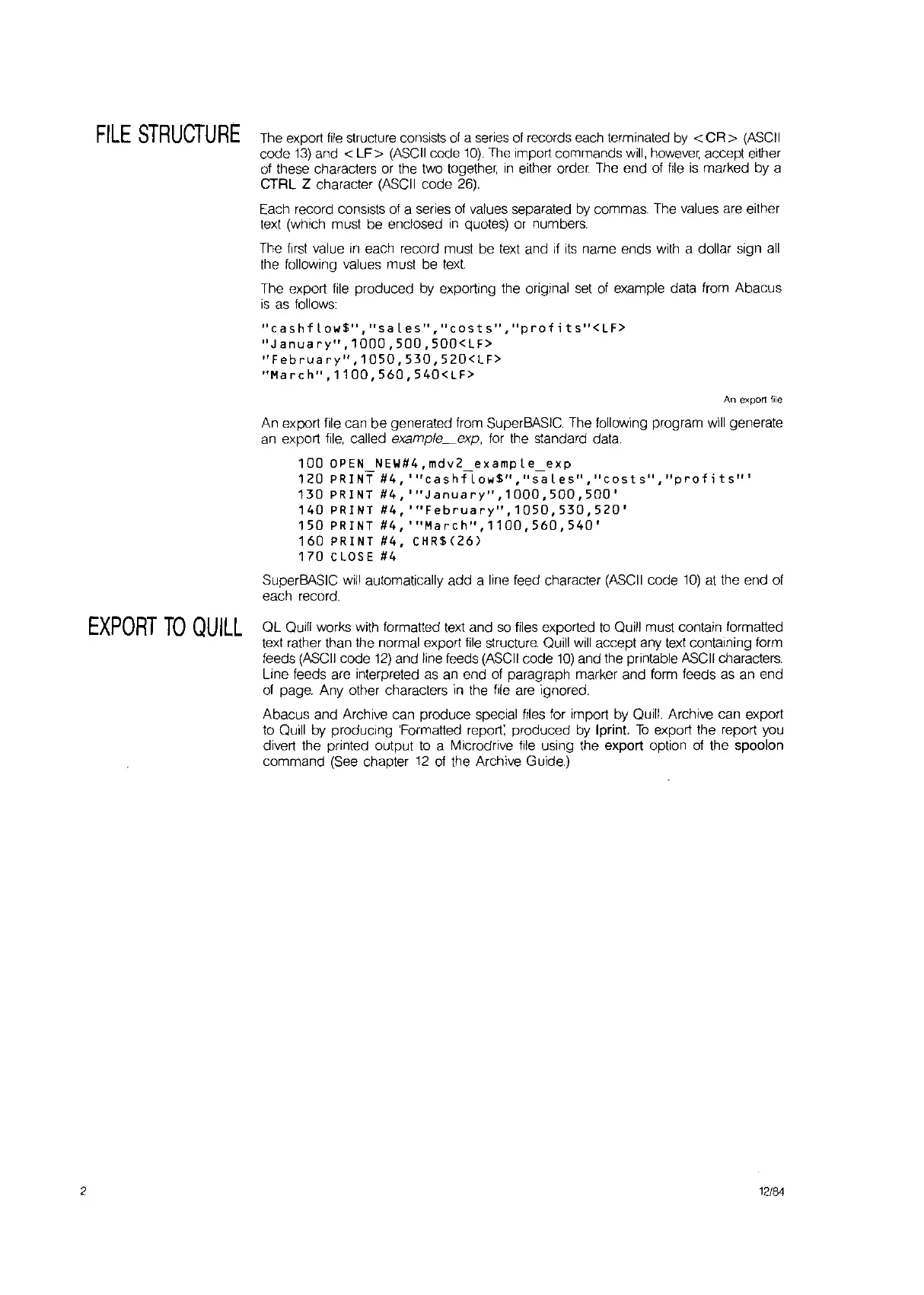FILE
STRUCTURE
The
export
file
structure consists
of
a
series
of
records each terminated
by
<CR>
(ASCII
code
13)
and <
LF>
(ASCII
code
10).
The
import commands
will,
however,
accept either
of these characters or the two together,
In
either
order.
The end
of
file
is
marked by a
CTRL Z character
(ASCII
code
26).
Each record consists
of
a series
of
values separated
by
commas. The values
are
either
text (which must be enclosed
in
quotes) or numbers.
The
first
value
in
each record must be
text
and
If
its
name ends with a dollar sign
all
the following values must be text
The export file produced by exporting the original
set
of
example data from Abacus
is
as
follows:
lie
as
hf
l
OW$II,
"sa
L
es",
"cost
S",
"prof;
t
s"<LF>
"January",1000,SOO,SOO<LF>
"February",10S0,530,520<LF>
"March",1100,560,540<LF>
An export file
An export file can be generated from SuperBASIC The
follOWing
program
will
generate
an
export
file,
called example_exp,
for
the standard data.
100
OPEN
NEW#4,mdv2
example
exp
120
PRINT
#4,
IlIcashfLow$/I,"sales","costsll,"profits"1
130
PRINT
#4,'''January'',1000,500,500'
140
PRINT
#4,
"'February",1050,530,520'
150
PRINT
#4,
'"March",1100,560,540'
160
PRINT
#4,
CHR$(26)
170
CLOSE
#4
SuperBASIC
will
automatically add a line feed character
(ASCII
code
10)
at
the end
of
each record.
2
EXPORT
TO
QUILL
QL
QUill
works with formatted
text
and
so
files
exported
to
Quill must contain formatted
text rather than the normal export
file
structure. Quill
will
accept any text containing form
feeds
(ASCII
code
12)
and line feeds
(ASCII
code
10)
and the printable
ASCII
characters.
line
feeds are interpreted
as
an
end
of
paragraph marker and form feeds as
an
end
ot
page. Any other characters
'In
the
file
are
ignored.
Abacus and Archive can produce special
files
for import by Quill. Archive can export
to
QUill
by produCing 'Formatted report: produced by Iprint.
To
export the report you
divert the
printed output
to
a Microdrive
file
using the export option
ot
the spoolon
command
(See
chapter
12
of
the Archive GUide.)
12/84