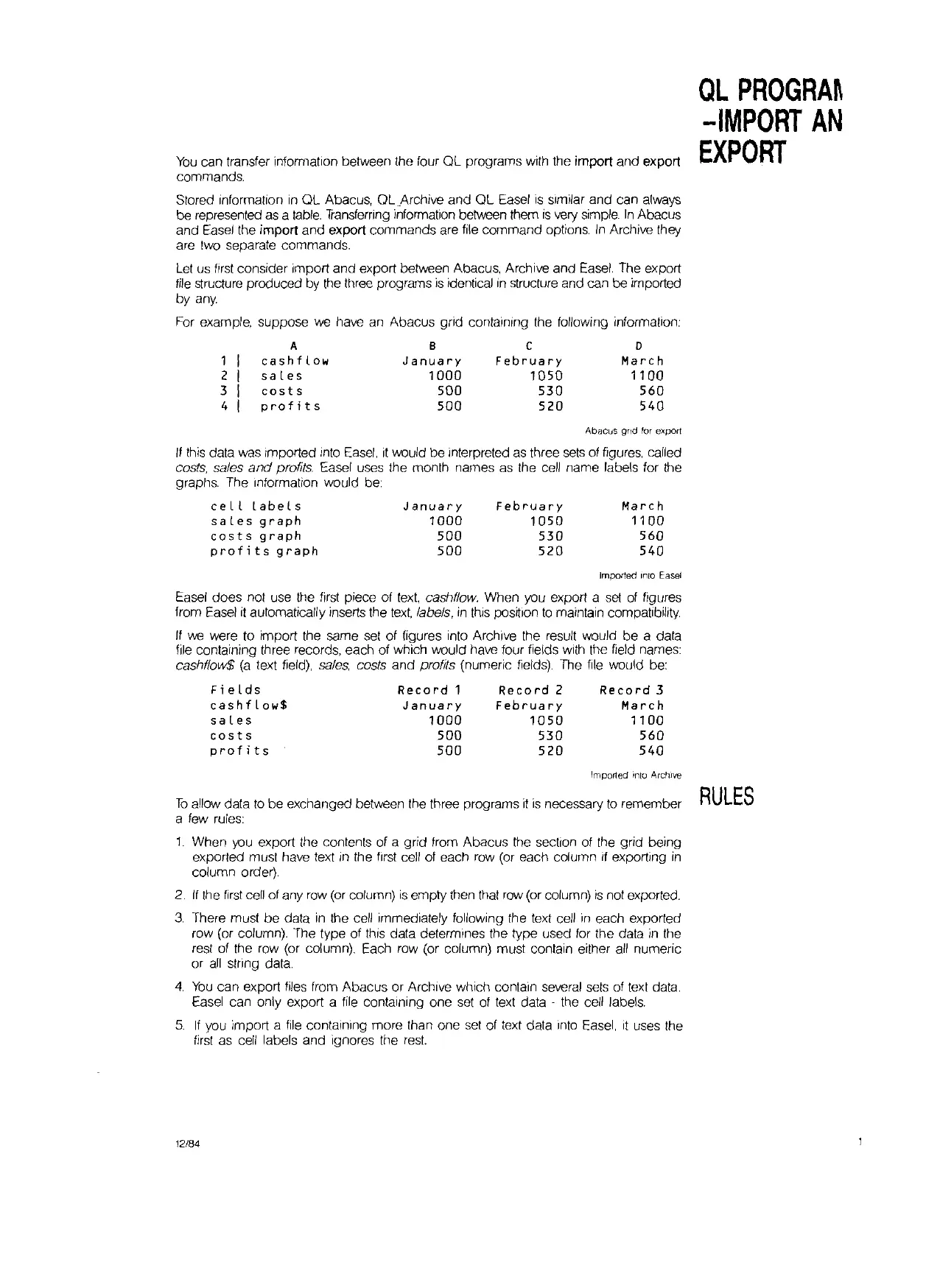You
can transfer information between the four
OL
programs with the import and export
commands.
Stored information
in
OL
Abacus, OL Archive and
OL
Easel
is
similar and can always
be represented
as
a
table.
Transferring
information between them
is
very
simple.
In
Abacus
and
Easel
the import and export commands are
file
command options.
In
Archive they
are two separate commands.
Let
us
first
consider import and export between Abacus, Archive and
Easel.
The export
tile structure produced by the
three programs
is
identical
in
structure and can be imported
by
any.
For example, suppose
we
have
an Abacus grid containing the following information:
A B C 0
1
cashflow
January
February
March
2
sates
1000
1050
1100
3
costs
500
530
560
4
profits
500
520 540
Abacus grid lor export
II
this data was imported into
Easel,
It
would be interpreted
as
three
sets
of figures, called
costs, sales
and
profits. Easel uses the month names
as
the cell name labels for the
graphs. The Information would be:
QL
PROGRA~
-IMPORT
AN
EXPORT
celt
labets
sales
graph
costs
graph
profi
ts
graph
January
1000
500
500
February
1050
530
520
March
1100
560
540
Imported into Easel
Easel does not use the
first
piece of
text,
cashflow. When you export a
set
of
figures
from Easel
it
automatically inserts the
text,
labels,
in
this position
to
maintain compatibility.
tf
we
were to import the same set of figures into Archive the result would
be
a data
file containing three records, each of which would have four fields
With
the field names:
cashflow$
(a
text field),
sales,
costs and profits (numeric fields). The
file
would be:
Fields
cashflow$
sates
costs
profits
ReeD
rd
1
January
1000
500
500
Record
2
February
1050
530
520
Record
3
March
1100
560
540
Imported into Archive
To
allow data
to
be
exchanged between the three programs
if
is
necessary
to
remember
a lew rules:
1.
When
you
export the contents of a grid from Abacus the secflon of the grid being
exported must have text
in
the first cell of each row (or each column
If
exporting
in
column order).
2.
If
the
first
cell of any
row
(or column)
is
empty then that
row
(or column)
is
not exported.
3.
There must
be
data
in
the cell Immediately
follOWing
the text cell
in
each exported
row (or column). The type of this data determines the type used lor the dala
in
the
rest of the row (or column). Each row (or column) must contain either
all
numeric
or
all
string data.
4.
You
can export
flies
from Abacus or Archive which contain several
sets
of
text
data.
Easel can only export a
file
containing one
set
of
text
data·
Ihe cell labels.
5.
If
you import a
file
containing more than one
set
of text data
Into
Easel,
It
uses the
first
as cell labels and ignores the
rest.
12/84
RULES
