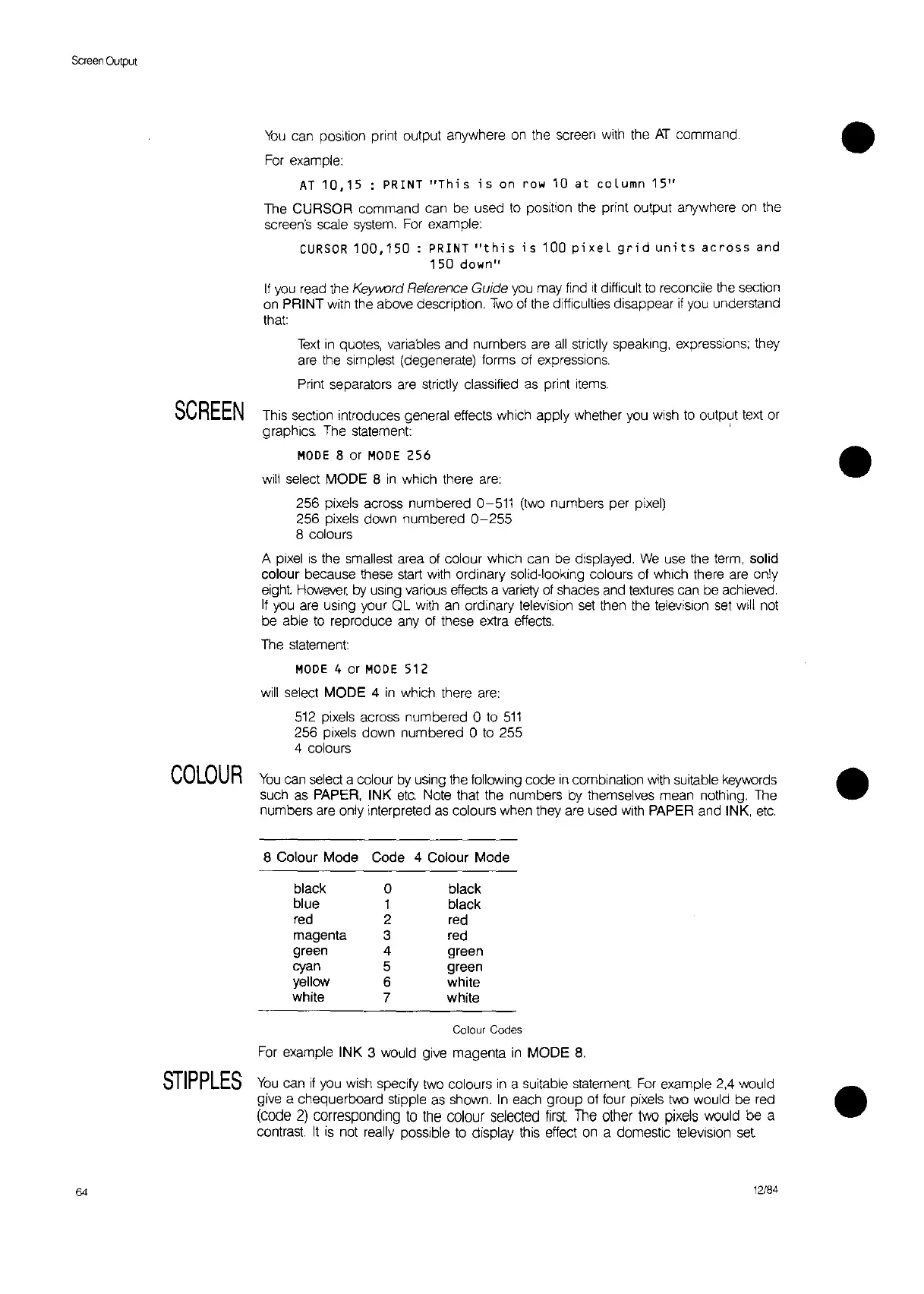Screen
Output
You
can position print output anywhere
on
the screen with the
AT
command.
For
example:
AT
10,15
:
PRINT
"This
is
on
row
10
at
coLumn
15"
The CURSOR command can be used
to
pOSition
the print output anywhere on the
screen's scale
system.
For example:
CURSOR
100,150:
PRINT
"this
is
100
pixel
grid
units
across
and
150
down"
If
you
read the Keyword Reference Guide
you
may find
It
difficult
to
reconcile the section
on
PRINT with the above description.
Two
at the difficulties disappear
if
you understand
that:
•
•
54
Text
in
quotes, vanables and numbers are
all
strictly speaking, expressions; they
are the simplest (degenerate) forms of expressions.
Print separators are strictly classified
as
print
items.
SCREEN
This section introduces general effects which apply whether you wish
to
output text or
graphics. The statement:
'
MODE
8 or
MODE
256
will select MODE 8
in
which there are:
256 pixels across numbered 0-511 (two numbers per pixel)
256 pixels down numbered
0-255
8 colours
A pixel
is
the smallest area of colour which can be displayed.
We
use the term, solid
colour because these start with ordinary solid-looking colours of which there are only
eight.
However,
by
uSing
various effects a variety of shades and textures can be achieved.
If
you are using your OL with an ordinary television
set
then the television set
Will
not
be able
to
reproduce any of these extra
effects.
The statement:
MODE
4 or
MODE
512
will
select MODE 4
in
which there are:
512
pixels across numbered 0
to
511
256 pixels down numbered 0
to
255
4 colours
COLOUR
You
can select a colour by using the
follOWing
code
in
combination with suitable keywords •
such
as
PAPER, INK etc Note that the numbers
by
themselves mean nothing. The
numbers are only interpreted
as
colours when they are used with PAPER and INK,
etc.
8 Colour Mode
Code
4 Colour Mode
black
0 black
blue
1 black
red
2 red
magenta
3 red
green
4 green
cyan
5 green
yellow
6 white
white
7 white
Colour
Codes
For
example INK 3 would give magenta
in
MODE
8.
STIPPLES
You
can
if
you wish specify two colours
in
a suitable statement.
For
example 2,4 would •
give a chequerboard stipple
as
shown.
In
each group of four pixels
two
would be red
(code
2)
corresponding
to
the colour selected
first.
The other two pixels would be a
contrast.
It
is
not really
pOSSible
to
display this effect
on
a domestic televiSion
set.
12/84