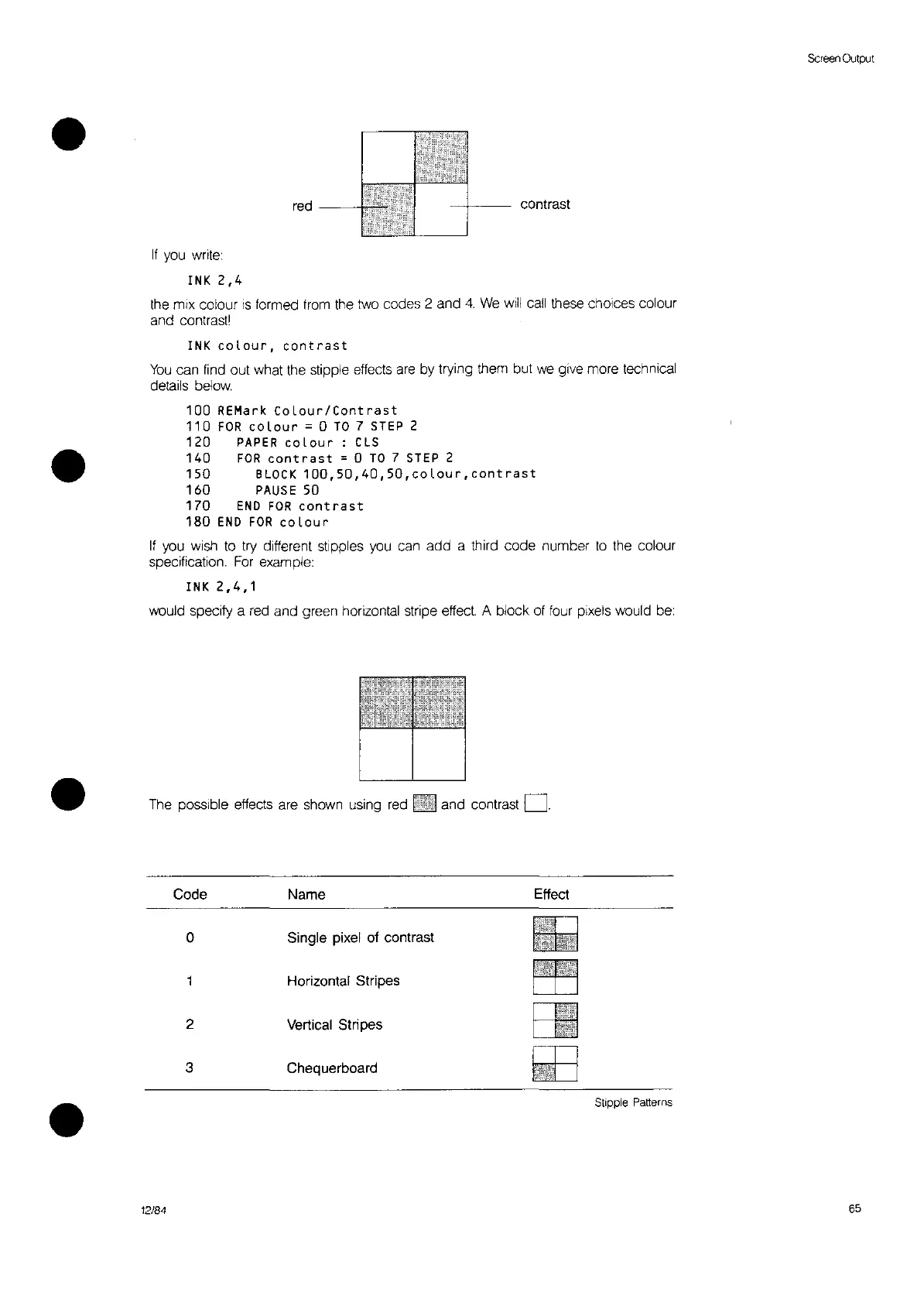•
red
contrast
SCreen
Output
•
If
you
write:
INK
2,4
the
miX
colour
is
formed
from
the two codes 2 and
4.
We
will
call
these choices colour
and contrast'
INK
colour,
contrast
You
can find out what the stipple effects
are
by trying them but
we
give more technical
details
below.
100
REMark
CoLour/Contrast
110
FOR
coLour
= 0
TO
7 STEP 2
120
PAPER
coLour:
CLS
140
FOR
cant
rast
= 0
TO
7 STEP 2
150
BLOCK
100,50,40,50,coLour,contrast
160
PAUSE
50
170
END
FOR
contrast
180
END
FOR
coLour
If
you
wish
to
try different stipples
you
can add a third code number
to
the colour
specification.
For
example:
INK
2,4,1
would specify a
red
and green horizontal stripe effect A block
of
four pixels would
be:
•
The possible effects
are
shown using
red
and contrast
D.
12/84
Code Name
Effect
0
Single pixel of contrast
Horizontal Stripes
2
Vertical Stripes
3 Chequerboard
~
Stipple
Patterns
65