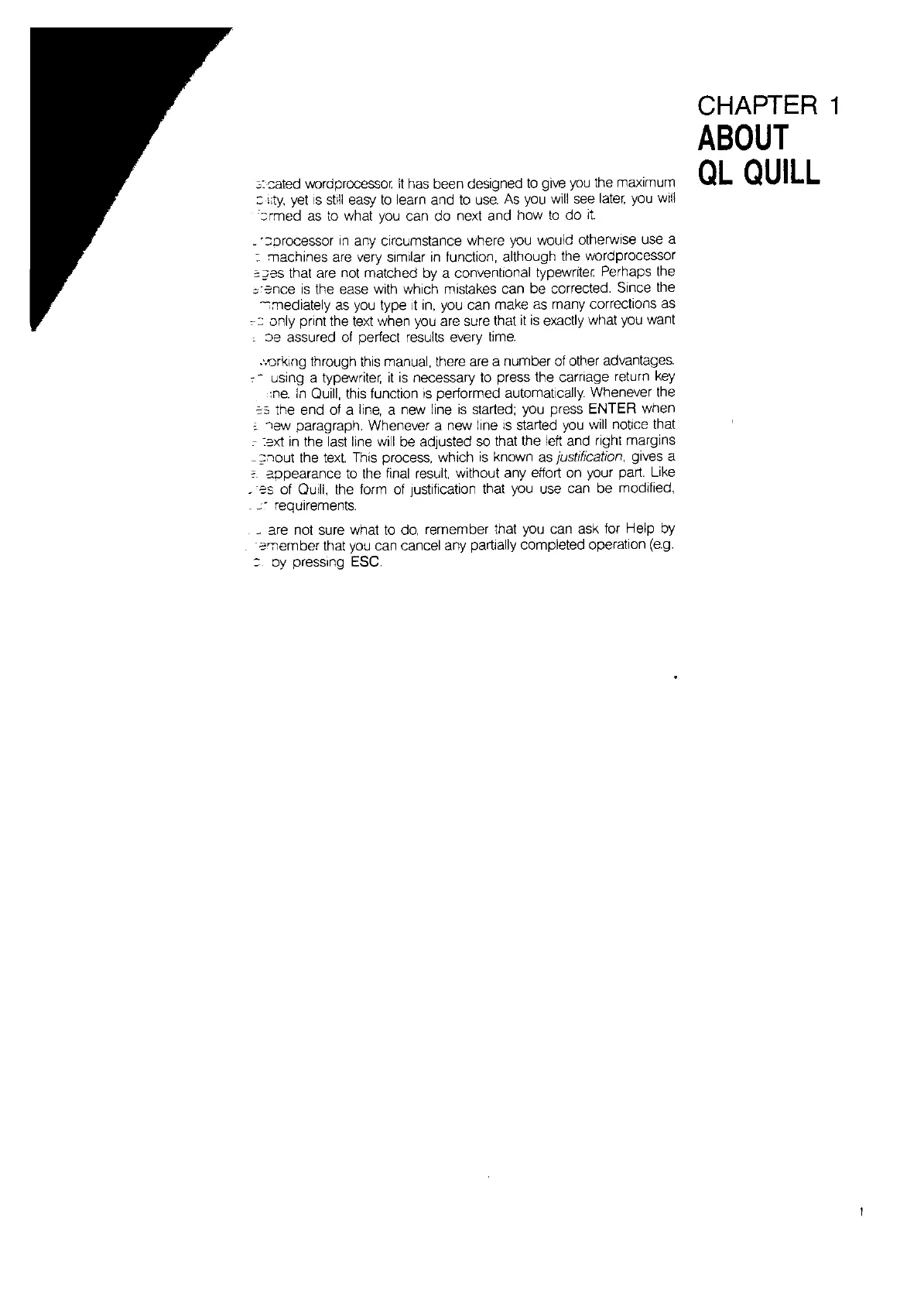:0:
sated v,ordprocessOl
It
has been designed
to
give
you
the maximum
::
"ty,
yet
IS
still
easy
to
learn and
to
use.
As
you
will
see
later,
you
will
::rmed
as
to
what
you
can
do
next and how
to
do
it.
_'::processor
in
any circumstance where you would otherwise use a
: machines are very similar
in
function, although the wordprocessor
,,~as
that are not matched by a conventional typewriter Perhaps the
=,ance
is
the ease with which mistakes can be corrected. Since the
,mediately
as
you
type
It
in,
you can make
as
many corrections as
cC
only print the text when
you
are sure that
it
is
exactly what
you
want
Ja
assured
of
perfect results every
time.
,',mklng through this manual, there are a number
of
other advantages.
: - uSing a typewriter,
it
is
necessary
to
press the carnage return
key
:ne.
In
Quill, this function
IS
performed automatically. Whenever the
~s
the end of a
line,
a new line
is
starfed; you press ENTER when
: "\aw paragraph. Whenever a new line
IS
started
you
will
notice that
c :axt
in
the
last
line
will
be adjusted
so
that the
left
and right margins
_
~~out
the
text.
This process, which
IS
known
as
justifJcation,
gives a
~.
appearance
to
the
final
result,
without any effort
on
your part. Like
,as
of
QUill,
the form
of
Justification that you use can be modified,
_
c'
requirements.
_ are not sure what
to
do,
remember that you can ask for Help
by
"member
that
you
can cancel any partially completed operation
(e.g.
::
oy pressing ESC.
CHAPTER 1
ABOUT
QL
QUILL