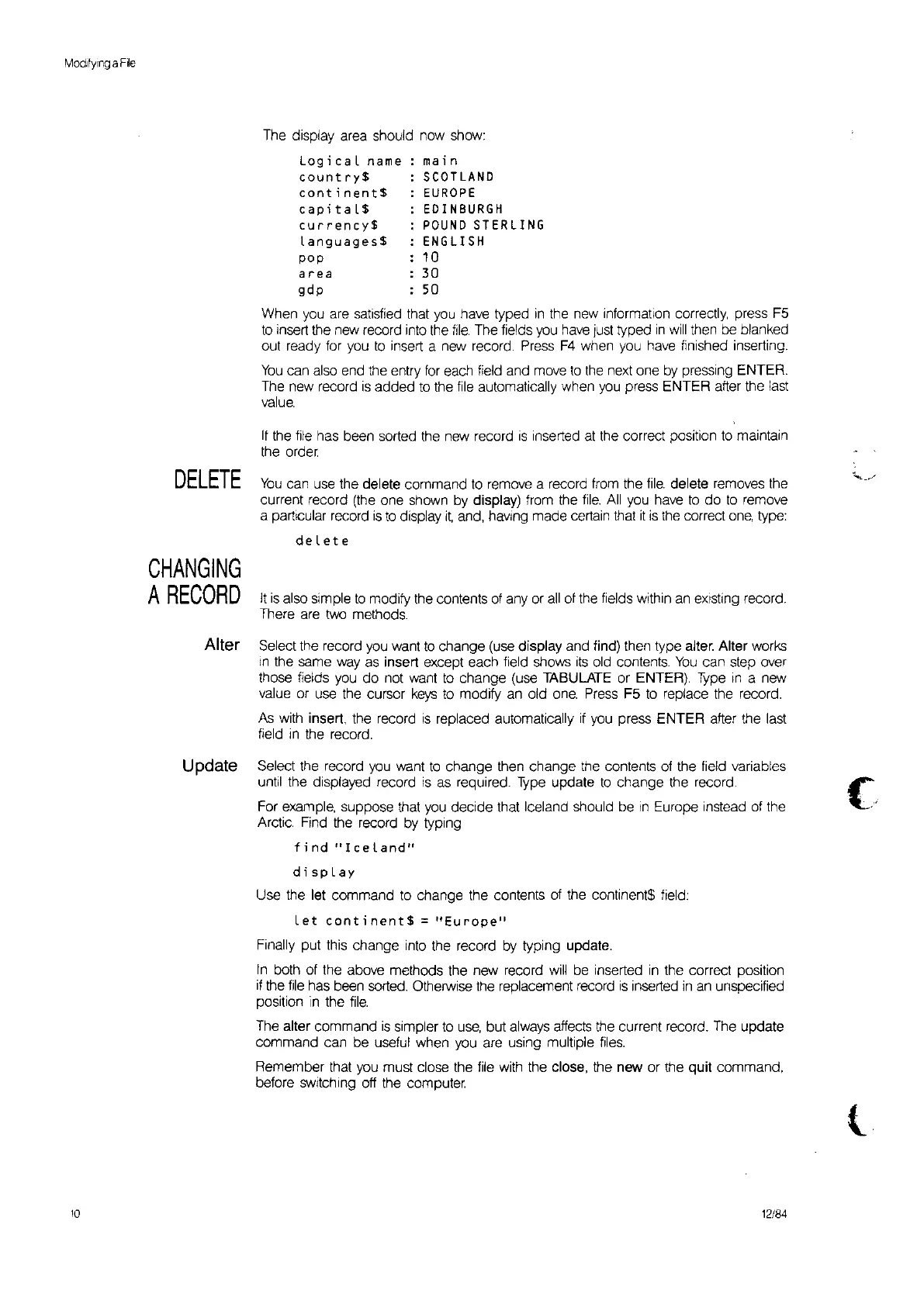Modifying
a
Fie
The display area should now show:
LogicaL
name
main
country$
SCOTLAND
continent$
EUROPE
capitaL$
EDINBURGH
currency$
POUND
STERLING
languages$
ENGLISH
pop
10
a
rea
30
gdp
50
When
you
are satisfied that
you
have typed
in
the new information correctly, press F5
to
insert the new record into the
file.
The fields
you
have just typed
in
will
then be blanked
out ready for
you
to
insert a new record. Press
F4
when
you
have finished inserting.
You
can also end the entry
for
each field and move
to
the
next one
by
pressing ENTER.
The new record
is
added
to
the
file
automatically when
you
press ENTER after the
last
value.
If
the
file
has been sorted the new record
is
inserted
at
the correct position
to
maintain
the
order.
DELETE
You
can
use
the delete command
to
remove a record from the
file.
delete removes the
~,j
current record (the one shown by display) from the
file.
All
you
have
to
do
to
remove
a particular record
is
to
display
it,
and, having made certain that
it
is
the correct
one,
type:
deLete
CHANGING
A
RECORD
Alter
it
is
also simple
to
modify the contents of any or
all
of the fields within an
eXisting
record.
There are
two
methods.
Select the record
you
want
to
change (use display and find) then type alter. Alter works
In
the same
way
as
insert except each field shows
its
old contents.
You
can step over
those fields
you
do
not want
to
change (use TABULATE or ENTER).
Type
In
a new
value or use the cursor
keys
to
modify an old
one.
Press F5
to
replace the record.
As
with insert, the record
is
replaced automatically
if
you
press ENTER after the last
field
in
the record.
10
Update Select the record
you
want
to
change then change the contents of the field variables
until the displayed record
is
as
required.
Type
update
to
change the record.
For example, suppose that
you
decide that iceland should be
in
Europe instead of the
Arctic. Find the record
by
typing
find
"IceLand"
dispLay
Use the let command
to
change the contents
of
the contlnent$ field:
Let
continentS;::
"Europe"
Finally put this change into the record
by
typing update.
In
both of the above methods the new record
will
be inserted
in
the correct position
if
the
file
has been sorted. Otherwise the replacement record
is
inserted
in
an unspecified
position
in
the
file.
The alter command
is
Simpler
to
use,
but always affects the current record. The update
command can be useful when you are using multiple
files.
Remember that you must close the
fiie
with the close, the new or the quit command,
before switching
off
the computer.
l
12/84
