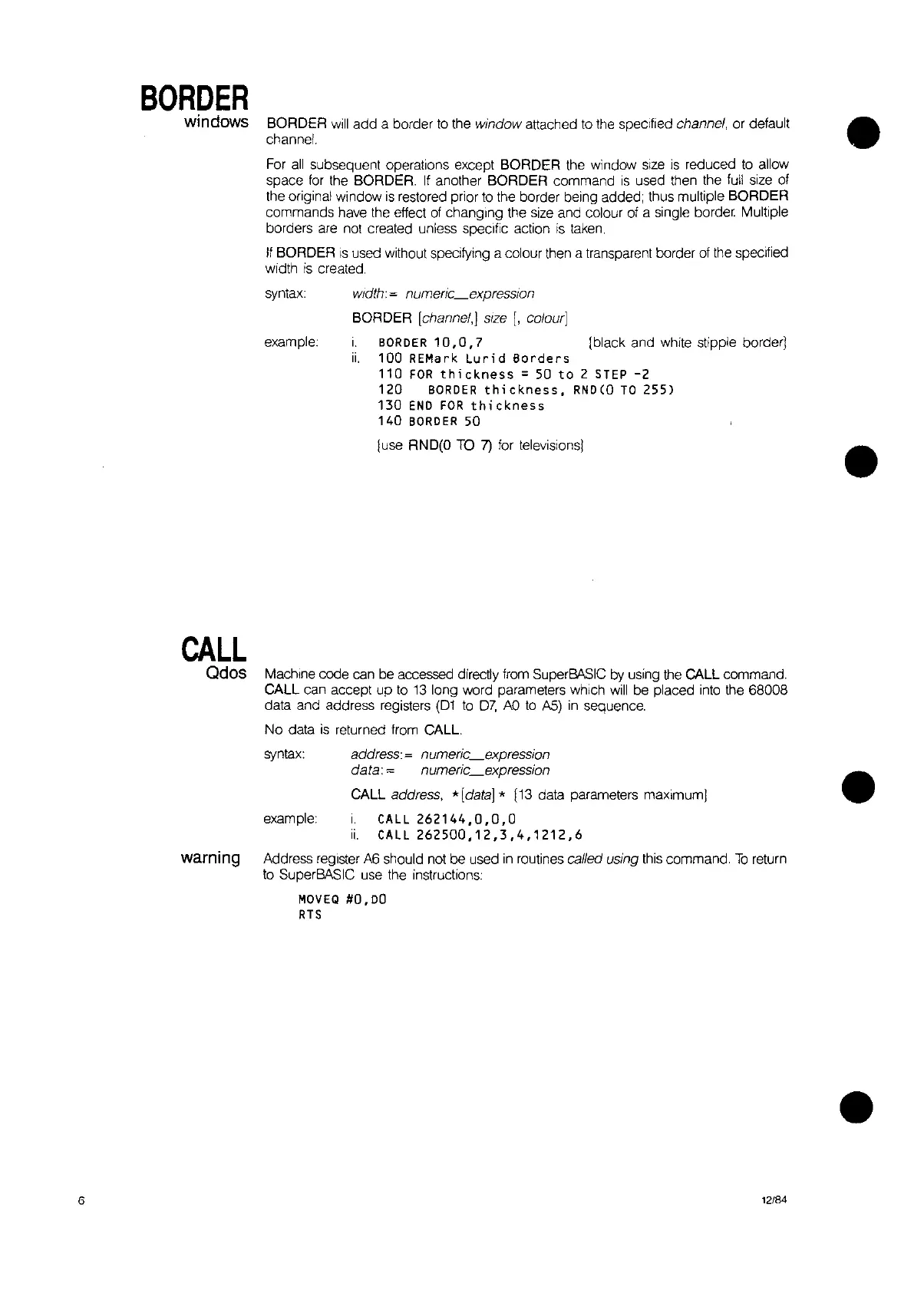BORDER
windows
BORDER
will
add a border
to
the window attached
to
the specified channel, or default
channel.
For
all
subsequent operations except BORDER the window
size
is
reduced
to
allow
space
for
the BORDER.
If
another BORDER command
is
used then the
full
size
of
the original window
is
restored prior
to
the border being added; thus multiple BORDER
commands have the effect
of
changing the
size
and colour
of
a single border Multiple
borders
are
not created unless
speCIfic
action
is
taken.
If
BORDER
IS
used without specifying a colour then a transparent border
of
the specified
width
is
created.
•
syntax:
example:
width: = numeric_expression
BORDER [channel,] size
[,
cOlour]
I.
BORDER
10,0,7
[black and white stipple border)
ii.
100 REMark
Lurid
Borders
110
FOR
thickness
=
50
to
2
STEP
-2
120
BORDER
thickness,
RND(O
TO
255)
130
END
FOR
thickness
140
BORDER
50
[use
RND(O
TO
7) for televisions)
•
•
example:
Machine code can
be
accessed directly
from
SuperBASIC
by
using the CALL command.
CALL can accept up
to
13
long word parameters which
will
be placed into the 68008
data and address registers
(D1
to
D7,
AO
to
/>5)
in
sequence.
No data
is
returned from
CALL
syntax: address: = numeric_expression
data:
= numeric_expression
CALL address, *(data] *
[13
data parameters maximum]
i.
CALL
262144,0,0,0
il.
CALL
262500,12,3,4,1212,6
warning Address register
A6
should
not
be used
in
routines called using
this
command.
To
return
to
SuperBASIC use the instructions:
MOVEQ
#0,00
RTS
CALL
ados
•
6
12/84