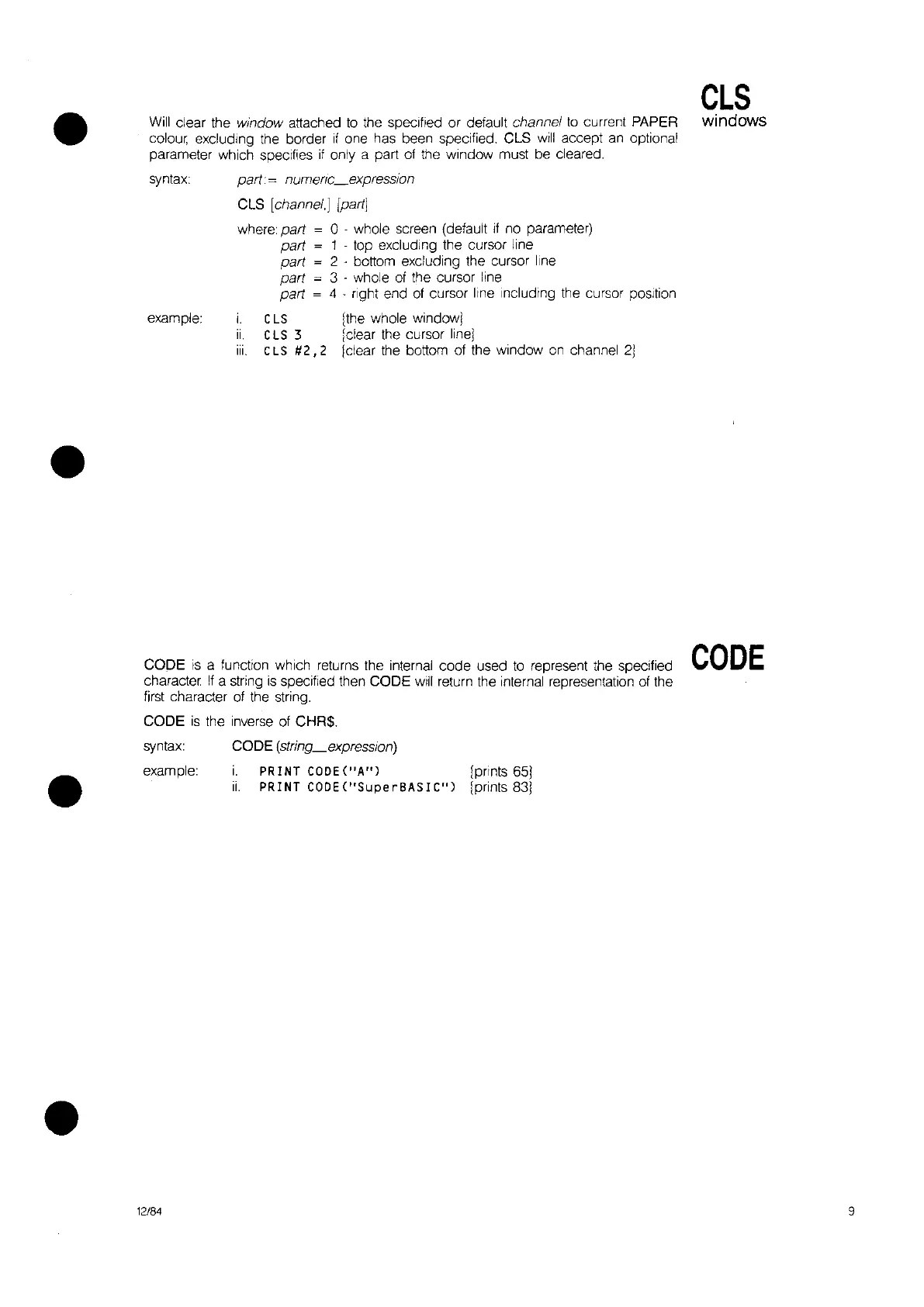example:
•
•
•
Will
clear the window attached
to
the
specified or default channel
to
current PAPER
colour excluding
the
border
If
one
has
been specified.
CLS
will
accept
an
optional
parameter which specifies
if
only a part
of
the window must
be
cleared.
syntax:
part:= numenc_expression
CLS
[channel,] [pari]
where:
pari
= a -whole screen (default
If
no
parameter)
part 1 - top excluding the cursor line
part
~
2 - bottom excluding the cursor line
pari
= 3 - whole
of
the cursor line
pari 4 - right end
of
cursor line Including
the
cursor position
i.
C
LS
[the whole window]
ii.
C
LS
3 [clear
the
cursor
line]
iii.
C
LS
#2,2
Iclear the bottom
of
the window
on
channel
2]
CODE
is
a function which returns the internal code used
to
represent
the
specified
character
If
a string
is
specified then CODE
Will
return
the
internal representation
of
the
first
character
of
the
string.
CODE
is
the inverse
of
CHR$.
syntax: CODE (string_expression)
example:
i.
PRINT CODE("A") [prints
651
ii.
PRINT
CODE("SuperBASIC")
[prints 83]
12/84
CLS
windows
CODE
9