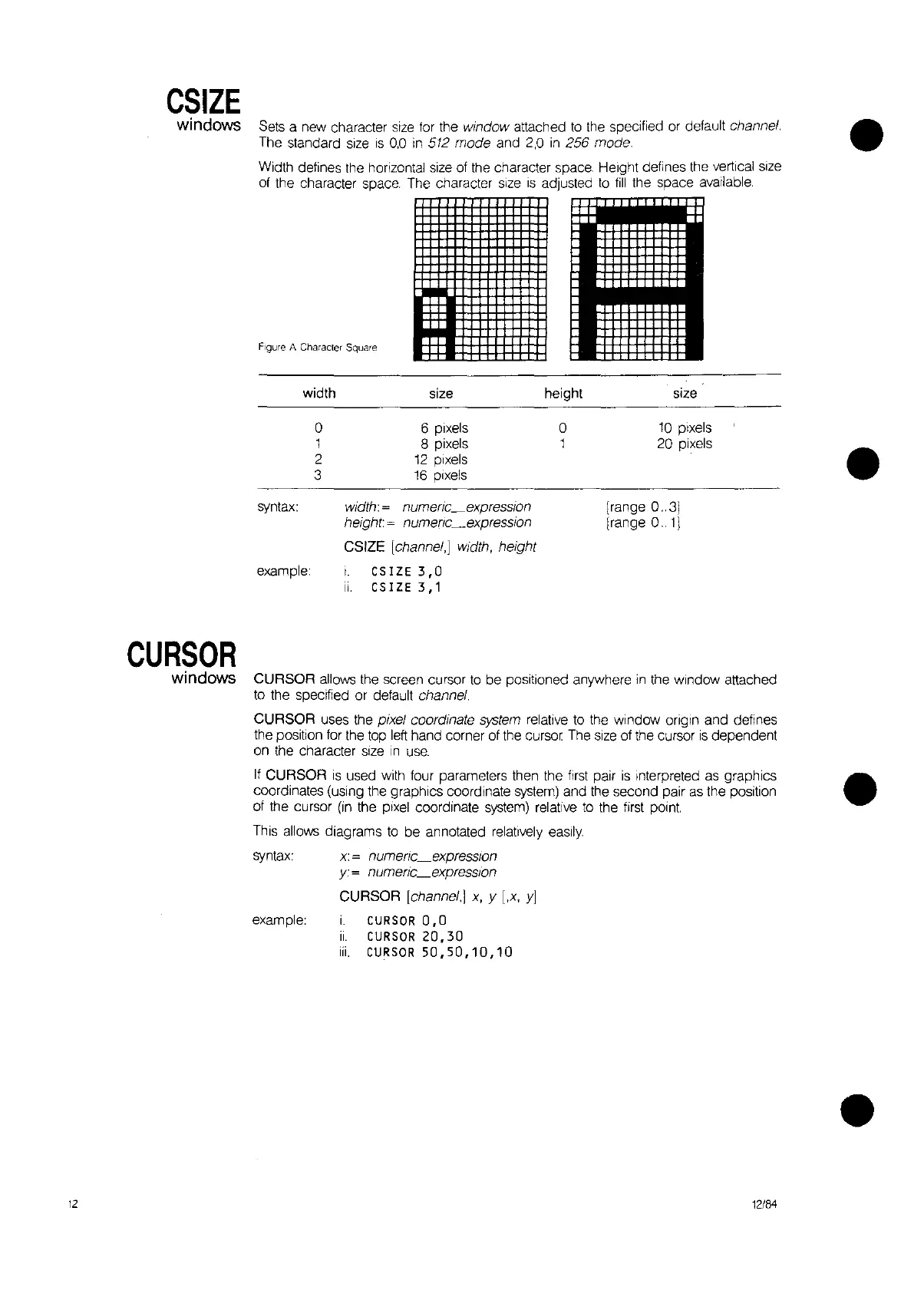CSIZE
windows
Sets a new character
Sl2e
for the window attached
to
the specified
or
default channel.
The standard
size
is
0,0
in
512
mode
and
2,0
in
256
mode.
Width defines the horizontal size of the character space. Height defines the vertical size
of the character space The character size
IS
adjusted
to
fill
the space available.
•
Figure A Character Square
width
°
1
2
3
size
height
size
6 pixels
°
10
pixels
8 pixels
1
20
pixels
•
12
pixels
16
pixels
syntax:
example:
Width:
~
numeric_expression
height:
~
numenc_expression
CSIZE [channel,]
Width,
height
I.
CSIZE
3,0
ii.
CSIZE3,1
[range °
.31
[range °
.11
example:
12
CURSOR
windows
CURSOR
allows the screen cursor
to
be positioned anyWhere
in
the window attached
to
the specified or default channel.
CURSOR
uses the pixel coordinate system relative
to
the window origin and defines
the position for the top
left
hand corner of the cursm The
size
of the cursor
is
dependent
on the character size
In
use.
If
CURSOR
is
used with four parameters then the
first
pair
is
Interpreted
as
graphics
coordinates (using the graphics coordinate system) and the second pair
as
the position
at
the cursor
(in
the pixel coordinate system) relative
to
the first point.
ThiS
allows diagrams
to
be annotated relatively
eaSily.
syntax:
x:
= numeric_expression
y:
= numeric_expression
CURSOR [channel,J
x,
y
[,x,
y]
i.
CURSOR
0,0
ii.
CURSOR
20,30
iii.
CURSOR
50,50,10,10
12184
•
•