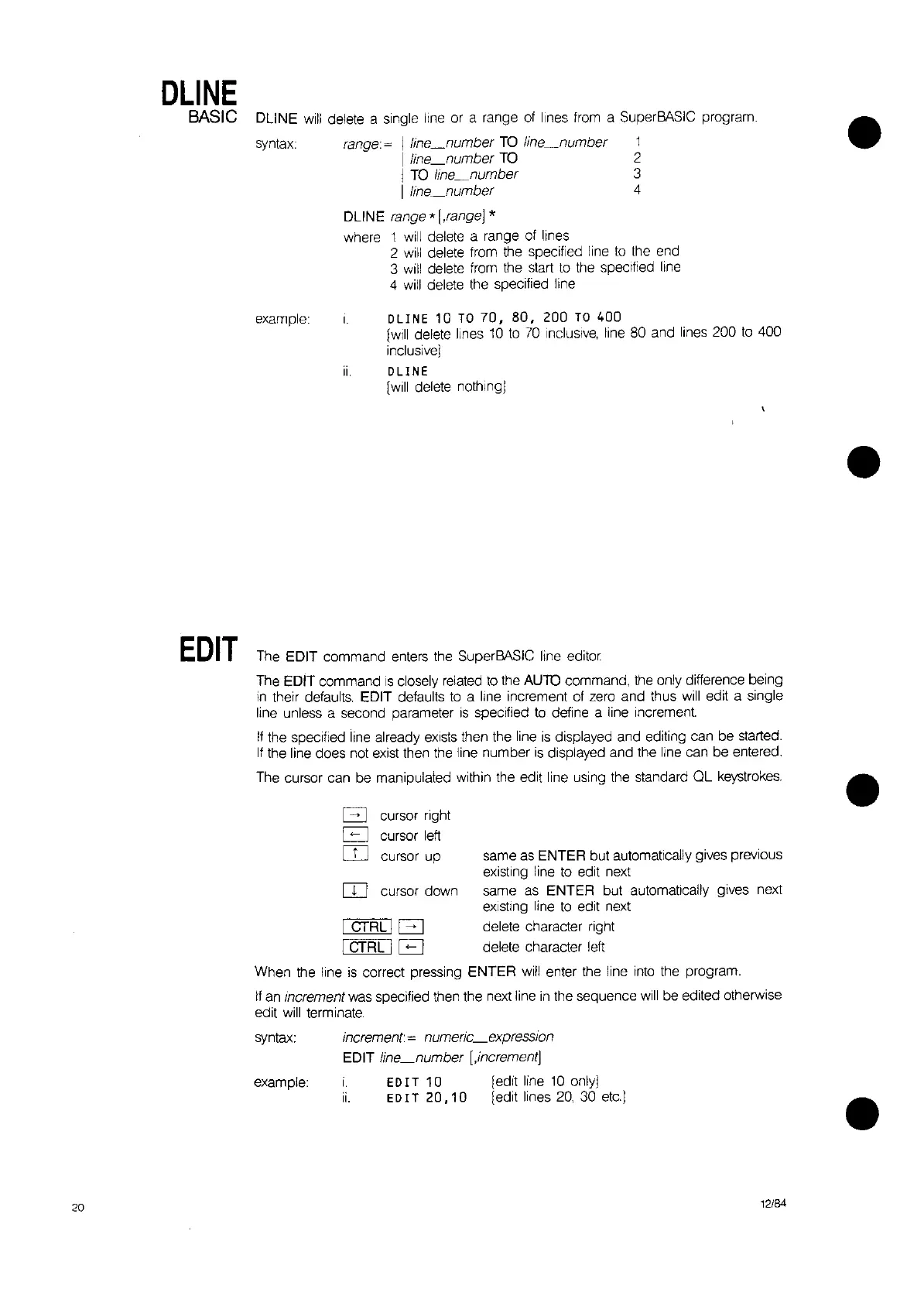DUNE
BASIC
DUNE
will
delete a single line or a range
of
lines
from
a SuperBASIC program.
syntax:
range:
= line_number
TO
line_number 1
line_number
TO
2
TO
line~number
3
line_number 4
DUNE range *[,rangej *
where 1
will
delete a range of lines
2
will
delete from the specified line
to
the end
3
will
delete from the
start
to
the specified line
4
will
delete the specified line
•
example:
ii.
DUNE
10
TO
70,
80,
ZOO
TO
400
[will delete lines
10
to
70
Inclusive,
line
80
and lines 200
to
400
inclusive]
DUNE
[will delete nothing]
•
The EDIT command enters the SuperBASIC line editor
The EDIT command
is
closely
related
to
the
AUTO
command, the only difference being
in
their defaults. EDIT defaults
to
a line increment
of
zero
and thus
will
edit a single
line unless a second parameter
is
specified to define a line increment.
If
the specified line already
exists
then the line
is
displayed and editing can be started.
If
the line does not
exist
then the line number
is
displayed and the line can be entered.
The cursor can
be
manipulated within the edit line
uSing
the standard OL
keystrokes.
•
cursor down
cursor up
cursor light
cursor
left
OJ
EJ
B
ITJ
same as ENTER but automatically gives previous
existing line
to
edit next
same as ENTER but automatically gives next
eXisting
line
to
edit next
I CTRL I G delete character right
ICTRL I
EJ
delete character left
When the line
is
correct pressing ENTER
will
enter the line
Into
the program.
If
an
increment
was
specified then the next line
in
the sequence
will
be
edited otherwise
edit
will
terminate.
EDIT
syntax:
example:
increment: = numeric_expression
EDIT line_number [,increment]
i EDIT 10 [edit line
10
onlYI
ii.
EDIT
20,10
[edit lines
20,30
etc.]
•
20
12/84
