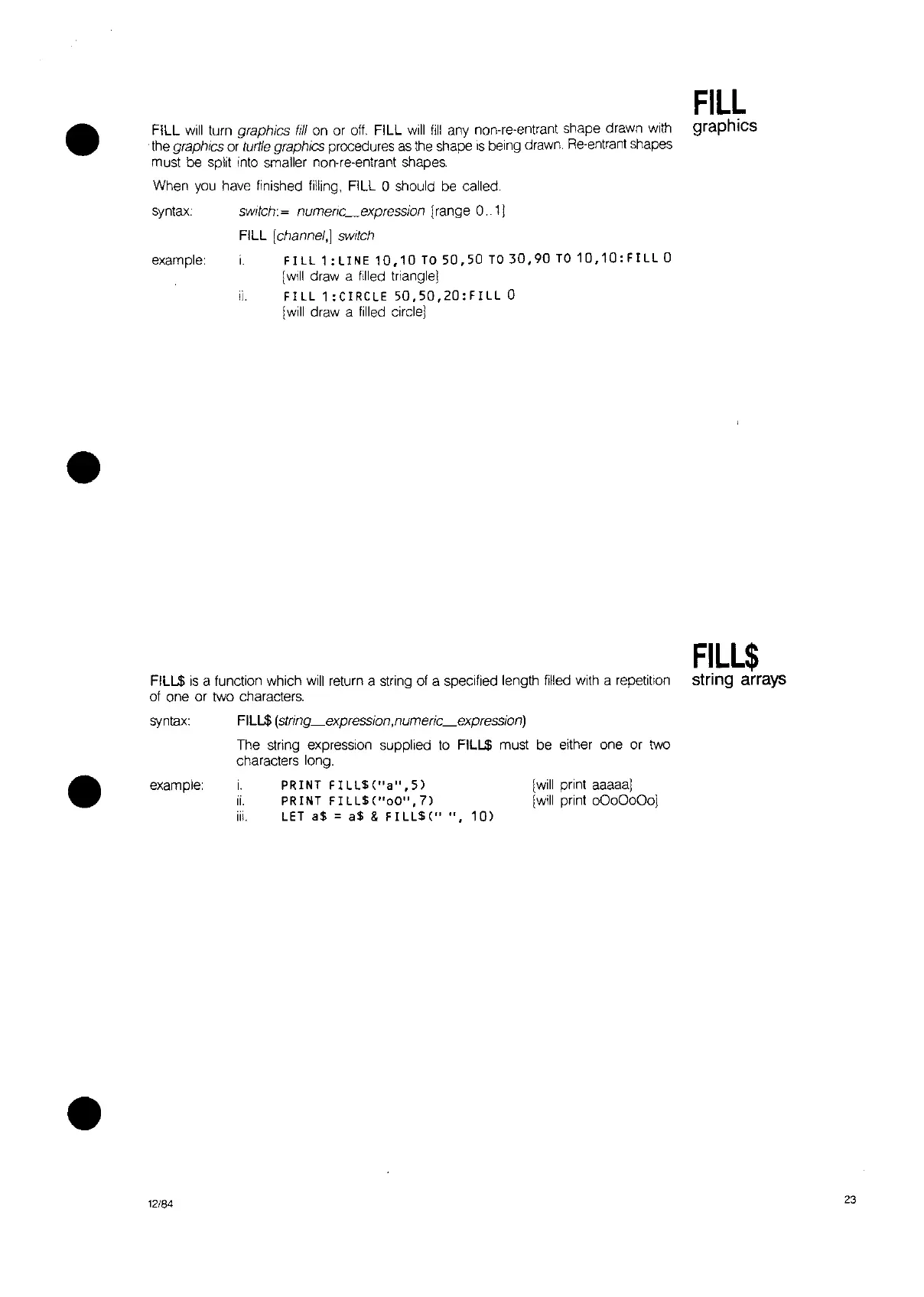•
FILL
will
turn graphics
fill
on
or
off.
FILL
will
fill
any
non-re-entrant shape drawn
with
.the graphics
or
turtle
graphics procedures
as
the
shape
IS
being drawn.
Re-entrant
shapes
must be split into smaller non-re-entrant shapes.
When
you
have finished filling, FILL 0 should
be
called.
syntax:
switch:
~
numenc_expression [range 0
..
1]
FILL [channel,] switch
example:
FILL
1:
LINE
10,10
TO
50,50
TO
30,90
TO
10,10:
FILL
0
[will draw a filled triangle]
ii.
FILL
1
:CIRCLE
50,50,20:FILL
0
[will draw a lilled circle]
FILL
graphics
•
FILL$
string arrays
[will print aaaaa]
[will print
0000000)
FILL$ (string_expression,numeric_expression)
The string expression supplied
to
FILL$ must be either one or two
characters long.
i.
PRINT F
ILL$
("a",
5)
ii.
PRINT
FILL$("
o
0",
7)
iii.
LET
a$
=
a$
&
FILL$("
",
10)
FILL$
IS
a function which
will
return a string
of
a specified length filled with a repetition
of
one or two characters.
syntax:
example:
•
•
12/84
23
