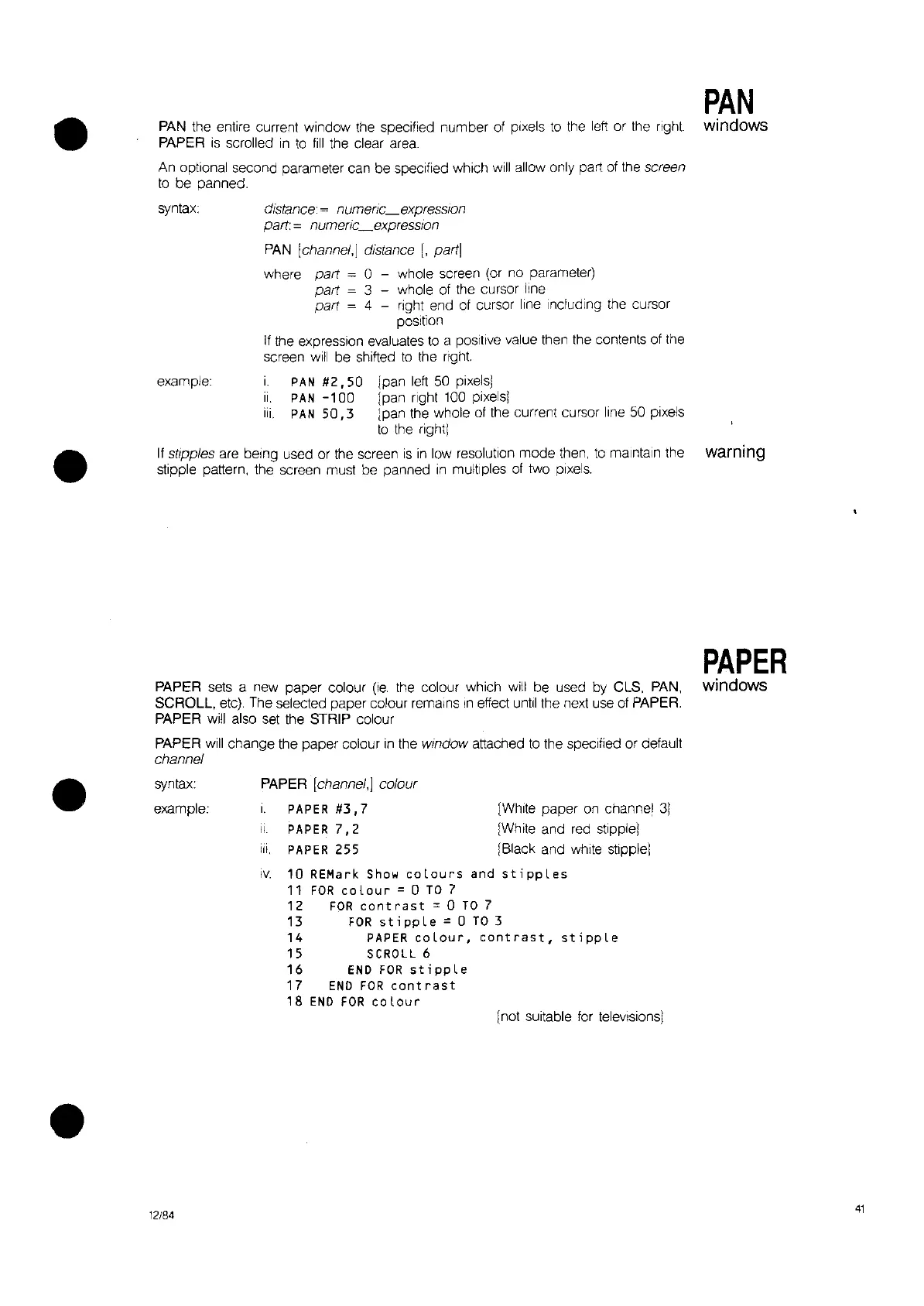syntax:
•
•
PAN
PAN
the entire current window the specified number
of
pixels
to
the
leh
or the right windows
PAPER
is
scrolled
in
to
fill
the clear
area.
An optional second parameter can be specified which
will
allow only part
of
the screen
to
be panned.
distance:
~
numenc_expresslon
part:
=
numenc~expression
PAN
[channel,] distance
[,
partl
where part 0 - whole screen
(or
no parameter)
part 3 - whole
of
the cursor line
part 4 - right end
of
cursor line Including the cursor
pOSition
If
the expression evaluates
to
a positive value then the contents
of
the
screen
will
be shihed
to
the right
example:
i.
PAN
#2,50
Ipan
leh
50
pixels]
ii.
PAN
-100
Ipan right
100
pixelsl
iii.
PAN
50,3
[pan the whole
of
the current cursor line
50
pixels
to
the rlghtl
If
stipples are being used or the screen
is
in
low resolution mode then,
to
maintain the warning
stipple pattern, the screen must be panned
in
multiples
of
two
pixels.
PAPER
PAPER
sets
a new paper colour
(Ie.
the colour which
will
be used by CLS,
PAN,
windows
SCROLL,
etc).
The selected paper colour remains
In
effect until the next use
of
PAPER.
PAPER
will
also
set
the STRIP colour
PAPER
will
change the paper colour
in
the window attached
to
the specified or default
channel
•
syntax:
example:
PAPER
[channel,] colour
PAPER
#3,7
II.
PAPER
7,2
ill.
PAPER
255
[White paper
on
channel
31
[White and
red
stipple]
[Black and white stipple]
12/84
IV.
10
REMark
Show
colours
and
stippLes
11
FOR
cotour
= 0
TO
7
12
FOR
contrast
= 0
TO
7
13
FORstippLe=OT03
14
PAPER
coLour,
contrast,
stippLe
15
SCROLL
6
16
END
FOR
stippLe
17
END
FOR
cant
rast
18
END
FOR
co
lour
[not suitable
for
televlsionsl
41
