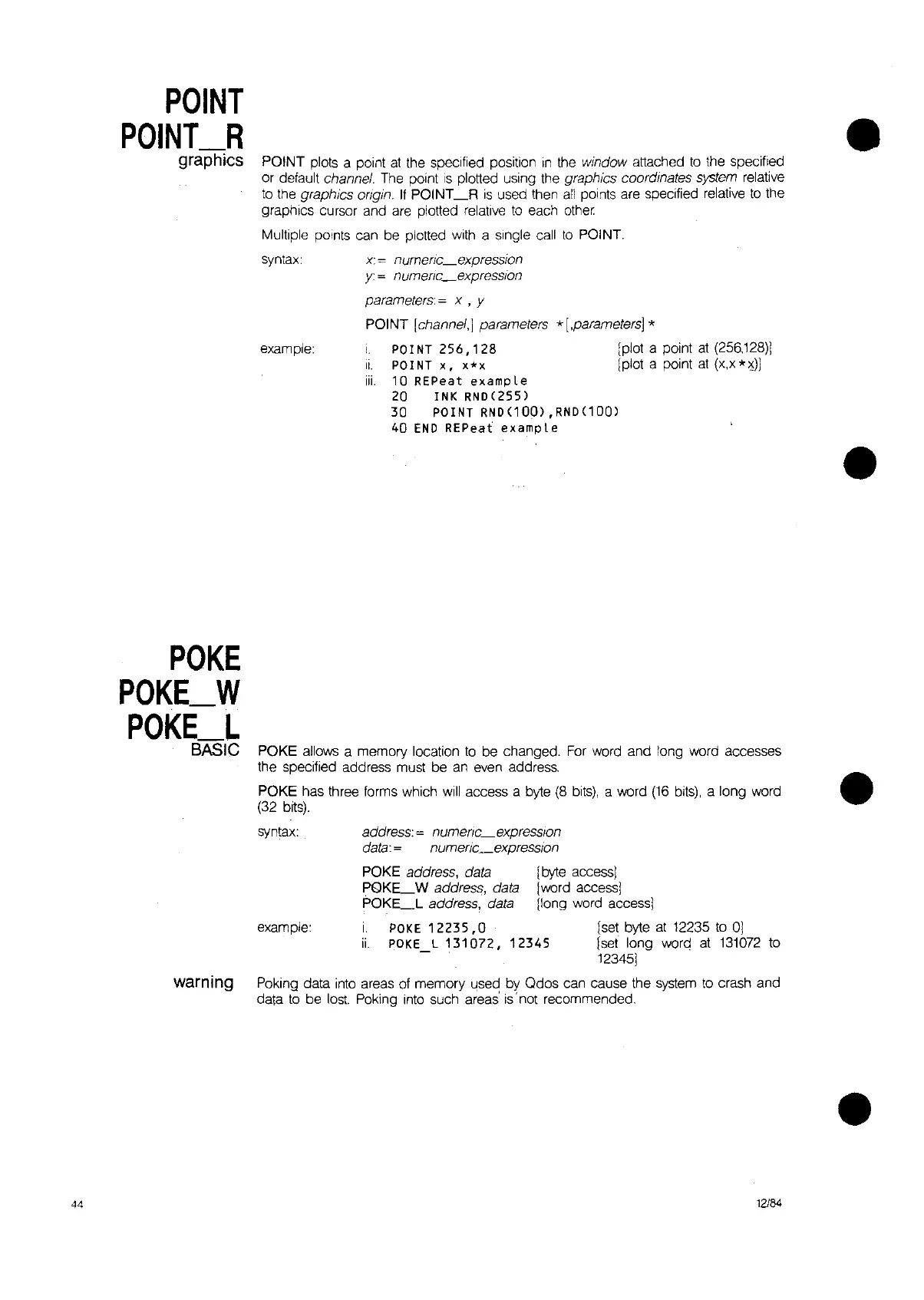POINT
POINT_R
graphics
POINT
plots a point
at
the speCified position
In
the window attached
to
the specified
or default
channel. The point
IS
plotted uSing the graphics coordinates system relative
to the
graphics ongm.
If
POINT
_R
is
used then
all
points are specified relative to the
graphics cursor and
are plotted relative
to
each other
Multiple
pOints
can be plotted with a single call
to
POINT
•
•
* [,parameters] *
(plot a point
at
(256,128)]
(plot a point
at
(x,x *
x)]
I.
POINT
256,128
ii.
POINT
X,
x*x
iii.
10
REPeat
examp
Ie
20
INK
RND(255)
30
POINT
RND(100)
,RND(100)
40
END
REPeat
exampte
x:= numenc_Bxpression
y:
= numenc_expression
parameters: = x , y
POINT [channel,] parameters
syntax:
example:
POKE
POKE_W
POKE_L
BASIC
POKE
allows a memory location
to
be changed. For word and long word accesses
the specified address must be
an
even address.
POKE has three forms which will access a byte
(8
bits),
a word
(16
bits),
a long word
(32
bits).
•
[byte access]
[word access]
[long word access]
(set byte
at
12235 to
0]
(set long word at
131072
to
12345]
POKE
12235,0
POKE_L
131072,
12345
i.
ii.
address: = numenc_expresslon
data:
~
numeric_expression
POKE address, data
PGKLW
address, data
POKLL
address, data
syntax:
example:
warning
Poking data into areas of memory used by
Odos
can cause the system to crash and
data
to
be lost Poking into such areas'
IS'
not recommended.
•
44
12/84