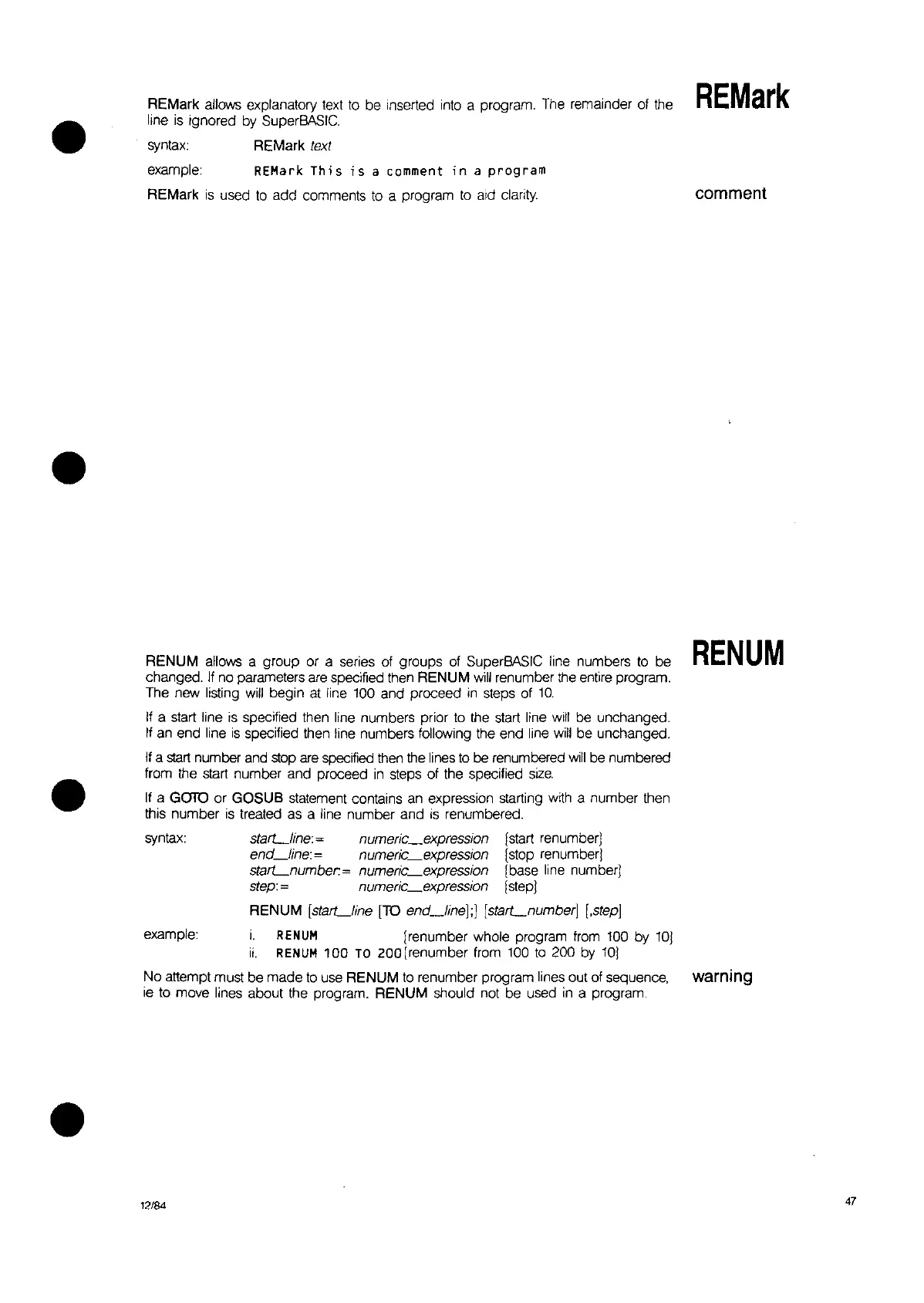syntax:
example:
•
•
•
REMark allows explanatory
text
to
be inserted into a program.
The
remainder
of
the
line
is
ignored by SuperBASIC.
syntax:
REMark
text
example: REMark
This
is
a comment
in
a
program
REMark
is
used
to
add comments
to
a program
to
aid clarity.
RENUM allows a group or a series
of
groups of SuperBASIC line numbers
to
be
changed.
If
no parameters
are
specified then RENUM
will
renumber the entire program.
The new listing
will
begin
at
line
100
and proceed
in
steps of
10.
If
a start line
is
specified then line numbers prior
to
the start line
will
be unchanged.
If
an
end line
is
specified then line numbers following the end line
will
be unchanged.
If
a
start
number and stop
are
specified
then
the lines
to
be
renumbered
will
be
numbered
from the start number and proceed
in
steps of the specified
size.
If
a
GOlD
or
GOSUB statement contains
an
expression starting with a number then
this number
is
treated as a line number and
is
renumbered.
starl.-line:= numeric_expression [start renumber]
end_line:= numeric_expression [stop renumber)
starl.-number:= numeric_expression [base line number)
step: = numeric_expression [step)
RENUM (starl.-line [10 end_line];] [starl.-number]
[,step]
i.
REN
UM
[renumber whole program
from
100
by
10)
ii.
RENUM
100
TO
200 [renumber from
100
to
200 by
10)
No attempt must be made
to
use RENUM
to
renumber program lines out of sequence.
ie
to move lines about the program. RENUM should not be used
in
a program.
12/84
REMark
comment
RENUM
warning
47