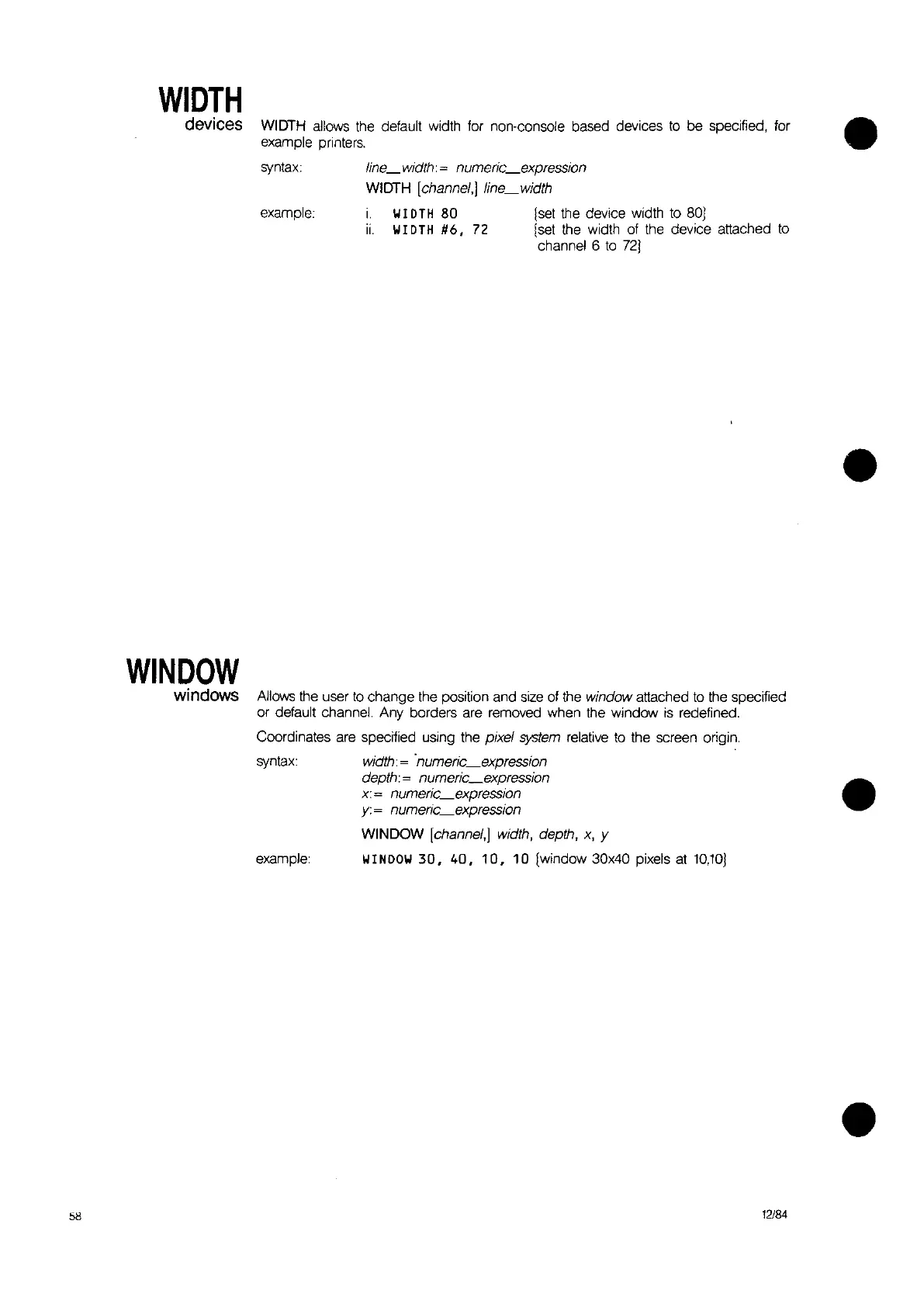example:
58
WIDTH
devices
WINDOW
windows
WIDTH allows the default width for non-console based devices to
be
specified, for
example printers.
syntax:
line_width::
numeric_expression
WIDTH [channel,] line_width
example:
i.
WIDTH
80
[set the device width to 80)
ii.
WIDTH
#6,
72 [set the width of the device attached to
channel 6 to
72J
Allows the user to
change
the position and size of the window attached to the specified
or default channel. Any borders are removed when the
window
is redefined.
Coordinates are specified using the
pixel
system
relative to the screen origin.
syntax:
width:
~
'numeric_expression
depth::
numeric_expression
x::
numeric_expression
y:
~
numeric_expression
WINDOW [channel,]
width,
depth,
x,
y
WINDOW
3D,
40,
10,
10
[window 30x40 pixels at
10,10J
12/84
•
•
•