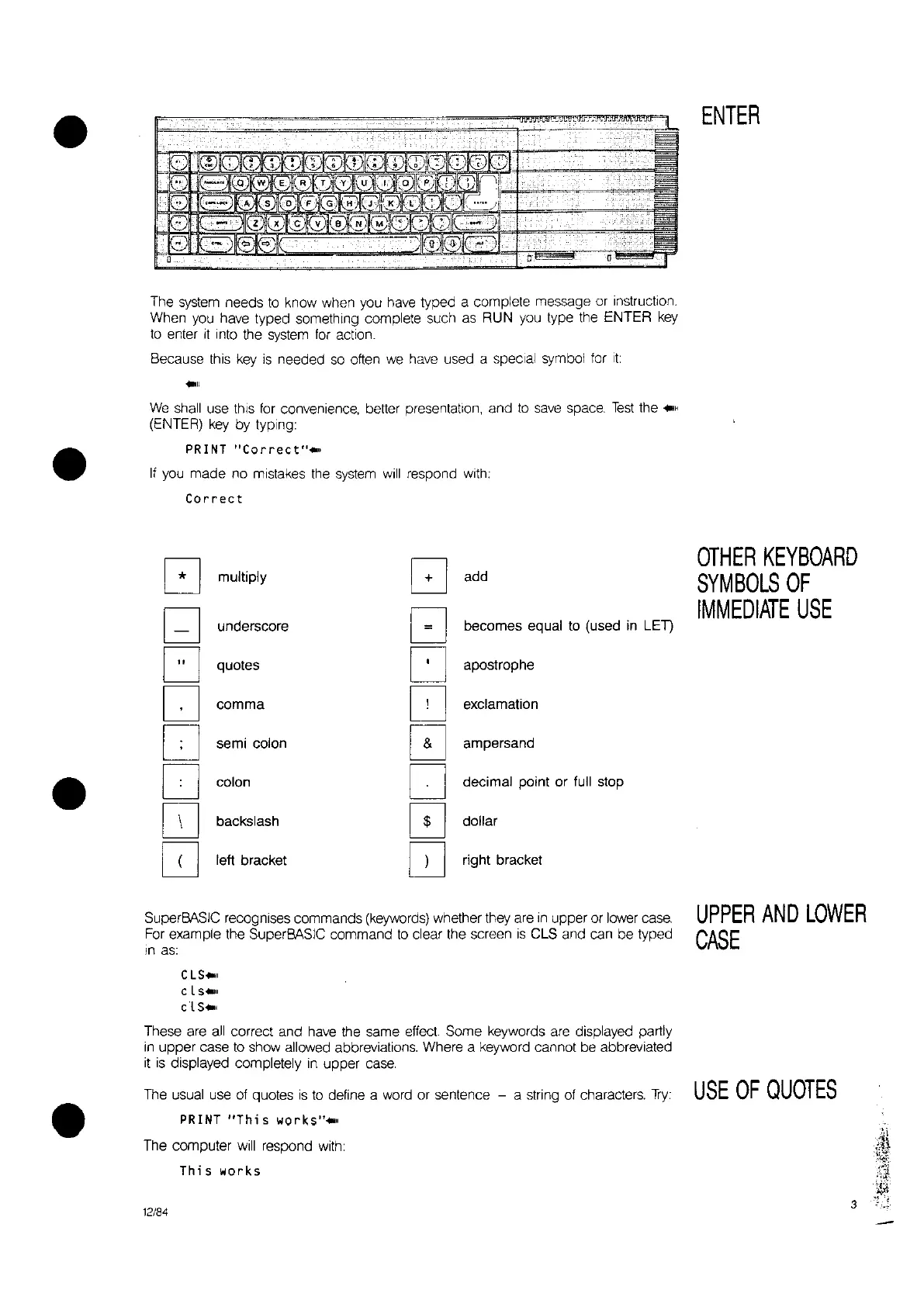•
The
system
needs
to
know when you
have
typed a complete message or instruction.
When
you
have typed something complete such
as
RUN you type the ENTER
key
to
enter
It
Into
the
system
for
action.
Because this
key
is
needed
so
often
we
have
used a
speCial
symbol for
It:
We
shall
use
thiS
for
convenience, better presentation, and
to
save
space.
Test
the
."
(ENTER)
key
by typing:
ENTER
•
PRINT
"Correct"
..
"
If
you
made no mistakes
the
system
will
respond with:
Correct
c:J
Q
OTHER
KEYBOARD
multiply
add
SYMBOLS
OF
[J
c:J
IMMEDIATE
USE
underscore
becomes equal to (used
in
LET)
D
quotes
D
apostrophe
D
comma
0
exclamation
D
semi colon
0
ampersand
•
D
colon
D
decimal point or full stop
c=J
backslash
0
dollar
0
left bracket
[2]
right bracket
SuperBASIC recognises commands (keywords) whether
they
are
In
upper or
lower
case.
For
example the SuperBASIC command
to
clear the screen
IS
CLS and can be typed
In
as:
CLS"'II
C ls""
c1S"'11
UPPER
AND
LOWER
CASE
These
are
all
correct and
have
the same
effect.
Some keywords are displayed partly
in
upper case
to
show allowed abbreviations. Where a keyword cannot
be
abbreviated
it
is
displayed completely
in
upper
case.
The
usual use
of
quotes
is
to
define a word or sentence - a string
of
characters.
Try:
USE
OF
QUOTES
PRINT
"Th; s
works"
..."
The computer
will
respond
with:
This
works
12184
3