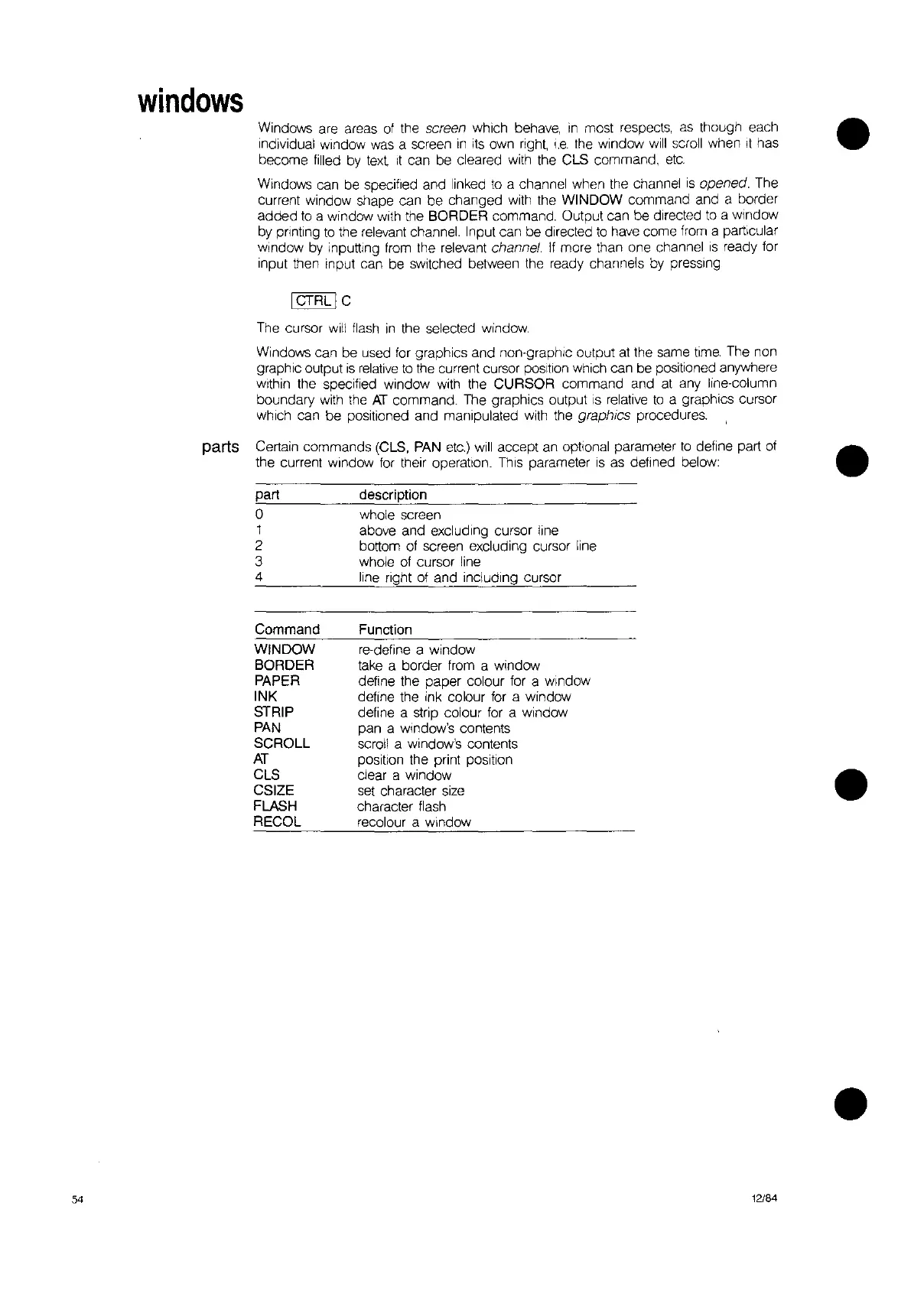windows
Windows are areas of the screen which behave,
in
most respects,
as
though each •
individual window
was
a screen
In
its
own right,
I.e.
the window
will
scroll when
It
has
become filled
by
text,
It
can be cleared with the
ClS
command, etc
Windows can be specified and linked
to
a channel when the channel
is
opened. The
current window shape can be changed with the WINDOW command and a border
added
to
a window with the BORDER command. Output can be directed
to
a window
by
printing
to
the relevant channel. Input can be directed
to
have come from a particular
window
by
inputting from the relevant channel.
If
more than one channel
is
ready tor
input then Input can be switched between the ready channels by pressing
ICTRllc
The cursor will
flash
in
the selected window.
Windows can be used for graphics and non-graphic output
at
the same time The non
graphic output
is
relative
to
the
current cursor position which can be positioned anywhere
within the specified window with the CURSOR command and at any line-column
boundary with the
AT
command. The graphics output
IS
relative
to
a graphics cursor
which can be positioned and manipulated with the
graphics procedures.
parts Certain commands
(ClS,
PAN
etc.)
will accept an optional parameter
to
define part of •
the current window for their operation.
ThiS
parameter
IS
as
defined below:
54
part
o
1
2
3
4
Command
WINDOW
BORDER
PAPER
INK
STRIP
PAN
SCROll
AT
CLS
CSIZE
FLASH
RECOl
description
whole screen
above and excluding cursor line
bottom of screen excluding cursor line
whole
of
cursor line
line right of and including cursor
Function
re-define a window
take a border from a window
define the paper colour for a window
define the ink colour for a window
define a strip colour for a window
pan a window's contents
scroll a window's contents
position the print position
clear a window
set
character size
character flash
recolour a window
12/84
•
•
