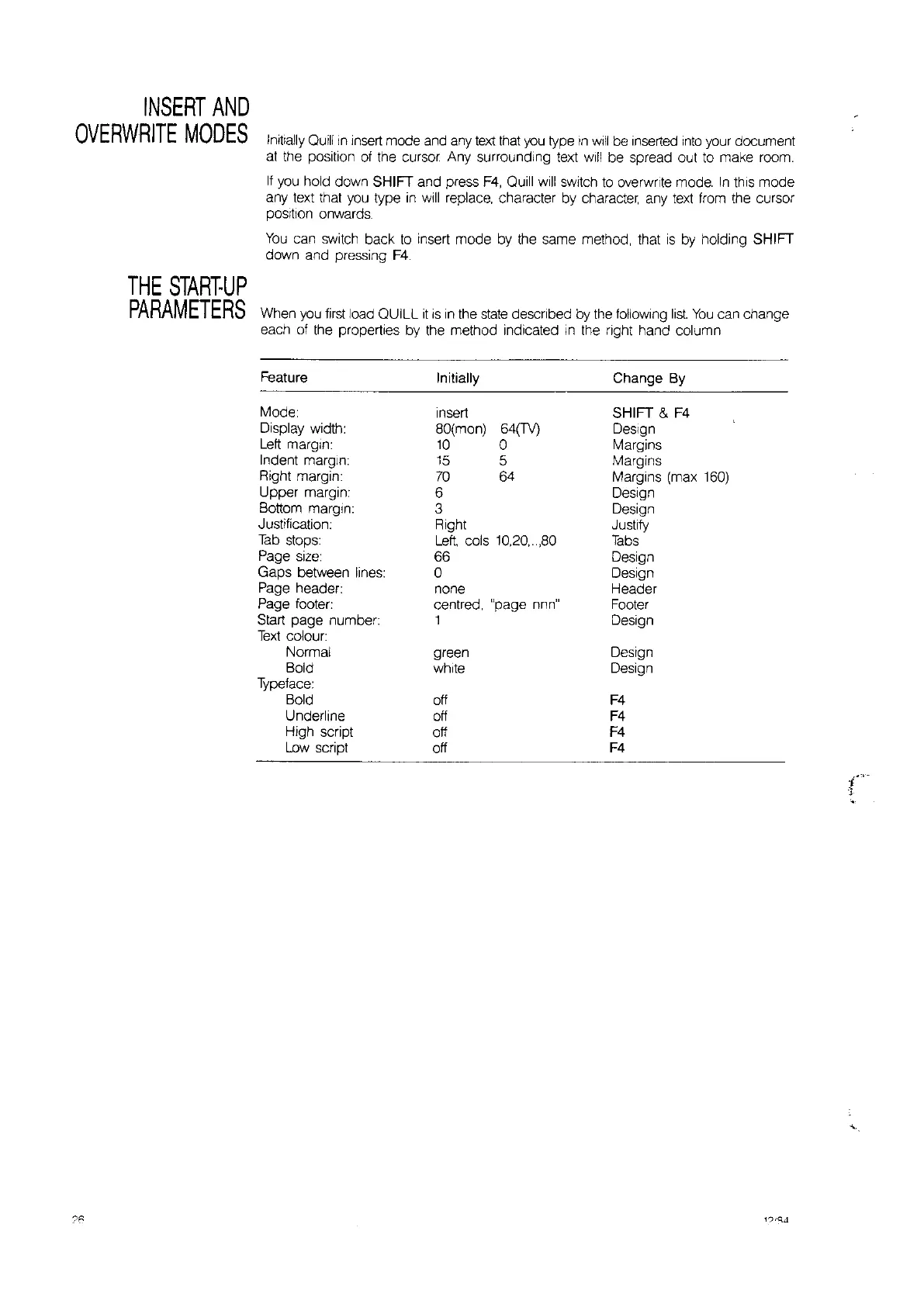INSERT
AND
OVERWRITE
MODES
Initially Quillin Insert mode and any
text
that
you
type
In
will
be inserted
into
your document
at the position
of
the cursor Any surrounding text
will
be spread out
to
make room.
It
you hold down SHIFT and press
F4,
Quill
will
sWitch
to
overwrrte mode.
In
this mode
any text that you type
In
will
replace, character by character, any text from the cursor
position onwards.
You
can switch back
to
insert mode by the same method, that
IS
by
holding SHIFT
down and pressing
F4.
THE
START·UP
PARAMETERS
When you
tirst
load QUILL
it
is
in
the
state
described by
the
toll
oWing
list.
You
can change
each of the properties by the method indicated
in
the right hand column
Feature
Initially Change By
Mode:
insert SHIFT
&
F4
Display width:
80(mon) 64(TV) Design
Lell margin:
10
0 Margins
Indent margin:
15
5 Margins
Right margin:
70
64
Margins (max
160)
Upper margin:
6
Design
Bottom margin:
3 Design
Justification:
Right
JUStify
Tab
stops:
Lell,
cols
10,20,
.,80
Tabs
Page
size:
66 Design
Gaps between lines:
0
Design
Page header:
none
Header
Page footer:
centred, "page nnn" Footer
Start page number: 1 Design
Text
colour:
Normal
green Design
Bold
white Design
Typeface:
Bold
off
F4
Underline
off
F4
High script
off F4
Low script off
F4
f"-