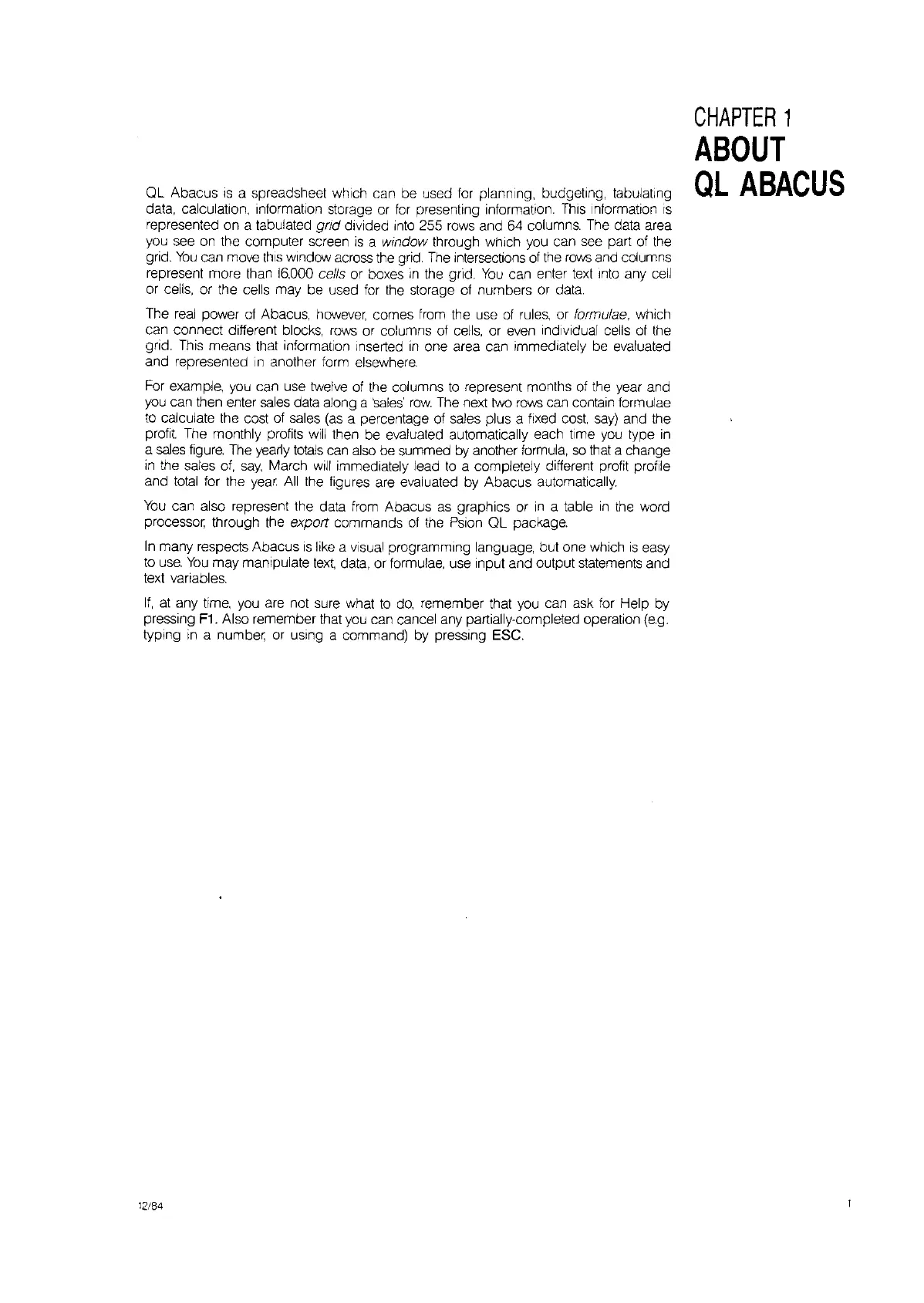OL Abacus
IS
a spreadsheet which can be used for planning, budgeting, tabulating
data, calculation, Intormalion storage
or
for presenting Intormation. This Information
IS
represented on a tabulated
gnd
divided
Into
255 rows and 64 columns. The data area
you see on the computer screen
is
a window through which you can see part of the
grid.
You
can move
this
window across
the
grid.
The
Interseclions
of
the
rows
and columns
represent more fhan
16,000
cells or boxes
In
the grid.
You
can enter text
Into
any cell
or cells, or the cells may be used for the storage of numbers or data.
The
real
power of Abacus,
however,
comes from the use
of
rules,
or lormulae, which
can connect different blocks,
rows
or columns of cells, or even Individual cells of the
grid. This means that Information Inserted
In
one area can immediately be evaluated
and represented
In
another form elsewhere.
For
example, you can use twelve of the columns
to
represent months of the year and
you
can then enter
sales
data along a
'sales'
row The next
two
rows
can contain formulae
to
calculate the cost of sales
(as
a percentage of sales plus a fixed
cost,
say)
and the
profit, The monthly profits
will
then be evaluated automatically each time you type
In
a
sales
figure.
The yearly totals can
also
be summed
by
another formula,
so
that a change
in
the sales
of,
say,
March
Will
immediately lead
to
a completely different profit profile
and
total
for the year
All
the figures are evaluated by Abacus automatically.
You
can also represent the data from Abacus
as
graphics or
In
a table
In
the word
processor through the
export commands of the Pslon OL package.
In
many respects Abacus
Is
like a visual programming language, but one which
IS
easy
to
use.
You
may manipulate
text,
data, or formulae, use Input and output statements and
text variables.
If,
at
any
time,
you are not sure what
to
do,
remember that you can ask for Help by
pressing
F1.
Also remember that you can cancel any partially-completed operation
(e.g.
typing
in
a number or using a command) by pressing ESC.
12/84
CHAPTER
1
ABOUT
QL
ABACUS