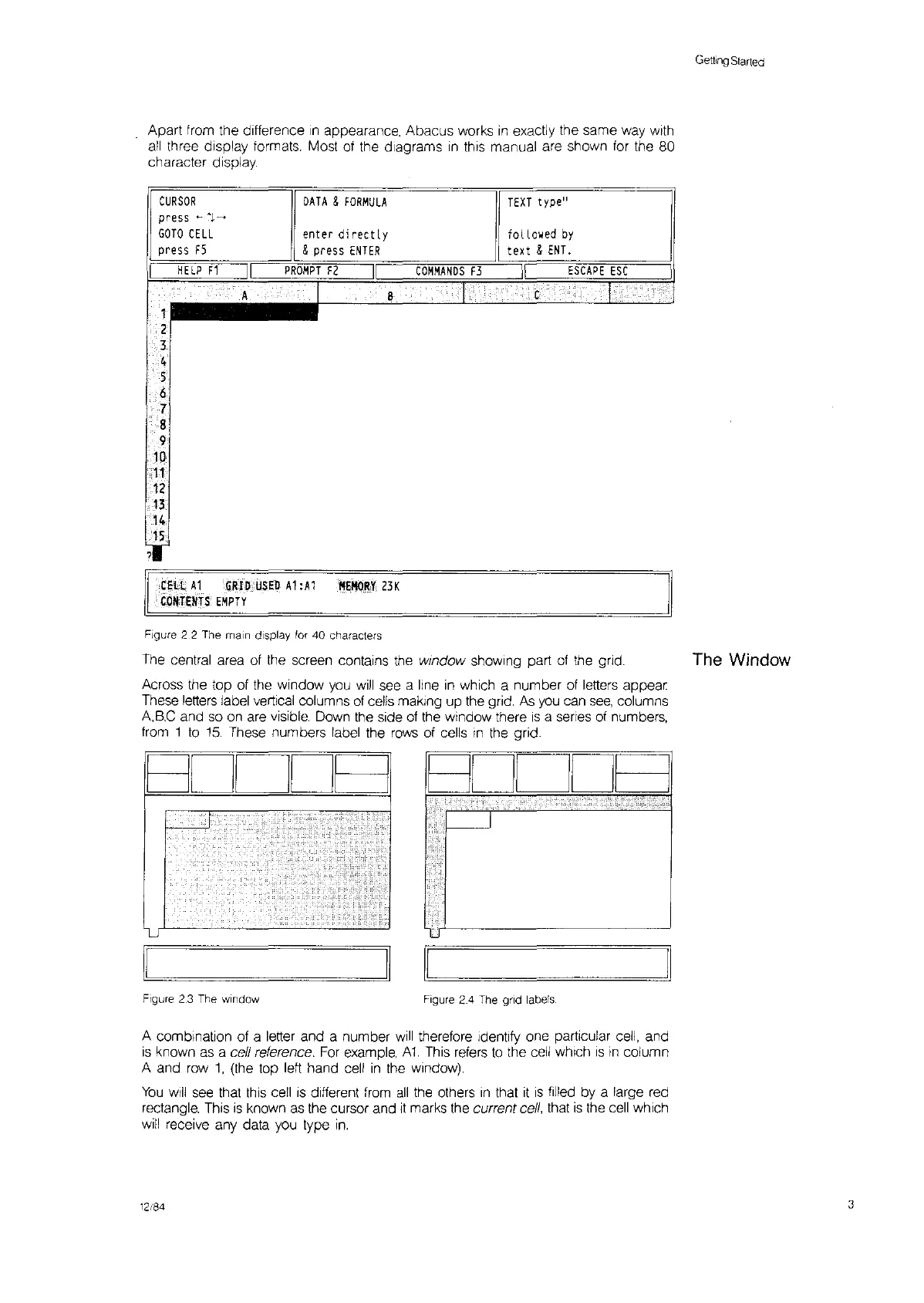Getting
Started
Apart from the difference
In
appearance. Abacus works
in
exactly the same
way
with
all
three display formats. Most
of
the diagrams
In
this manual are shown for the 80
character display.
CURSOR
press
.....
·1---+
GO
TO
CELL
press
fS
DATA
&
fORMULA
enter
directly
& press
ENTER
TEXT
type"
followed
by
text
&
ENT.
HELP
f1
PROMPT
f2
8
COMMANDS
f3
ESCAPE
ESC
CELL
At
GRID
USED
A1
:A1
MEMORY
23K
COl/TENTS
EMPTY
Figure
22
The main display lor 40 characters
The
central area
of
the screen contains the Window
shOWing
part
of
the grid. The Window
Across the top
of
the window
you
will
see
a line
in
which a number
of
letters appear
These
letters
label vertical columns
of
cells making up the grid.
As
you
can
see,
columns
A,
B,C
and so on
are
Visible.
Down the side
of
the window there
IS
a series
of
numbers,
from 1
to
15.
These numbers label the
rows
of
cells
In
the grid.
BDDDB
BDDDB
,
,
..
" .
.
I
.
'v
~====='JII
1,===1
===
Figure
2.3
The window
Figure
2.4
The
grid labels.
A combination
of
a letter and a number
will
therefore Identify one particular cell, and
is
known
as
a cell reference.
For
example,
Al
This
refers
to
the cell which
is
in
column
A and row
1,
(the top left hand cell
in
the window).
You
will
see
that
this
cell
IS
different
from
all
the others
In
that
it
IS
filled by a large
red
rectangle.
ThiS
is
known as the cursor and
it
marks the current cell, that
is
the cell which
will
receive any data you type
in,
12/84
3