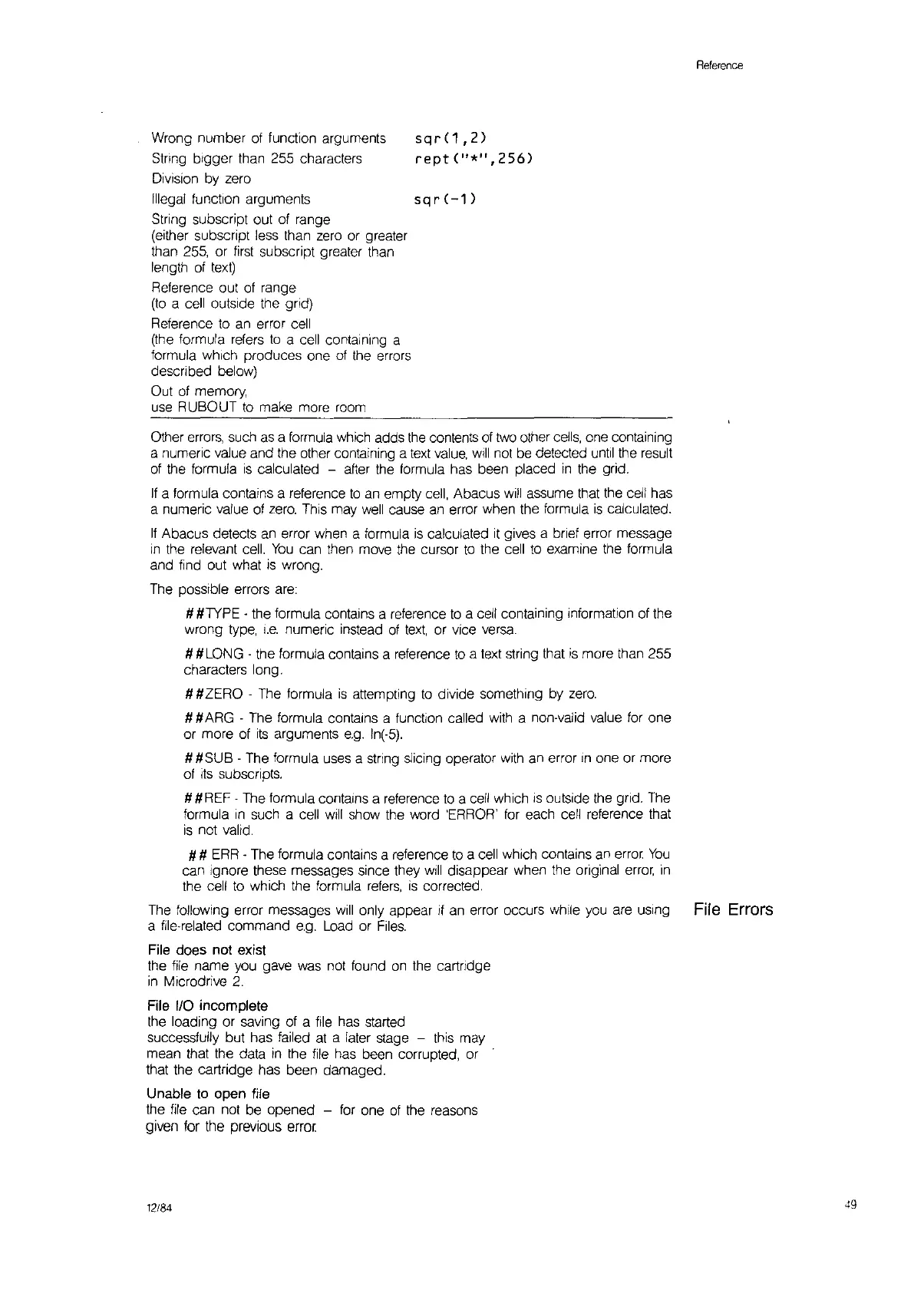Wrong number of fundion arguments
String bigger than 255 characters
Division by zero
Illegal function arguments
String subscript out
of
range
(either subscript less than
zero
or greater
than
255,
or
first
subscript greater than
length
of
text)
Reterence out
ot
range
(to
a cell outside the grid)
Reference
to
an
error cell
(the
formula
refers
to
a cell containing a
formula which produces one
ot
the errors
described below)
Out
of
memory,
use
RUBOUT
to
make more room
sqd1,2)
rept("*",256)
sqr(-1)
Reference
Other
errors,
such
as
a formula which adds
the
contents
of
two
other
cells,
one containing
a numeric value and the other containing a
text
value,
will
not
be
detected
until
the
result
of
the formula
is
calculated - after the formula has been placed
in
the grid.
If
a formula contains a reference
to
an
empty
cell,
Abacus
will
assume that the cell has
a numeric value
of
zero.
This may
well
cause
an
error when the formula
is
calculated.
If
Abacus detects
an
error when a formula
is
calculated
it
gives a brief error message
in
the relevant
cell.
You
can then move the cursor
to
the cell
to
examine the formula
and find out what
is
wrong.
The possible errors
are:
# #TYPE - the formula contains a reference
to
a cell containing Information
of
the
wrong type,
I.e.
numeric instead
of
text,
or vice
versa.
# #LONG - the formula contains a reference
to
a text string that
is
more than 255
characters long.
# #ZERO - The formula
is
attempting
to
divide something by
zero.
# #ARG - The formula contains a function called
with
a non-valid value for one
or more
of
its
arguments
e.g.
In(-5).
# #SUB - The formula uses a string slicing operator
with
an
error
In
one or more
of
its
subscripts.
# #
REF
- The formula contains a reference
to
a cell which
IS
outside the grid.
The
formula
in
such a cell
will
show the word
'ERROR'
for each cell reference that
is
not valid.
# #
ERR
- The formula contains a reference
to
a cell which contains
an
error.
You
can ignore these messages since they
will
disappear when the original
error,
in
the cell
to
which the formula
refers,
is
corrected.
The
following error messages
will
only appear if
an
error occurs while
you
are
uSing
a file-related command
e.g.
Load
or
Files.
File does not exist
the
file
name you gave
was
not found
on
the cartridge
in
Microdrive
2.
File
1/0
incomplete
the loading or saving of a file has started
successfully but has failed
at
a later stage -
this
may
mean that the data
in
the
file
has been corrupted, or
that the cartridge has been damaged.
Unable
to
open file
the
file
can not be opened -
for
one
of
the reasons
given for the previous
error.
12/84
File
Errors
49
