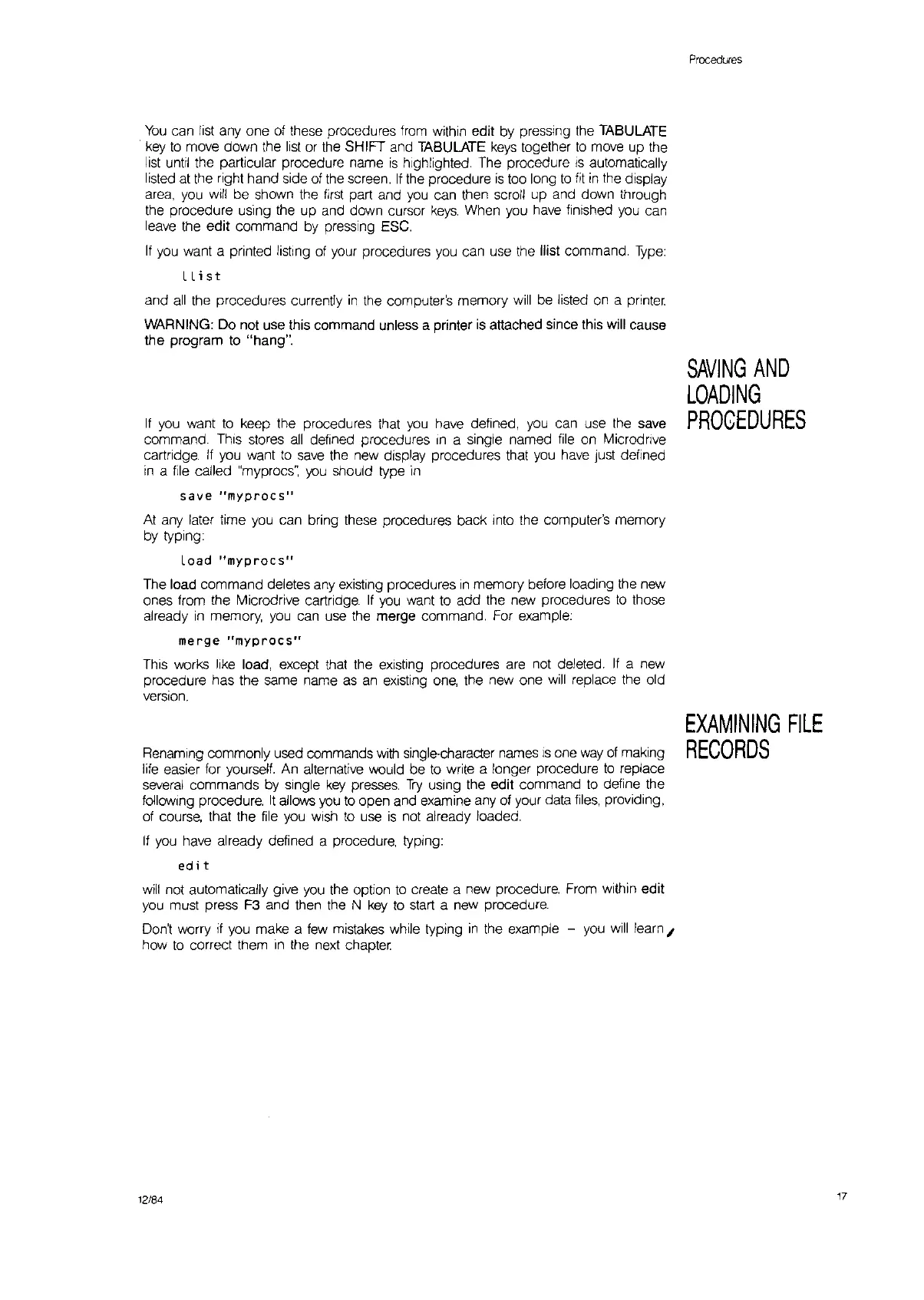-
you
will
learn I
You
can
list
anyone
of
these procedures
from
within edit by pressing
the
TABULATE
.
key
to
move down the
list
or
the SHIFT and
TABULATE
keys
together
to
move
up the
list
until
the particular procedure name
is
highlighted. The procedure
is
automatically
listed
at
the right hand side
of
the
screen.
If
the procedure
is
too
long
to
fit
in
the
display
area,
you
will
be shown the
first
part and
you
can then scroll up and down through
the
procedure using
the
up and down cursor
keys.
When
you
have
finished
you
can
leave
the edit command by pressing
ESC.
If
you
want a printed listing
of
your procedures
you
can
use
the IIist command.
Type:
L
Lis
t
and
all
the
procedures currently
in
the
computer's memory
will
be
listed
on
a
printer.
WARNING: Do not use this command unless a printer
is
attached since this will cause
the program to "hang".
If
you
want
to
keep the procedures that
you
have defined,
you
can
use
the
save
command.
ThiS
stores
all
defined procedures
in
a single named
file
on Microdnve
cartridge.
If
you
want
to
save
the
new
display procedures that
you
have
Just
defined
in
a
file
called
"myprocs",
you
should type
in
save
"myprocs"
At
any later time
you
can bring
these
procedures back into the computer's memory
by typing
Load
"myprocs"
The load command deletes any existing procedures
in
memory before loading the new
ones from the Microdrive cartridge.
If
you
want
to
add the new procedures
to
those
already
in
memory,
you
can
use
the
merge command.
For
example:
merge
"myprocs"
This
works
like
load, except that the existing procedures
are
not
deleted.
If
a new
procedure has the same name
as
an
existing
one,
the new one
will
replace the old
version.
Renaming commonly used commands
with
single-charader names
is
one
way
of
making
life
easier for yourself.
An
alternative would be
to
write a longer procedure
to
replace
several
commands by single
key
presses.
Try
using
the
edit command
to
define the
follOWing
procedure.
It
allows
you
to
open and examine any
of
your data
files,
providing,
of
course,
that the
file
you
wish
to
use
is
not already loaded.
If
you
have already defined a procedure, typing:
edit
will
not automatically give
you
the
option
to
create a
new
procedure.
From
within edit
you
must press
F3
and then
the
N
key
to
start
a
new
procedure.
Don't worry
if
you
make a
few
mistakes
whife
typing
in
the example
how
to
correct them
in
the
next
chapter.
12/84
Procedures
SAVING
AND
LOADING
PROCEDURES
EXAMINING
FILE
RECORDS
17
