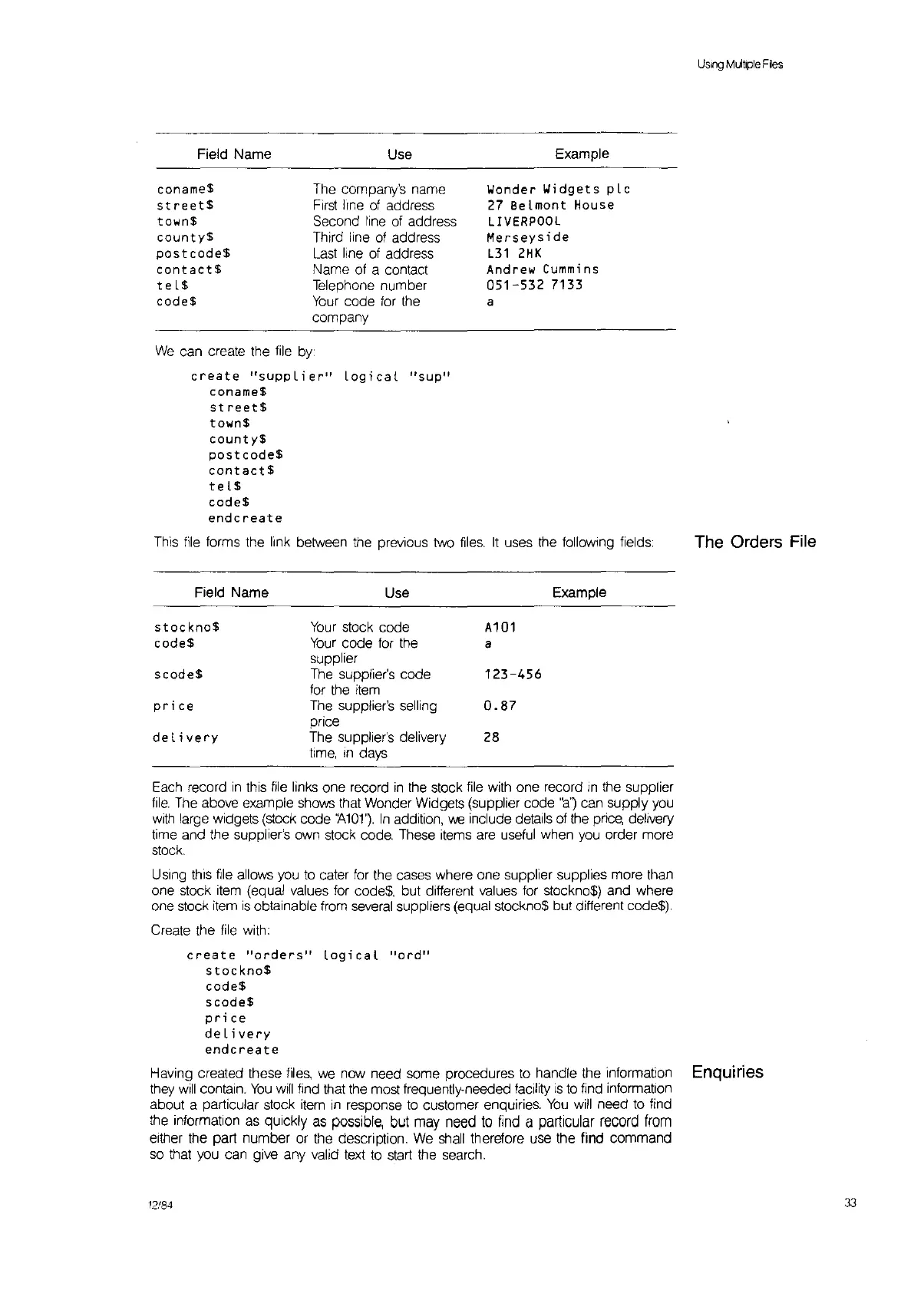Field Name
coname$
streetS
town$
countyS
post
codeS
contact$
telS
codeS
Use
The company's name
First
line
of
address
Second line of address
Third line of address
Last
line of address
Name of a contact
Telephone number
Your
code
for
the
company
Example
Wonder
Widgets
plc
27
Be
lmont
House
LIVERPOOL
Merseyside
L31
2H
K
Andrew
Cummi
ns
051-532
7133
a
USing
Muhple
Fies
We
can create the tile by
create
"suppLier
ll
logicaL
"sup"
coname$
street$
town$
county$
post
codeS
contact$
telS
codeS
endcreate
This
file
forms the link between the previous
two
files.
It
uses the following fields:
Field Name
Use
Example
stocknoS
Your
stock code
A101
codeS
Your
code for the
a
supplier
scodeS The supplier's code
123-456
for the item
price
The supplier's selling
0.87
price
delivery
The supplier's delivery
28
time,
In
days
Each record
in
this
file
links one record
in
the stock
file
with one record
In
the supplier
file.
The above example shows that Wonder Widgets (supplier code 'a') can supply
you
with
large widgets (stock code
'1\101').
In
addition,
we
include details of the
pnce,
delivery
time and the supplier's own stock code. These items are useful when you order more
stock.
Using this
file allows
you
to
cater for the cases where one supplier supplies more than
one stock item (equal values for code$, but different values for stockno$) and where
one stock item
is
obtainable from several suppliers (equal stockno$ but different code$).
Create the
file
with:
The Orders File
create
"orders"
LogicaL
"ord
ll
stockno$
codeS
scode$
price
delivery
endcreate
Having created these
files,
we
now need some procedures
to
handle the information Enquiries
they
will
contain.
You
will
find that the most frequently-needed facility
is
to
find information
about a particular stock item
in
response
to
customer enquiries.
You
will need to find
the information
as
qUickly
as
possible, but may need
to
find a particular record from
either the part number or the description.
We
shall therefore use the find command
so
that you can give any valid text
to
start the search.
12/84
33