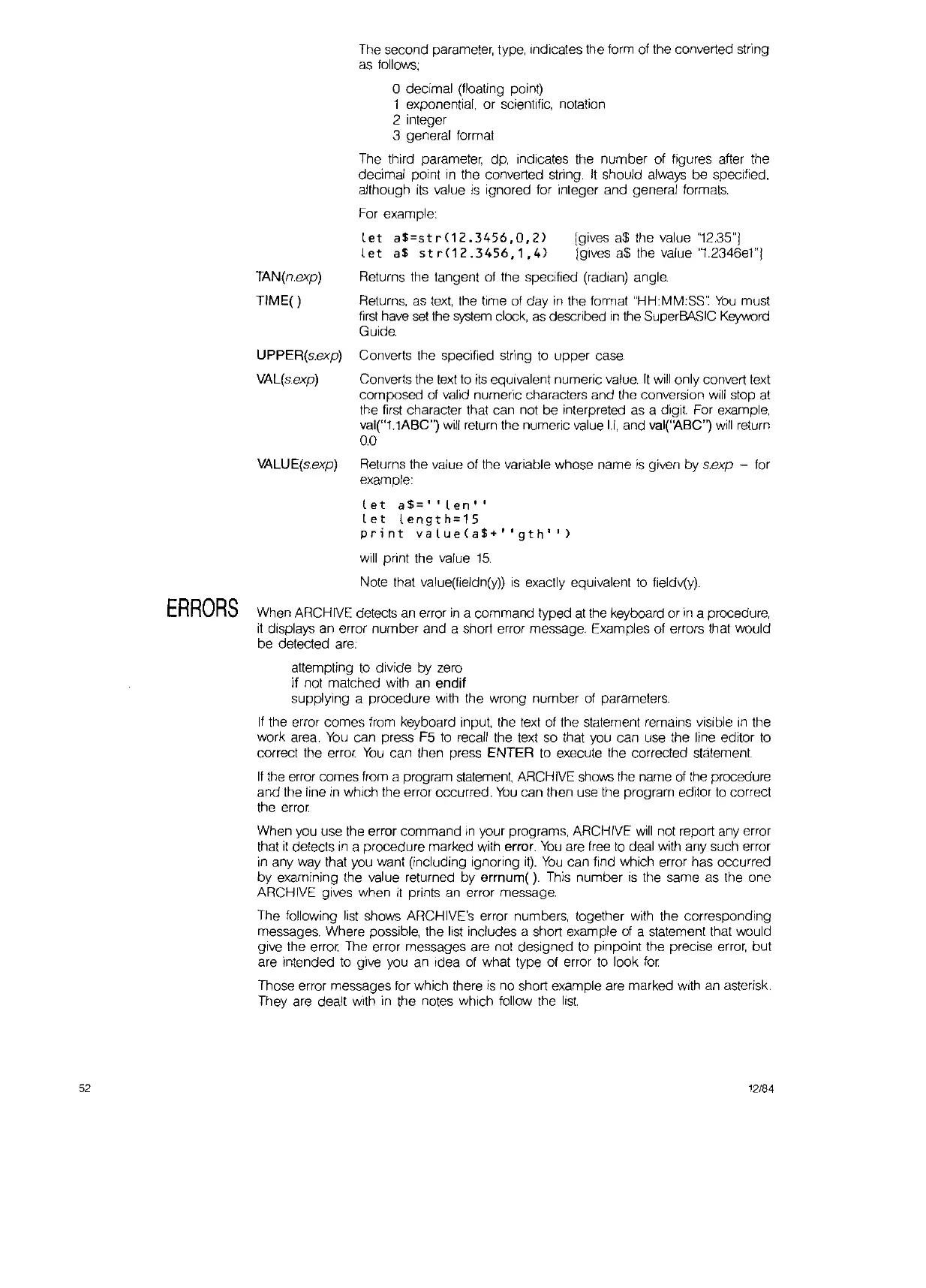TAN(n.exp)
TIME( )
UPPER(s.exp)
VAL(s.exp)
VALUE(sexp)
The
second parameter, type, Indicates the torm
of
the converted string
as
follows;
a decimal (floating point)
1 exponential, or scientific, notation
2 integer
3 general format
The third parameter
dp,
indicates the number of figures after the
decimal point
in
the converted string.
It
should
always
be specified,
although
its
value
is
ignored for integer and general formats.
For
example:
let
a$=str<12.3456,O,2)
[gives
a$
the value '12.35")
let
a$
str(12.3456,1,4)
Iglvesa$thevalue'I.2346e1"j
Returns the tangent
of
the specified (radian) angle.
Returns,
as
text,
the time
of
day
in
the format "HH:MM:SS':
You
must
first
have
set
the
system
clock,
as
described
in
the SuperBtlSIC Keyword
Guide.
Converts the specified sl(lng
to
upper
case.
Converts the text
to
its
equivalent numeric
value.
It
will
only convert text
composed
of
valid nume(,c characters and the conversion
will
stop
at
the
first
character that can not be interpreted as a digit
For
example,
val("1.1ABC")
will
return the numeric
value
1.1,
and val(''''BC'')
will
return
0.0
Returns the value of the variable whose name
is
given by s.exp - for
example:
52
let
a$="ten"
let
length=15
print
vatue(a$+'
'gth
'
I)
will
print the value
15.
Note that value(fieldn(y))
is
exactly equivalent
to
fieldv(y).
ERRORS
When ARCHIVE detects
an
error
in
a command typed
at
the keyboard or
in
a procedure,
it
displays
an
error number and a short error message. Examples
of
errors that would
be detecfed
are:
attempting
to
divide by zero
if not matched with
an
endif
supplying a procedure
with
the wrong number
of
parameters.
If
the error comes from keyboard input, the
text
of
the statement remains visible
In
the
work area.
You
can press F5
to
recall the text so that you can use the line editor
to
correct the error
You
can then press ENTER
to
execute the corrected statement
If
the error comes from a program
statement,
ARCHIVE
shows
the name
of
the procedure
and the line
in
which the error occurred.
You
can then use the program editor
to
correct
the error
When you use the error command
In
your programs, ARCHIVE
will
not report any error
that
it
detects
In
a procedure marked with error.
You
are
free
to
deal
with
any such error
in
any
way
that you want (including ignoring
it).
You
can find which error has occurred
by examining the value returned by errnum(). This number
IS
the same as the one
ARCH
IVE
gives when
it
prints
an
error message.
The following
list
shows ARCHIVE's error numbers, together
with
the corresponding
messages Where possible, the
list
includes a short
exam
pie
of
a statement that would
give the error
The
error messages are not designed
to
pinpoint the precise
error,
but
are intended
to
g·,ve
you
an
Idea
of
what type of error
to
look for
Those error messages for which there
is
no short example
are
marked
With
an
asterisk.
They
are
dealt
With
in
the notes which follow the list
12/84