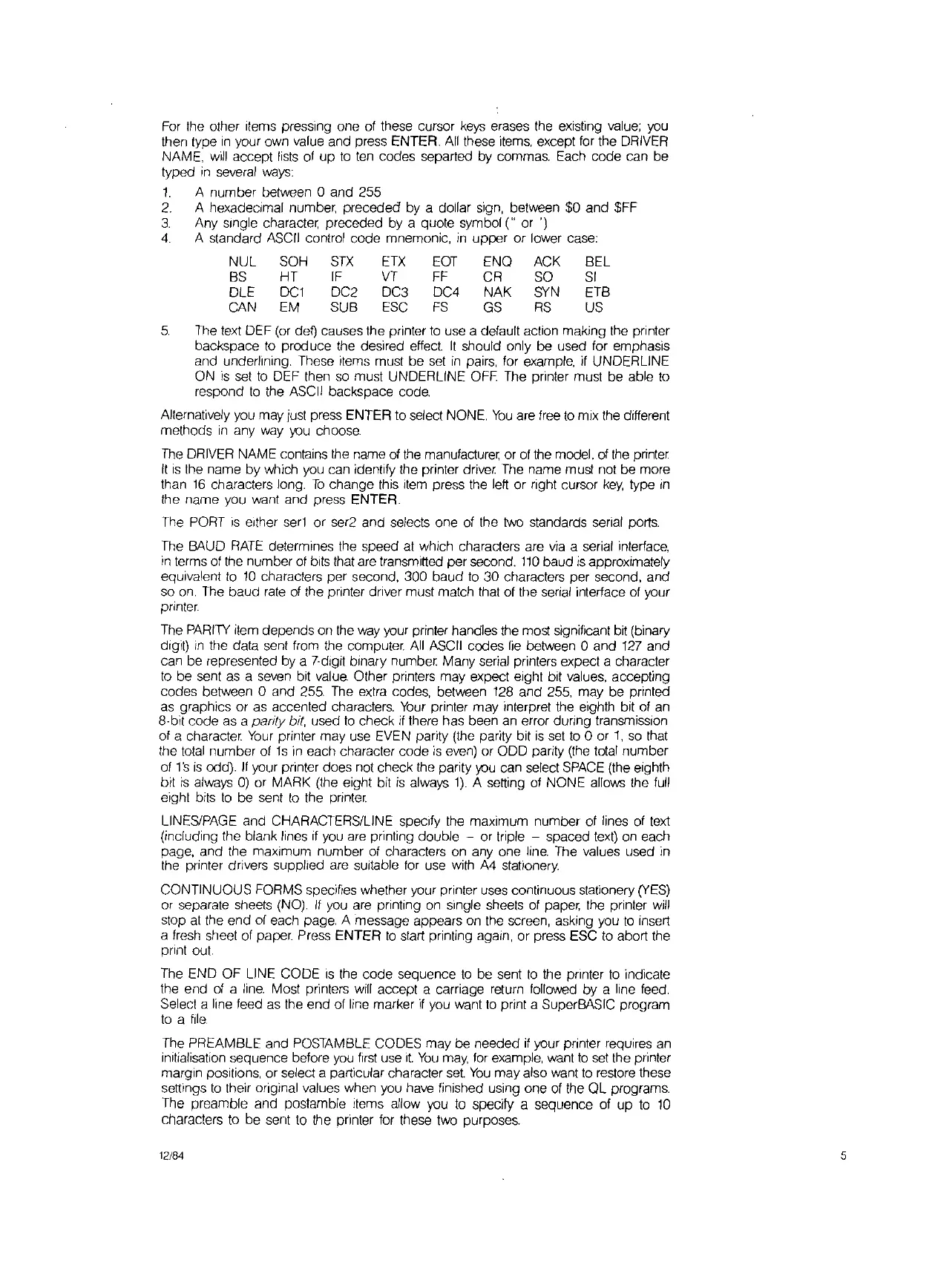For
the other Items pressing one of these cursor
keys
erases the existing
value;
you
then type
in
your own value and press ENTER. All these items, except
for
the
DRIVER
NAME,
will
accept
lists
of
up
to
ten
codes separted by commas. Each code can be
typed
in
several
ways:
1.
A number between 0 and 255
2.
A hexadecimal number, preceded by a dollar sign, between $0 and $FF
3.
Any single characte( preceded by a quote symbol (" or ')
4.
A standard
ASCII
control code mnemonic,
in
upper
or
lower case:
NUL
BS
OLE
CAN
SOH
HT
DC1
EM
STX
IF
DC2
SUB
ETX
VT
DC3
ESC
EOT
FF
DC4
FS
ENQ
CR
NAK
GS
ACK
SO
SYN
RS
BEL
SI
ETB
US
5.
The
text DEF
(or
deD
causes the printer
to
use a default action making the printer
backspace
to
produce the desired effect
It
should only be used for emphasis
and underlining. These items must be
set
in
pairs, for example, if UNDERLINE
ON
is
set
to
DEF then so must UNDERLINE OFF
The
printer must be able
to
respond
to
the ASCII backspace code.
Alternatively you may just press ENTER to select NONE.
You
are
free
to
mix the different
methods
in
any
way
you
choose.
The
DRIVER
NAME contains the name
of
the
manufacture( or
of
the model,
of
the
printer
It
is
the name
by
which you can identify the printer driver The name must not be more
than
16
characters long.
To
change this
item
press the left or right cursor
key,
type
in
the name you want and press ENTER.
The
PORT
is
either
ser1
or ser2 and selects one
of
the
tvvo
standards serial ports.
The
BAUD
RATE
determines the speed
at
which characters are
via
a serial interface,
in
terms
of
the number
01
bits that are transmitted per second.
110
baud
is
approximately
equivalent
to
10
characters per second, 300 baud
to
30 characters per second, and
so
on.
The
baud
rate
of
the printer driver must match that of the serial interface of your
printer.
The
PARITY
item depends on the
way
your printer handles the most significant bit (binary
digit)
in
the data sent from the computer.
All
ASCII
codes
lie
between 0 and
127
and
can be represented by a 7·dlgit binary number. Many serial printers expect a character
to
be sent
as
a seven bit
value.
Other printers may expect eight bit values, accepting
codes between 0 and
255.
The
extra codes, between
12B
and
255,
may be printed
as
graphics or as accented characters.
Your
printer may interpret the eighth bit
of
an
B·bit code as a panty bit, used
to
check if there has been
an
error during transmission
at a character
Your
printer may use EVEN parity (the parity bit
is
set
to
0 or
1,
so
that
the
total
number
01
1s
in
each character code
is
even)
or ODD parity
(the
total
number
01
1
's
is
odd).
If
your pnnter does not check the parity
you
can select
SPACE
(the eighth
bit
is
always
0)
or MARK (the eight bit
is
always
1)
A setting
of
NONE allows the
full
eight bits
to
be sent
10
the printer
LINEs/PAGE and CHARACTERS/LINE
speCify
the maximum number of lines
of
text
(including the blank lines if you are printing double - or triple - spaced
text)
on
each
page, and the maximum number
of
characters on
anyone
line.
The values used
in
the printer drivers supplied are
SUitable
for
use with
A4
stationery.
CONTINUOUS FORMS specifies whether your printer uses continuous stationery
(YES)
or separate sheets (NO).
If
you
are
printing
on
single sheets
of
paper. the printer
will
stop
at
the end of each page. A message appears
on
the screen, asking you
to
insert
a
fresh
sheet of paper. Press ENTER
to
start printing again, or press ESC to abort the
pnnt out.
The
END OF LINE CODE
is
the code sequence
to
be sent
to
the pnnter
to
indicate
the end
of
a
line.
Most printers
will
accept a carriage return followed by a line
feed.
Select a line feed as the end
of
line marker
if
you want
to
print a SuperBASIC program
to
a
file
The
PREAMBLE and POSTAMBLE CODES may be needed
if
your pnnter requires
an
initialisation sequence before
you
first
use
It.
You
may,
for example, want
to
set
the printer
margin positions, or select a particular character
set.
You
may also want
to
restore these
settings
to
their anginal values when you have finished using one
of
the QL programs.
The preamble and postamble items allow you
to
specify a sequence of up
to
10
characters
to
be sent to the printer for these two purposes.
12/84 s