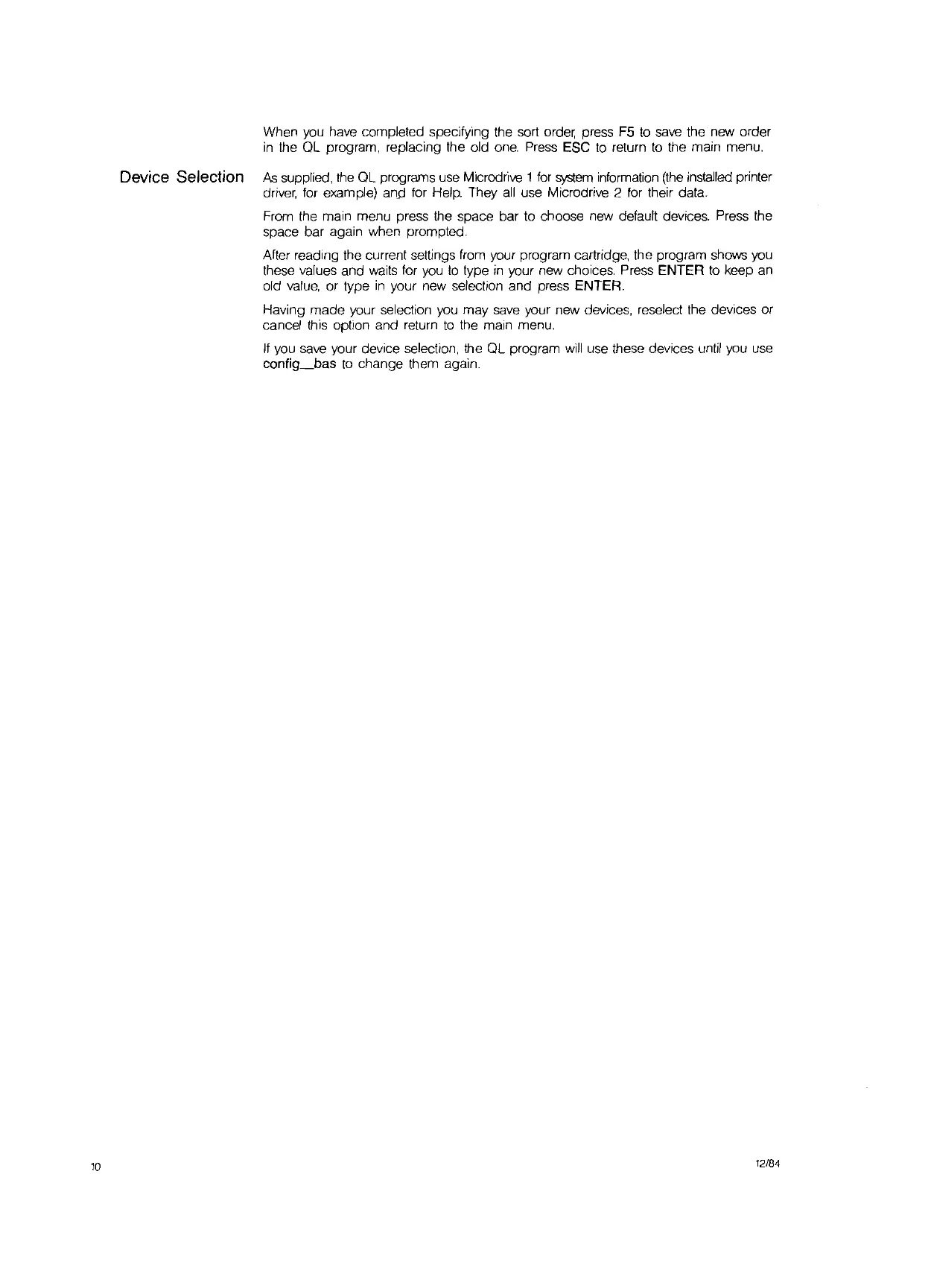10
When you have completed specifying the sort
orde~
press F5
to
save
the new order
in
the OL program, replacing the old
one.
Press
ESC
to
return
to
the main menu.
Device Selection
As
supplied, the OL programs use Microdrive 1
for
system
information
(the
installed printer
driver,
for example)
anD
for Help. They
all
use Microdrive 2
for
their data.
From the main menu press the space bar to choose new default devices. Press the
space bar again when prompted.
After reading the current
settings from your program cartridge, the program shows you
these values and
waits
for you
to
type
in
your new choices. Press ENTER
to
keep an
old
value,
or type
in
your new selection and press ENTER.
Having made your selection you may
save
your new devices, reselect the devices or
cancel this option and return
to
the main menu.
If
you
save
your device selection, the OL program
will
use these devices until you use
config_bas
to
change them again.
12/84