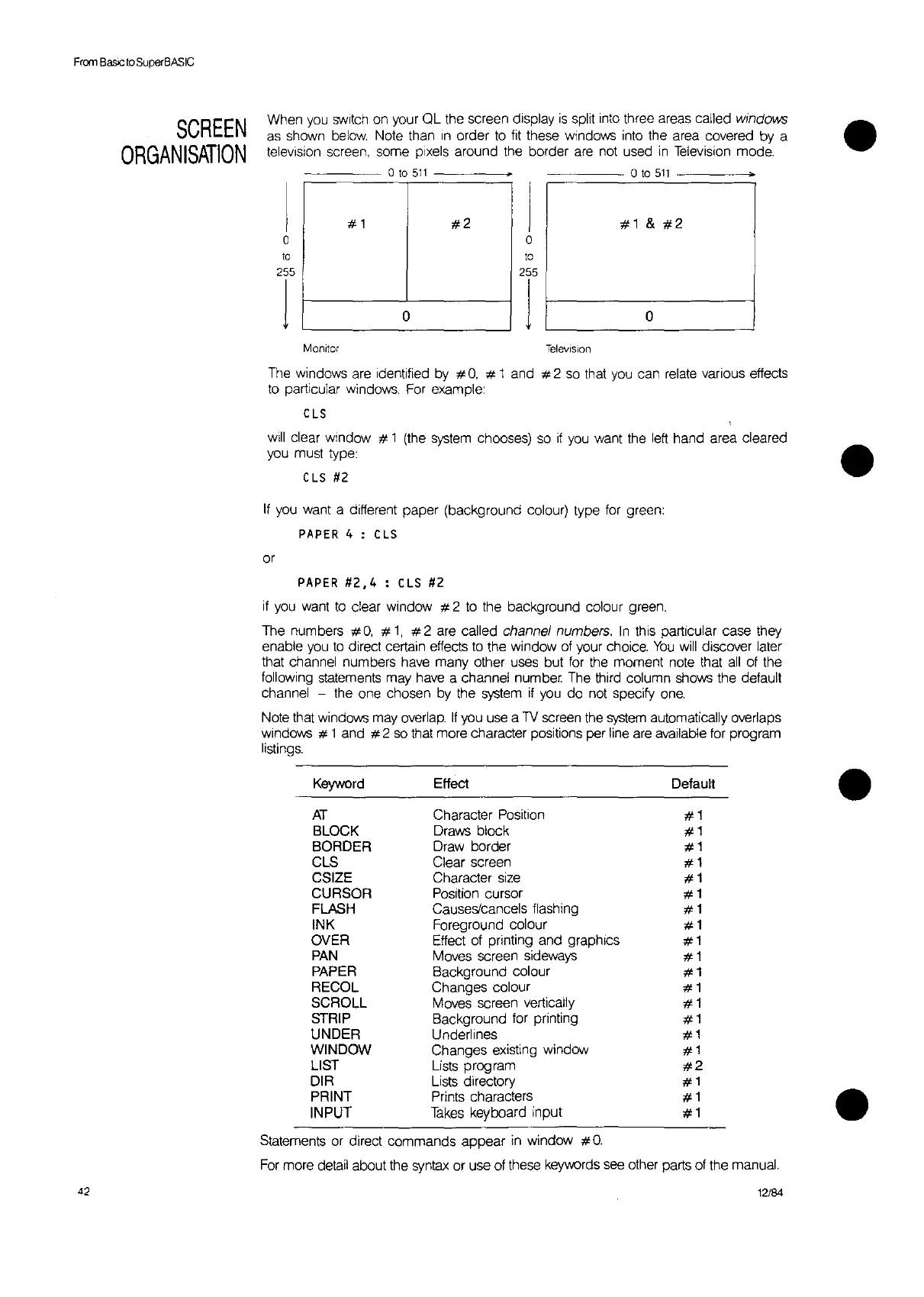•
o
#1
&
#2
o
to
255
1
oto
511
,
#1
#2
0
o
to
255
1
When you switch on your
Ol
the screen display
is
split
Into
three areas called windows
as
shown below Note than
In
order
to
fit
these windows into the area covered by a
television screen, some pixels around the border
are
not used
in
Television mode.
o
to
511
SCREEN
ORGANISATION
From
Base
to
SuperBASIC
Monitor
Television
The windows are identified
by
#
0,
# 1 and # 2
so
that you can relate various effects
to
particular windows. For example:
C
LS
will
clear window # 1 (the
system
chooses)
so
if
you want the
left
hand area cleared
you must type:
C
LS
#2
•
If
you want a different paper (background colour) type for green:
PAPER
4 :
CLS
or
PAPER
#2,4
:
CLS
#2
if
you want
to
clear window # 2
to
the background colour green.
The numbers #
0,
#
1,
# 2 are called channel numbers.
In
this particular case they
enable you
to
direct certain effects
to
the window of your choice.
You
will
discover later
that channel numbers have many other uses but for the moment note that
all
of the
following statements may have a channel number The third column shows the default
channel - the one chosen by the system
if
you do not specify
one.
Note that windows may overlap.
If
you use a
TV
screen the
system
automatically overlaps
windows
# 1 and # 2
so
that more character positions per line are available for program
listings.
Keyword Effect
Default
•
AT
BLOCK
BORDER
ClS
CSIZE
CURSOR
FLASH
INK
OVER
PAN
PAPER
RECOl
SCROll
STRIP
UNDER
WINDOW
LIST
DIR
PRINT
INPUT
Character Position
Draws block
Draw border
Clear screen
Character size
Position cursor
Causes/cancels flashing
Foreground colour
Effect of printing and graphics
Moves screen sideways
Background colour
Changes colour
Moves screen vertically
Background for printing
Underlines
Changes existing window
Lists program
Lists directory
Prints characters
Takes
keyboard input
#1
#1
#1
#1
#1
#1
#1
#1
#1
#1
#1
#1
#1
#1
#1
#1
#2
#1
#1
#1
•
Statements or direct commands appear in window #
O.
For
more detail about the syntax or use of these key'Mlrds see other parts of the manual.
42
12/84