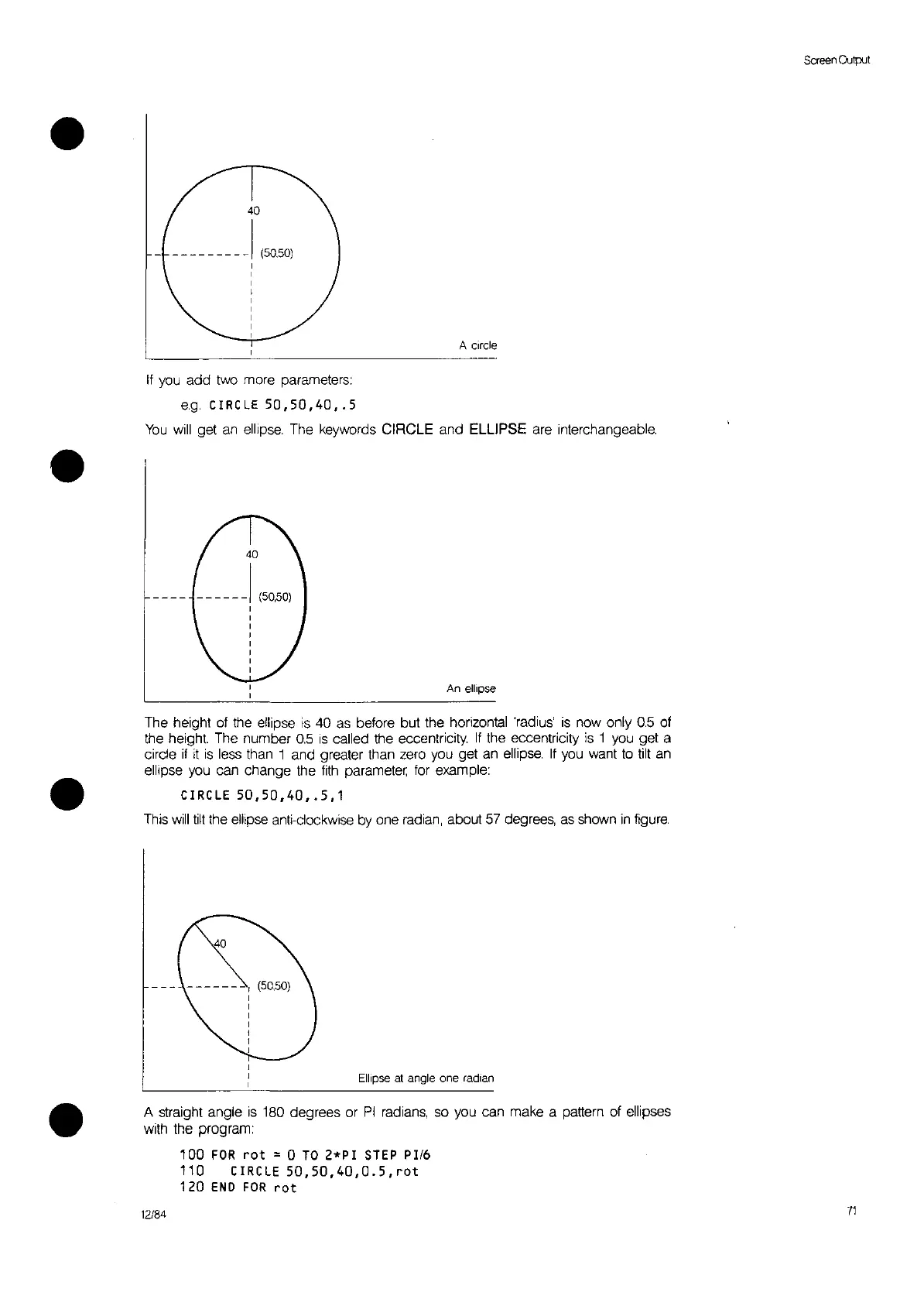•
40
-
---------'
(50,50)
A
circle
Screen
Output
•
•
If
you
add two more parameters:
e,g,
CIRCLE
50,50,40,.5
You
will
get
an
ellipse, The keywords CIRCLE and ELLIPSE
are
interchangeable
An ellipse
The height
of
the ellipse
is
40
as
before but the horizontal 'radius'
is
now only 0.5
of
the height The number
0.5
is
called the eccentricity,
If
the eccentricity
is
1 you get a
circle
if
it
is
less
than 1 and greater than zero you get
an
ellipse,
If
you want
to
tilt
an
ellipse you can change the
fith
parameter
for
example:
CIRCLE
50,50,40,.5,1
This
will
tilt
the ellipse anti-clockwise
by
one radian, about
57
degrees,
as
shown
in
figure
Ellipse
at
angle
one
radian
A straight angle
IS
180 degrees or
PI
radians, so you can make a pattern of ellipses
with the program:
100
FOR
rot
=0
TO
2*PI
STEP PII6
110
CIRCLE
50,50,40,0.5,
rot
120
END
FOR
rot
12184
71