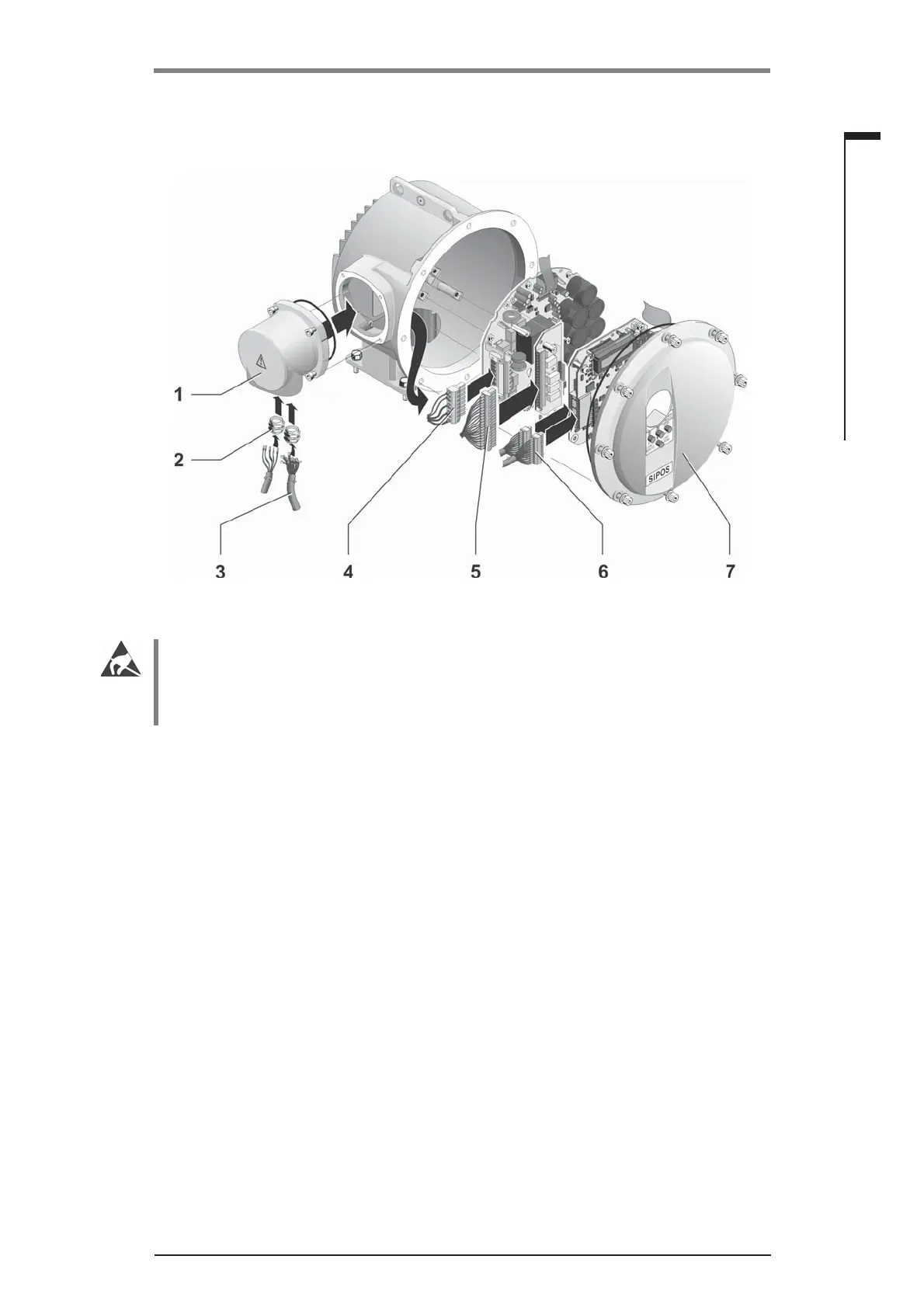Y070.020/GB Page 11
Operation instructions
SIPOS 5 PROFITRON, HiMod
3
Assembly and connection
3 Assembly and connection
3.2.1 Direct connection
Fig.: Direct connection
Highly sensitive CMOS semiconductor components extremely sensitive to static electricity are
mounted on the printed circuit boards. Avoid touching tracks or components on the boards with
the fi ngers and prevent tracks or components coming into contact with metal objects. Only the
screws of the terminal blocks may be touched in order to make the connections and only with an
insulated screw driver.
1. Unscrew connection hood (fi g., item 1) and cover for electronic housing (7).
2. Unscrew screw plugs from the required cable glands in the connection hood.
3. Screw in the cable glands (2) only slightly and insert the connecting cables.
4. Take off terminal plug X1 (4) from the power control PCB and terminal plugs X3.1, X3.2 (6) from
the control board. If a relay board is used, then remove terminal plugs X2.1, X2.2 (5). If required,
use a screw driver to carefully eject the plugs from the sockets.
5. Connect the connecting cables in accordance with the circuit diagram enclosed in the connection
hood, connecting the earth lead conductor to the provided terminal in the connection box.
6. Reconnect all terminal plugs.
7. Fit connection hood (1) and cover for electronic housing (7) again.
8. Tighten cable glands (2).
