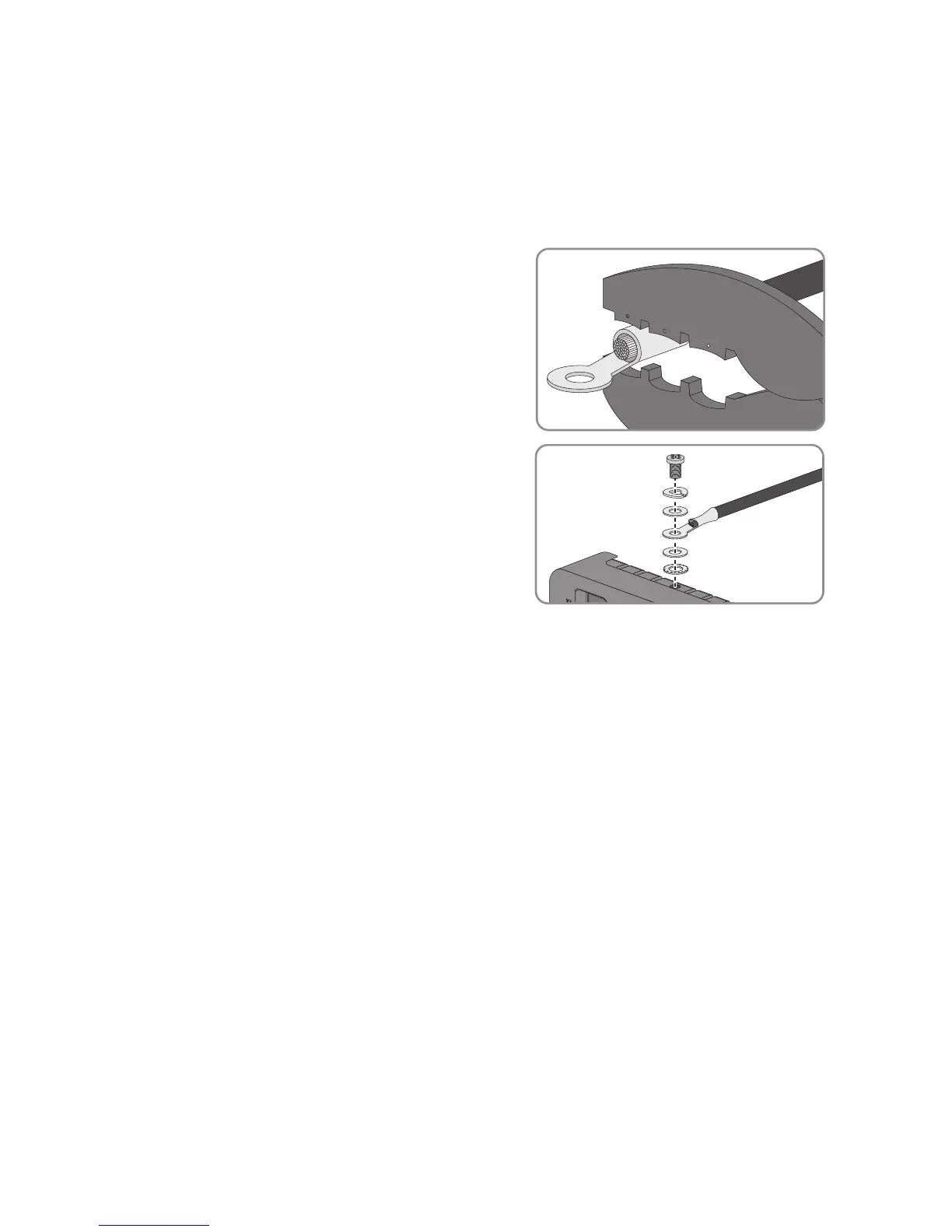SMA Solar Technology AG 6 Connection
Installation Manual ClusterController-IA-en-10 59
Connecting the Protective Conductor to the Cluster Controller
Additional required material (not included in scope of delivery):
☐ 1 protective conductor (for cable requirements, see Section 6.3)
1. Remove 1 cm of the cable sheath from the protective conductor.
2. Insert the insulated wires into the ring terminal lug
and crimp with a crimping tool.
3. Attach the protective conductor at the terminal for
the earthing (for the position of the terminal, see
Section 6.1). For this purpose, observe the
following sequence and hand-tighten the fastening
screws (torque: 0.8 Nm):
– Fastening screw
–Split lock washer
–Washer
– Ring terminal lug with protective conductor
–Washer
–Tooth lock washer