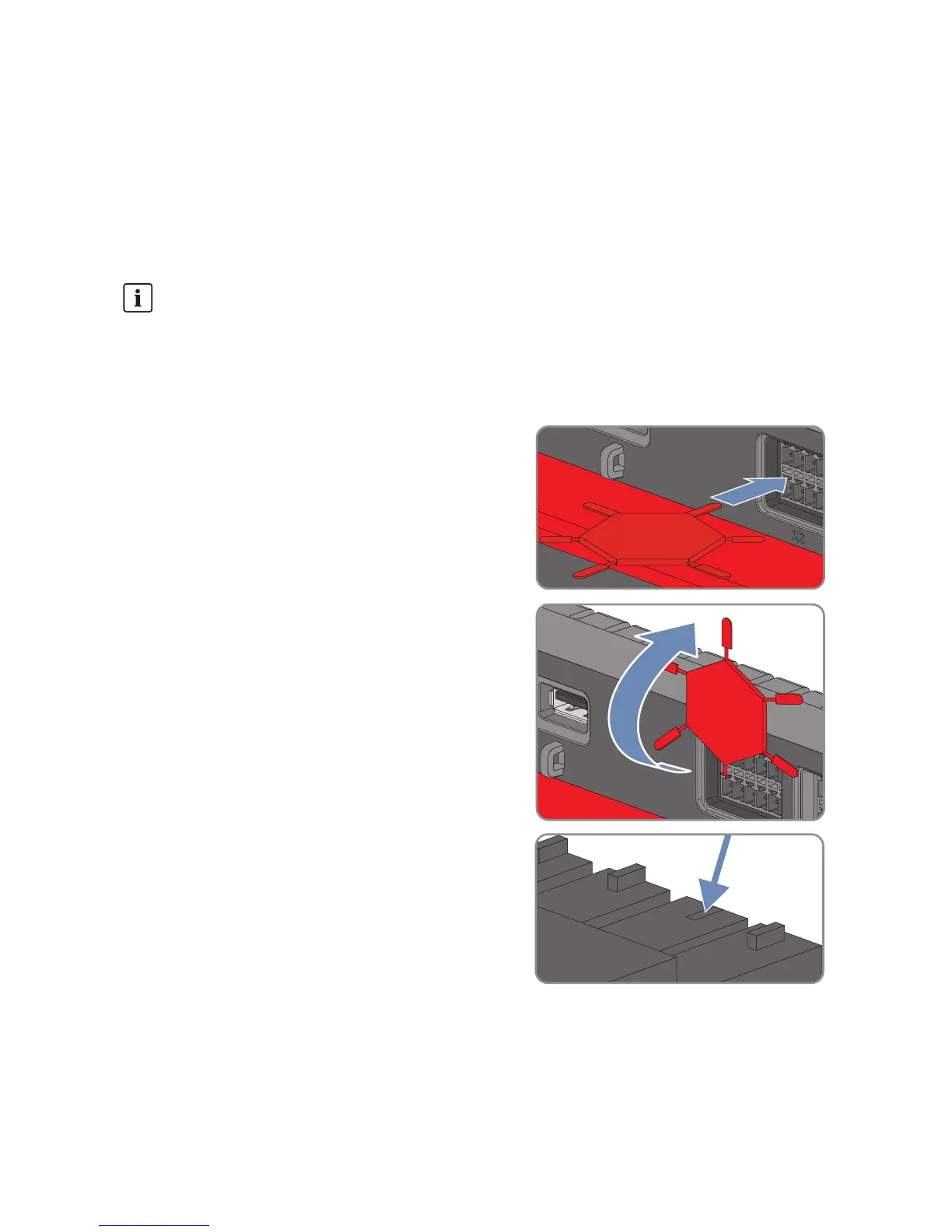SMA Solar Technology AG 6 Connection
Installation Manual ClusterController-IA-en-10 29
6.4 Performing Pin Coding
Pin coding prevents confusion when using multipole terminals, e.g. in the event of removal and later
re-insertion of the multipole plug. The correct terminal can always be assigned to the multipole plug
via the coded pins. Tip: perform pin coding for all multipole terminals now, even if you do not wish to
use all multipole terminals at this point. This means that you do not subsequently have to perform pin
coding for the multipole terminals that are not currently in use.
Code every multipole terminal according to the following procedure.
1. Insert the coding tab of the coding element into the
pin that is to be coded parallel to the conductor
axis.
2. Remove the coding tab from the coding element by
snapping it off.
3. Remove the key at the rear of the cable entry in the
multipole plug into which the code pin is to be
inserted during connection to the Cluster Controller.
Code the pins correctly
When selecting the pins to be coded, ensure that different pins are coded for each terminal and
for each pin row.