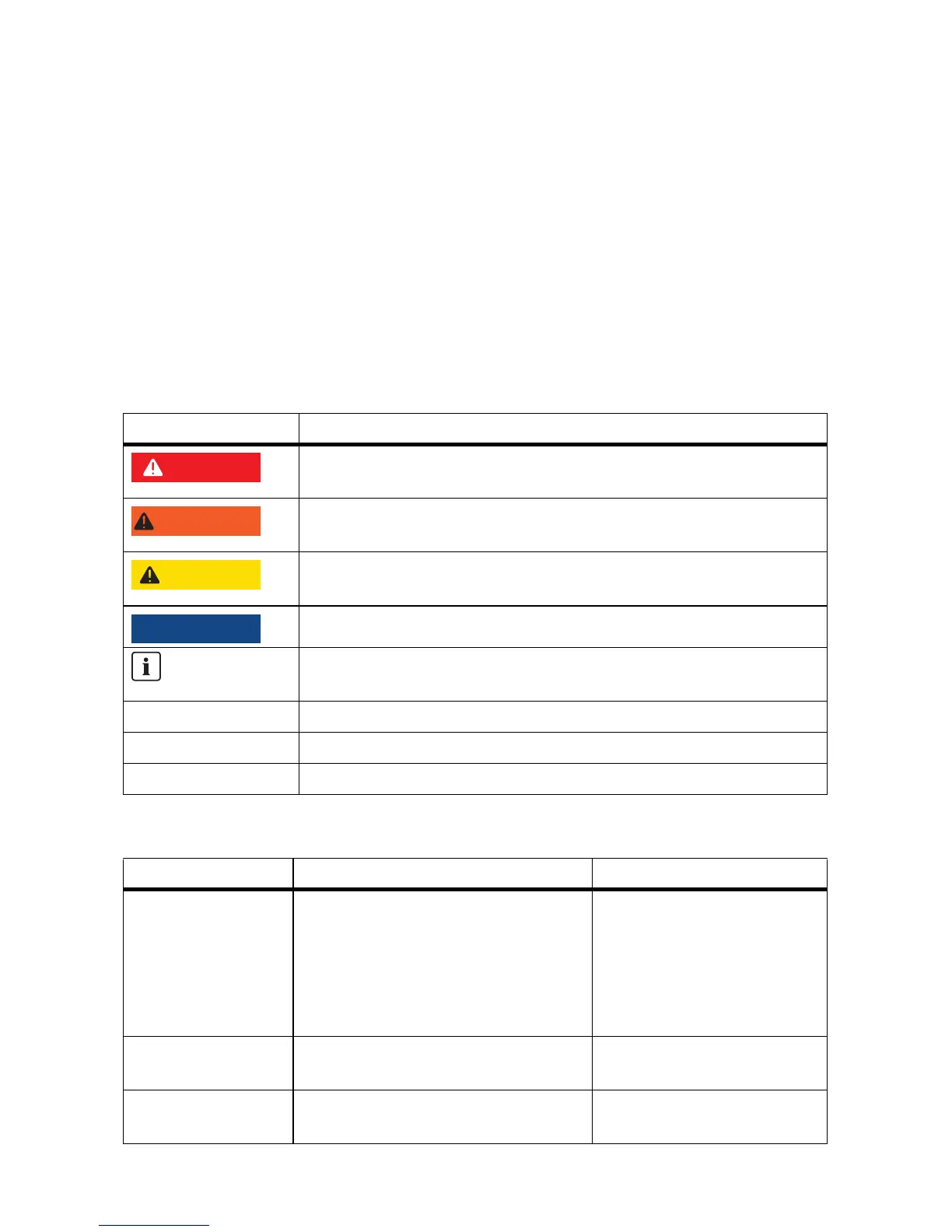1 Information on this Document SMA Solar Technology AG
6 ClusterController-IA-en-10 Installation Manual
1 Information on this Document
Validity
This document is applicable for the device type "CLCON-10.GR1" from hardware version A1 and
from firmware version 1.0.
Target Group
This document is intended for skilled persons. Only qualified personnel are allowed to perform the
tasks described in this manual (see Section2.2 "Qualifications of Skilled Persons", page10).
Symbols
Typographies
Symbol Explanation
Indicates a hazardous situation which, if not avoided, will result in death
or serious injury
Indicates a hazardous situation which, if not avoided, could result in death
or serious injury
Indicates a hazardous situation which, if not avoided, could result in minor
or moderate injury
Indicates a situation which, if not avoided, could result in property damage
Information that is important for a specific topic or goal, but is not
safety-relevant
☐ Indicates an essential requirement for achieving a specific goal
☑ Desired result
✖ A problem that might occur
Typography Use Example
bold •Display messages
• Elements of a user interface
• Connections
•Elements to be selected
• Elements to be entered
• The value can be read
from the Energy field.
• Select Settings.
•Enter the value 10 in the
Minutes field.
> • Connects several element0s that
are to be selected
• Select Settings > Date.
[Button/Key] • Button or key to be selected or
pressed
• Select [Next].