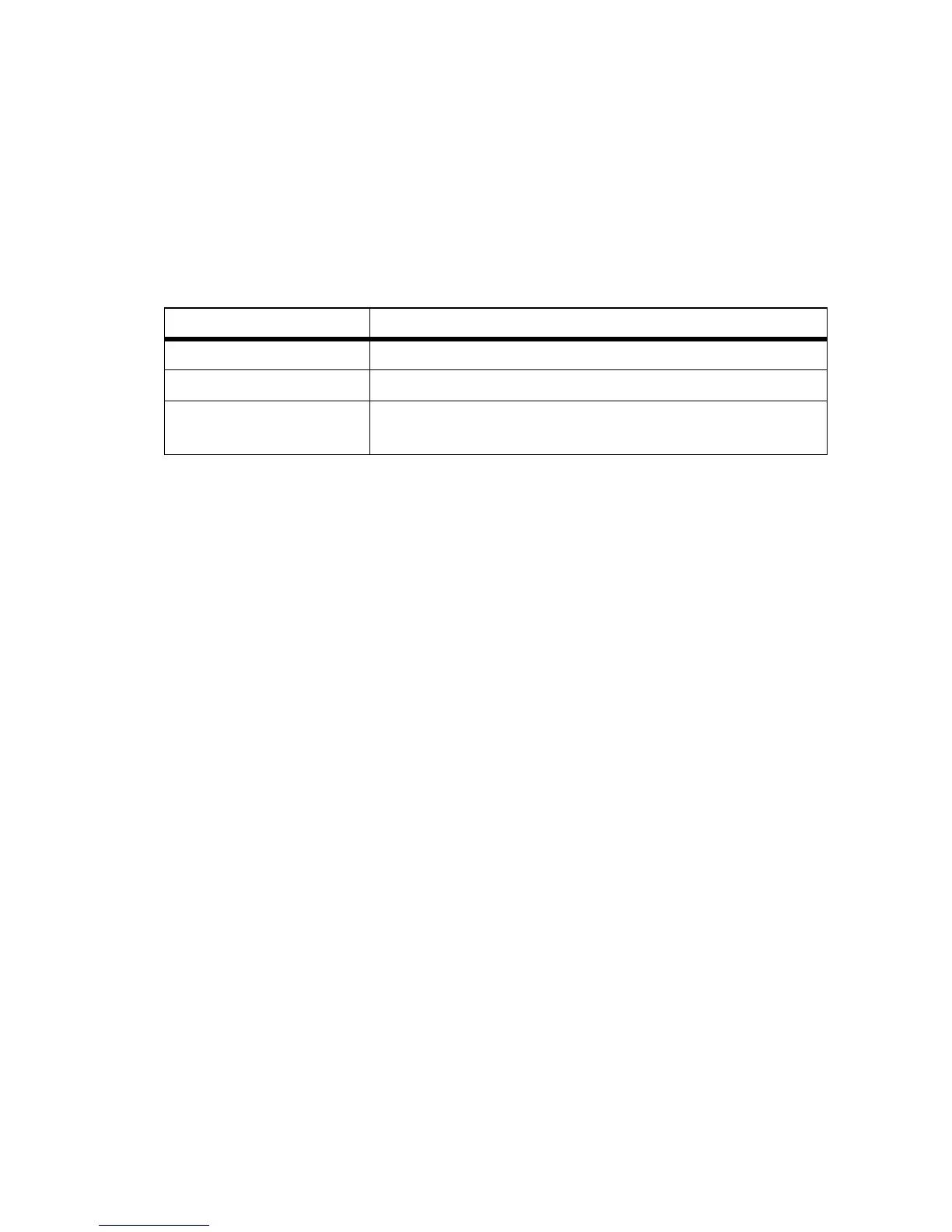SMA Solar Technology AG 7 Troubleshooting
Installation Manual ClusterController-IA-en-10 75
7.3 Resetting the Cluster Controller
You can reset the Cluster Controller via the button field.
1. Call up the Settings display view. For this purpose, simultaneously press and hold the [OK] and
[ESC] buttons on the button field for two seconds.
☑The Settings display view opens.
2. Select the settings that are to be reset:
3. To exit the display view again, press [ESC].
4. To confirm the settings that are to be reset, perform the following steps:
•Press [OK].
☑The Confirm the Resetting display view appears.
•Select OK and confirm with [OK].
☑ The selected settings are reset.
☑ If the network settings were reset or the Cluster Controller was reset to default settings, the
Cluster Controller restarts.
Settings to be reset Explanation
Reset password The user password and the installer password are reset.
Reset Network Settings The network settings of the Cluster Controller are reset.
Restoring Factory Settings The Cluster Controller is reset to default settings. Stored plant
data is deleted.